spring boot 热部署
jar包:
<!-- 热部署 -->
<dependency>
<groupId>org.springframework.boot</groupId>
<artifactId>spring-boot-devtools</artifactId>
<optional>true</optional>
</dependency>
在 application.properties 加上 需要重启的目录 等会一会就会重启了
#设置重启目录
spring.devtools.restart.additional-paths=src/main/java
#如果是idea 需要开起自动编译
方式1 在 点击 file -> Settings -> Build -> Compiler -> Build project automatically 勾上
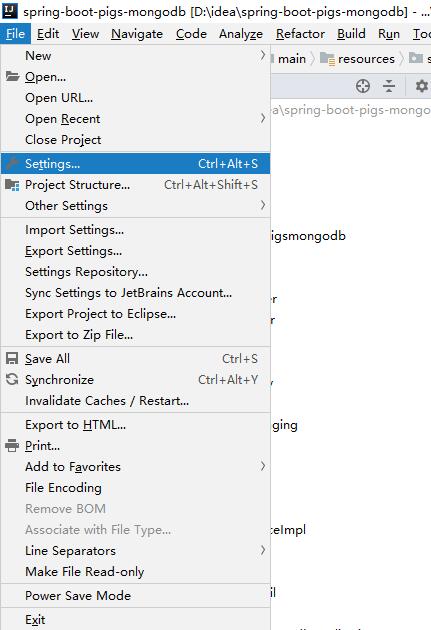

方式2
1、 快捷键 shift + ctrl + alt + /
2、点击 右上角的放大镜 输入 registry
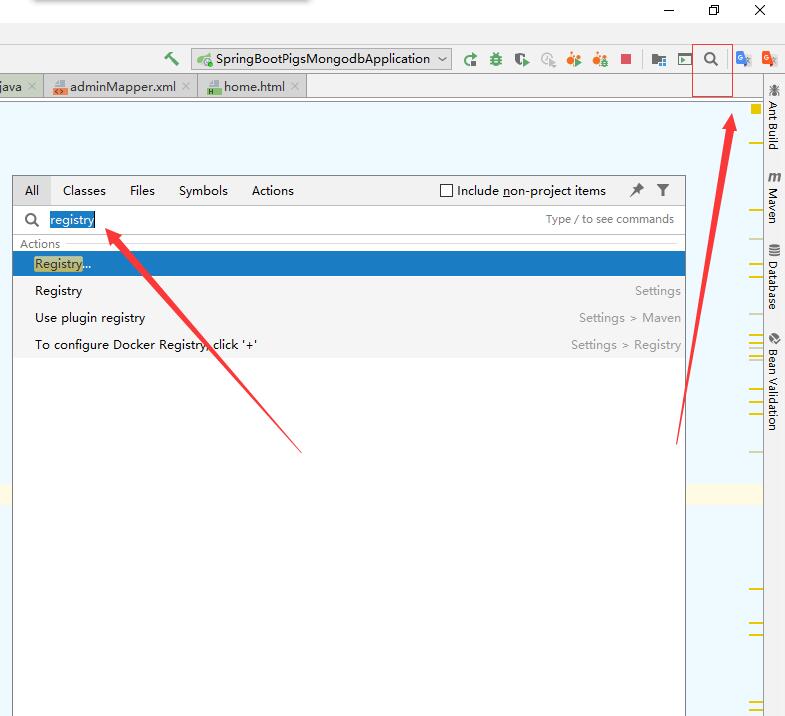
找到 : compiler.automake.allow.when.app.running 勾上
一开始是 很难找的 慢慢找会有的
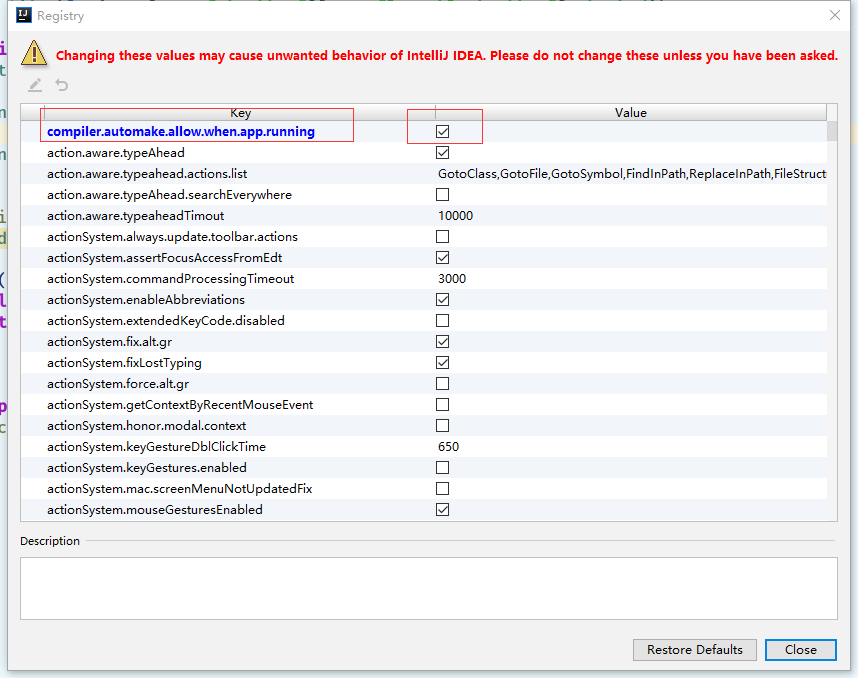
这两种方式那个都行.......都搞好之后........记得重启idea..不然不见效的


 浙公网安备 33010602011771号
浙公网安备 33010602011771号