JS练习_返回顶部_防抖实现
预览:
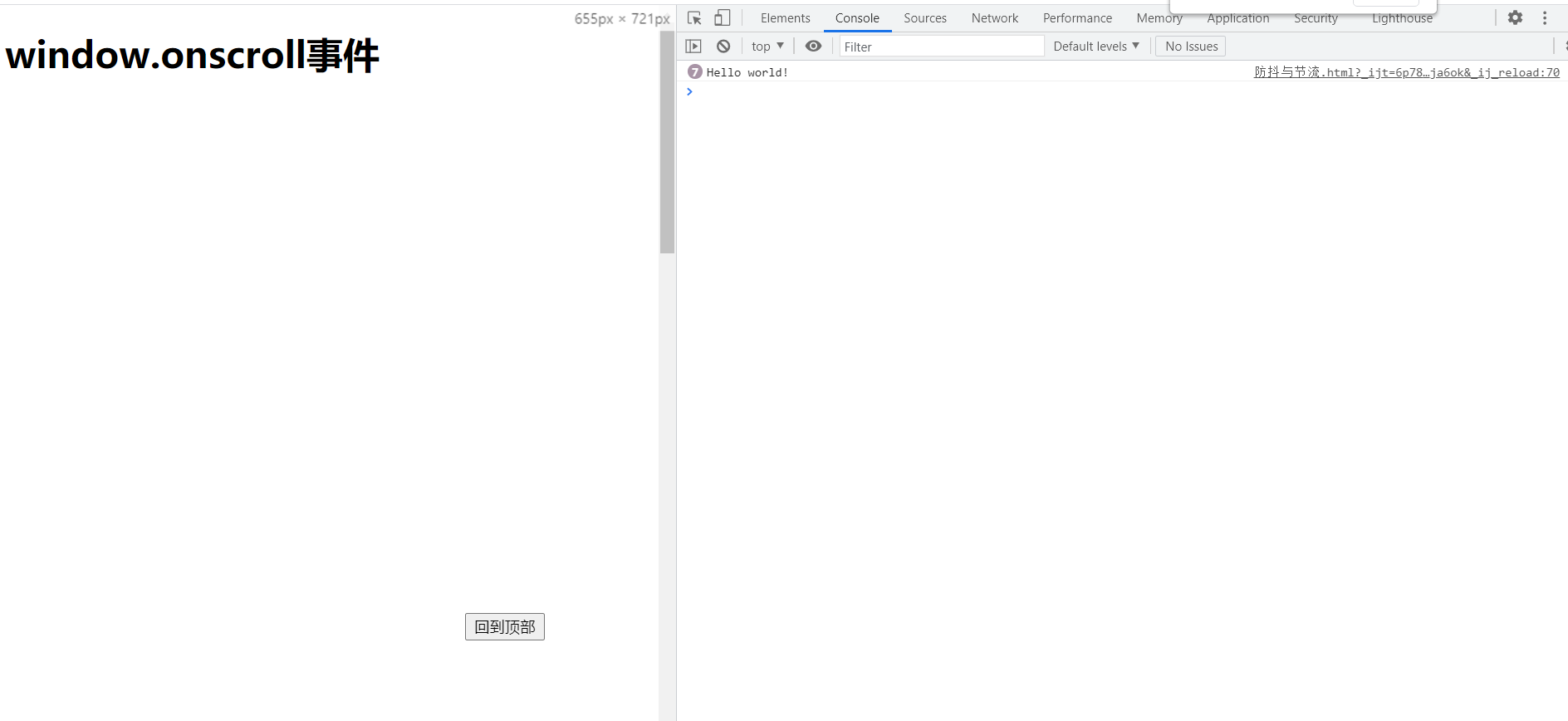
源码:
<!DOCTYPE html>
<html lang="en">
<head>
<meta charset="UTF-8">
<title>防抖与节流</title>
<style>
body{
height: 2000px;
}
button{
position:fixed;
right: 100px;
bottom: 100px;
display: none;
}
</style>
</head>
<body>
<h1>window.onscroll事件</h1>
<button>回到顶部</button>
<script>
返回顶部效果
1、window.onscoll事件:滚动条滚动事件
2、document.documentElement.scrollTop:页面滚动位置距离顶部距离
3、window.scrollTo(0,0):让页面滚动条返回至顶部
*/
let btn = document.querySelector("button")
btn.onclick = function (){
window.scrollTo(0,0);
}
let timer = null;
/*
window.onscroll = function (){
// 防抖开始
if (timer!== null){
clearTimeout(timer);
}
timer = setTimeout(()=>{
console.log("Hello world!");
if (document.documentElement.scrollTop > 0){
btn.style.display = "block";
}else {
btn.style.display = "none";
};
timer = null;
},500)
}
*/
</script>
</body>
</html>
把最实用的经验,分享给最需要的读者,希望每一位来访的朋友都能有所收获!



 浙公网安备 33010602011771号
浙公网安备 33010602011771号