http反向代理
反向代理(Reverse Proxy)是一种网络通信模式,它充当服务器和客户端之间的中介,将客户端的请求转发到一个或多个后端服务器,并将后端服务器的响应返回给客户端。
用到的库 http-proxy-middleware
npm install http-proxy-middleware
根目录自定义配置文件
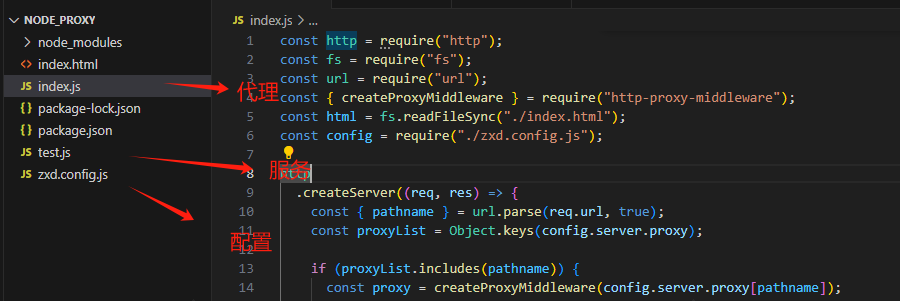
zxd.config.js配置:
module.exports = { server: { proxy: { "/api": { target: "http://localhost:3000", changeOrigin: true, }, }, }, };
代理服务:index.js
const http = require("http");
const fs = require("fs");
const url = require("url");
const { createProxyMiddleware } = require("http-proxy-middleware");
const html = fs.readFileSync("./index.html");
const config = require("./zxd.config.js");
http
.createServer((req, res) => {
const { pathname } = url.parse(req.url, true);
const proxyList = Object.keys(config.server.proxy);
if (proxyList.includes(pathname)) {
const proxy = createProxyMiddleware(config.server.proxy[pathname]);
proxy(req, res, (err) => {
if (err) {
res.statusCode = 500;
res.end("Proxy error");
}
});
return;
}
res.writeHead(200, { "Content-Type": "text/html" });
res.end(html);
})
.listen(8074, () => {
console.log("Server running on http://localhost:8074");
});
服务test.js
const http = require("http");
const url = require("url");
const fs = require("fs");
http
.createServer((req, res) => {
const { pathname } = url.parse(req.url);
console.log(pathname, "??");
if (pathname == "/api") {
res.end("proxy success");
}
})
.listen(3000, () => {
console.log("server is running");
});
html
<!DOCTYPE html>
<html lang="en">
<head>
<meta charset="UTF-8">
<meta name="viewport" content="width=device-width, initial-scale=1.0">
<title>Document</title>
</head>
<body>
<div>
<h1>hello world</h1>
</div>
<script>
fetch('/api').then(res => {
return res.text()
}).then(res=>{
console.log(res)
})
</script>
</body>
</html>


 浙公网安备 33010602011771号
浙公网安备 33010602011771号