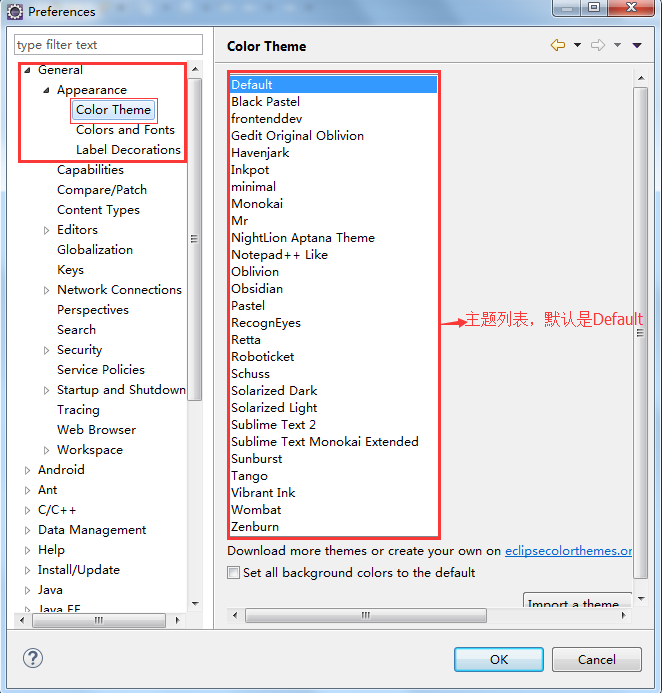eclipse 添加主題
在使用Eclipse过程中可能想更换下界面主题,此处介绍的是一款主题插件 Eclipse Color Theme
-
打开Eclipse,Help --> Eclipse Marketplace
-
在打开的窗口中 搜索 theme
-
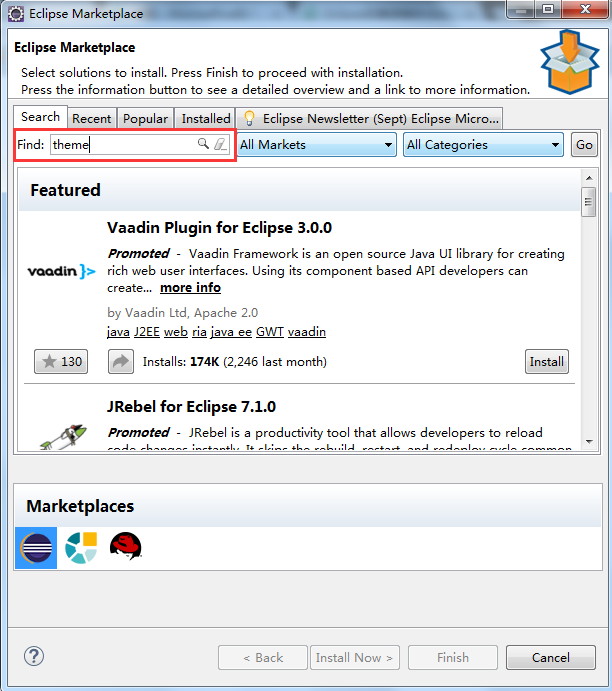
-
在搜索结果中选择 Eclipse Color Theme 并安装,安装过程中一路accept ,next 就行。
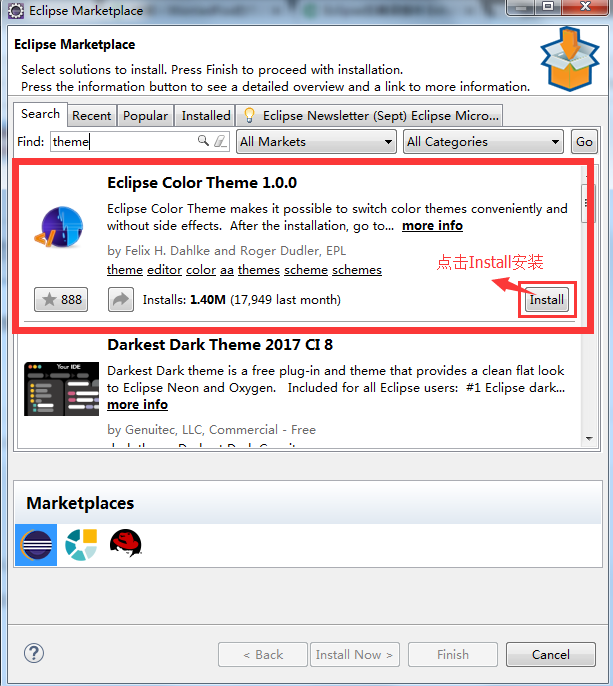
-
安装完成后需要重启Eclipse,重启后打开 Preference --> General --> Appearance,选中 Color Theme,可以看到右边面板中列出的各种主题,选择自己喜欢的即可。