很好玩的滚动效果
很好玩的滚动效果
周银辉
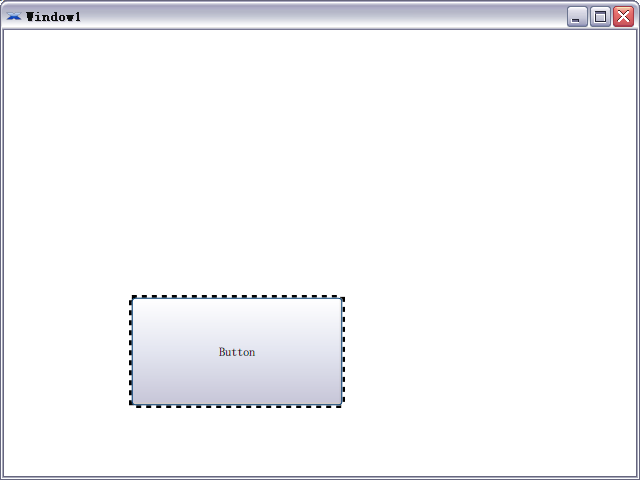
你可以粘贴以下代码到XMLPad以查看动画效果:
周银辉
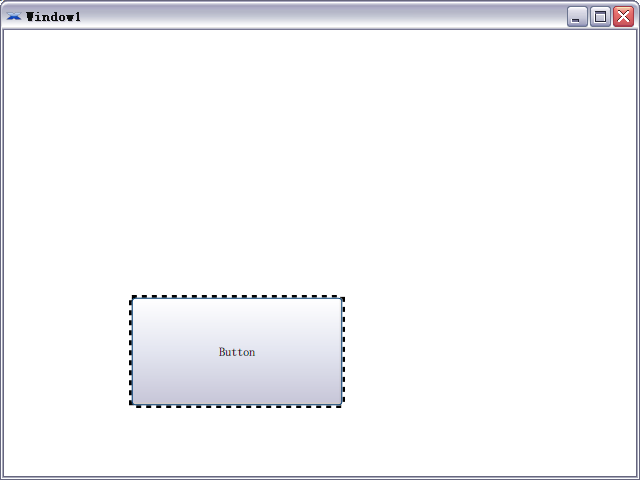
你可以粘贴以下代码到XMLPad以查看动画效果:
<Window
xmlns="http://schemas.microsoft.com/winfx/2006/xaml/presentation"
xmlns:x="http://schemas.microsoft.com/winfx/2006/xaml"
xml:lang="zh-CN"
xmlns:System="clr-namespace:System;assembly=mscorlib"
x:Name="Window"
Title="Window1"
Width="640" Height="480">
<Window.Resources>
<Storyboard x:Key="Timeline1" RepeatBehavior="Forever">
<DoubleAnimationUsingKeyFrames BeginTime="00:00:00" Storyboard.TargetName="rectangle" Storyboard.TargetProperty="(Shape.StrokeDashOffset)">
<SplineDoubleKeyFrame KeyTime="00:00:00" Value="100"/>
<SplineDoubleKeyFrame KeyTime="00:00:00.5000000" Value="10"/>
</DoubleAnimationUsingKeyFrames>
</Storyboard>
</Window.Resources>
<Window.Triggers>
<EventTrigger RoutedEvent="FrameworkElement.Loaded" SourceName="rectangle">
<BeginStoryboard Storyboard="{StaticResource Timeline1}"/>
</EventTrigger>
</Window.Triggers>
<Grid x:Name="LayoutRoot">
<Grid Margin="125,0,291,68" VerticalAlignment="Bottom" Height="113">
<Rectangle Fill="{x:Null}" Stroke="#FF000000" StrokeDashCap="Square" StrokeDashOffset="100" StrokeEndLineCap="Square" StrokeLineJoin="Miter" StrokeStartLineCap="Flat" StrokeThickness="5" x:Name="rectangle">
<Rectangle.StrokeDashArray>
<System:Double>0</System:Double>
<System:Double>2</System:Double>
</Rectangle.StrokeDashArray>
</Rectangle>
<Button Margin="2,2,2,2" Content="Button"/>
</Grid>
</Grid>
</Window>
xmlns="http://schemas.microsoft.com/winfx/2006/xaml/presentation"
xmlns:x="http://schemas.microsoft.com/winfx/2006/xaml"
xml:lang="zh-CN"
xmlns:System="clr-namespace:System;assembly=mscorlib"
x:Name="Window"
Title="Window1"
Width="640" Height="480">
<Window.Resources>
<Storyboard x:Key="Timeline1" RepeatBehavior="Forever">
<DoubleAnimationUsingKeyFrames BeginTime="00:00:00" Storyboard.TargetName="rectangle" Storyboard.TargetProperty="(Shape.StrokeDashOffset)">
<SplineDoubleKeyFrame KeyTime="00:00:00" Value="100"/>
<SplineDoubleKeyFrame KeyTime="00:00:00.5000000" Value="10"/>
</DoubleAnimationUsingKeyFrames>
</Storyboard>
</Window.Resources>
<Window.Triggers>
<EventTrigger RoutedEvent="FrameworkElement.Loaded" SourceName="rectangle">
<BeginStoryboard Storyboard="{StaticResource Timeline1}"/>
</EventTrigger>
</Window.Triggers>
<Grid x:Name="LayoutRoot">
<Grid Margin="125,0,291,68" VerticalAlignment="Bottom" Height="113">
<Rectangle Fill="{x:Null}" Stroke="#FF000000" StrokeDashCap="Square" StrokeDashOffset="100" StrokeEndLineCap="Square" StrokeLineJoin="Miter" StrokeStartLineCap="Flat" StrokeThickness="5" x:Name="rectangle">
<Rectangle.StrokeDashArray>
<System:Double>0</System:Double>
<System:Double>2</System:Double>
</Rectangle.StrokeDashArray>
</Rectangle>
<Button Margin="2,2,2,2" Content="Button"/>
</Grid>
</Grid>
</Window>


 浙公网安备 33010602011771号
浙公网安备 33010602011771号