课堂测试(六)
石家庄铁道大学2019年秋季
2018 级课堂测试试卷(六)(10分)
课程名称: JAVA语言程序设计 任课教师: 王建民 考试时间: 150 分钟
一、 考试要求:
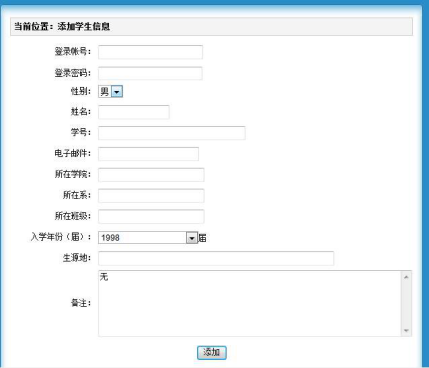
1登录账号:要求由6到12位字母、数字、下划线组成,只有字母可以开头;(1分)
2登录密码:要求显示“• ”或“*”表示输入位数,密码要求八位以上字母、数字组成。(1分)
3性别:要求用单选框或下拉框实现,选项只有“男”或“女”;(1分)
4学号:要求八位数字组成,前四位为“2018”开头,输入自己学号;(1分)
5姓名:输入自己的姓名;
5电子邮箱:要求判断正确格式xxxx@xxxx.xxxx;(1分)
6点击“添加”按钮,将学生个人信息存储到数据库中。(3分)
7可以演示连接上数据库。(2分)
由于是第一次自己进行javaweb,数据库连接操作,用了一下午勉强完成基本要求。
以下是我的程序源代码:
<%@ page language="java" contentType="text/html; charset=UTF-8"
pageEncoding="UTF-8"%>
<!DOCTYPE html PUBLIC "-//W3C//DTD HTML 4.01 Transitional//EN" "http://www.w3.org/TR/html4/loose.dtd">
<html>
<head>
<meta http-equiv="Content-Type" content="text/html; charset=UTF-8">
<title>Insert title here</title>
<script type="text/javascript">
function validate()
{
var Id=document.forms["myForm"]["xuehao"].value;
if(Id<20180000|Id>20189999)
{
alert("学号必须以2018开头");
return false;
}
}
</script>
<body>
<form action="test_deal.jsp" name="myForm" onsubmit="return validate()">
<table border="1" align="center">
<tr>
<td>登录账号</td>
<td><input type="text" name="zhanghao" ></td>
</tr>
<tr>
<td>登录密码</td>
<td><input type="password" name="pass"></td>
</tr>
<tr>
<td>性别</td>
<td>
<select name="x1">
<option value="男">男</option>
<option value="女">女</option>
</select>
</td>
</tr>
<tr>
<td>姓名</td>
<td><input type="text" name="x2"></td>
</tr>
<tr>
<td>学号 </td>
<td><input type="text" name="xuehao"> </td>
</tr>
<tr>
<td>电子邮箱</td>
<td><input type="text" name="x3"></td>
</tr>
<tr>
<td>所在学校 </td>
<td><input type="text" name="xuexiao"> </td>
</tr>
<tr>
<td> 所在系</td>
<td> <input type="text" name="xi"></td>
</tr>
<tr>
<td> 所在班级</td>
<td><input type="text" name="banji"> </td>
</tr>
<tr>
<td>入学年份(届) </td>
<td> <input type="text" name="nian">届</td>
</tr>
<tr>
<td>生源地 </td>
<td> <input type="text" name="shengyuandi"></td>
</tr>
<tr>
<td>备注 </td>
<td> <input type="text" style="height:100px" name="beizhu"></td>
</tr>
<tr>
<td> <input type="submit" value="添加"></td>
</tr>
</table>
</form>
</body>
</html>
这个是我写的web界面,使用了几种标签,<td> <tr> <input>....这几种标签属性在百度中都可以查到
<%@page import="Dao.Dao"%>
<%@page import="java.util.regex.Pattern"%>
<%@page import="java.util.regex.Matcher"%>
<%@ page language="java" contentType="text/html; charset=UTF-8"
pageEncoding="UTF-8"%>
<!DOCTYPE html PUBLIC "-//W3C//DTD HTML 4.01 Transitional//EN" "http://www.w3.org/TR/html4/loose.dtd">
<html>
<head>
<meta http-equiv="Content-Type" content="text/html; charset=UTF-8">
<title>Insert title here</title>
</head>
</head>
<body>
<%
request.setCharacterEncoding("utf-8");
String username=request.getParameter("zhanghao");
String password=request.getParameter("pass");
String x1=request.getParameter("x1");
String x2=request.getParameter("x2");
String xuehao=request.getParameter("xuehao");
String x3=request.getParameter("x3");
String xuexiao=request.getParameter("xuexiao");
String xi=request.getParameter("xi");
String banji=request.getParameter("banji");
String nian=request.getParameter("nian");
String shengyuandi=request.getParameter("shengyuandi");
String beizhu=request.getParameter("beizhu");
String user="^[a-zA-Z][a-zA-Z0-9_]{5,12}$";
Pattern puser = Pattern.compile(user);
Matcher muser = puser.matcher(username);
boolean isMatch3 = muser.matches();
String pass="^[a-zA-Z][a-zA-Z0-9_]{7,20}$";
Pattern ppass = Pattern.compile(pass);
Matcher mpass = ppass.matcher(password);
boolean isMatch2 = mpass.matches();
String mail = "^[\\w-]+(\\.[\\w-]+)*@[\\w-]+(\\.[\\w-]+)+$";
Pattern pmail = Pattern.compile(mail);
Matcher mmail = pmail.matcher(x3);
boolean isMatch1 = mmail.matches();
if(isMatch3){
if(isMatch2){
if(isMatch1){
if(Dao.add(username, password, x1, x2, xuehao, x3, xuexiao,xi,banji,nian,shengyuandi,beizhu)==1)
{
{
out.print("<script language = 'javascript'>alert('添加成功');</script>");
response.setHeader("refresh", "0;url=test.jsp");
}
}
else{
out.print("<script language = 'javascript'>alert('添加失败');</script>");
response.setHeader("refresh", "0;url=test.jsp");
}
}else{
out.print("<script language = 'javascript'>alert('您的邮箱" +x3 + "是错误格式!!!');</script>");
out.print("<script>window.history.go(-1); </script>");
}
} else {
out.print("<script language = 'javascript'>alert('您的密码" +password + "是错误格式!!!应为八位以上字母数字组成!');</script>");
out.print("<script>window.history.go(-1); </script>");
}
}else{
out.print("<script language = 'javascript'>alert('您的用户名" +username + "是错误格式!!!应为6-12位以上字母数字下划线组成!字母开头');</script>");
out.print("<script>window.history.go(-1); </script>");
}
%>
</body>
</html>
这一篇是我为了完成要求写的jsp语句,其中使用了验证的正则表达式
package Dao;
import java.sql.Connection;
import java.sql.PreparedStatement;
import java.sql.ResultSet;
import java.sql.SQLException;
import java.util.Scanner;
import util.util;
public class Dao {
static Connection conn;
static PreparedStatement ps = null;
static ResultSet rs;
static String sql = "select * from WeiHu";
static util ut= new util();
static Scanner in = new Scanner(System.in);
static int num1=1;
//平台维护信息录入
public static int add(String w1,String w2,String w3,String w4,String w5,String w6,String w7,String w8,String w9,String w10,String w11,String w12) throws SQLException
{
int b=0;
conn= ut.getConn();
String sql="insert into register values(?,?,?,?,?,?,?,?,?,?,?,?)";
try {
ps=conn.prepareStatement(sql);
ps.setString(1,w1);
ps.setString(2,w2);
ps.setString(3,w3);
ps.setString(4,w4);
ps.setString(5,w5);
ps.setString(6,w6);
ps.setString(7,w7);
ps.setString(8,w8);
ps.setString(9,w9);
ps.setString(10,w10);
ps.setString(11,w11);
ps.setString(12,w12);
int a=ps.executeUpdate();
if(a>0) {
b++;
System.out.println("添加成功");
}
else {
System.out.println("添加失败");
}
}catch(Exception e) {
e.printStackTrace();
}
try {
if(ps!=null)ps.close();
if(conn!=null)conn.close();
}catch(Exception e2) {
e2.printStackTrace();
}
return b;
}
}
这一篇定义了一个java的Dao类,是把数据导入到数据库中的方法
package util;
import java.sql.Connection;
import java.sql.DriverManager;
import java.sql.ResultSet;
import java.sql.SQLException;
import java.sql.Statement;
public class util {
String user="sa";
String password="123456";
String url="jdbc:sqlserver://localhost:1433;DatabaseName=software";
public Connection getConn(){
Connection conn=null;
try {
Class.forName("com.microsoft.sqlserver.jdbc.SQLServerDriver");
} catch (ClassNotFoundException e) {
// TODO Auto-generated catch block
e.printStackTrace();
}
try {
conn=DriverManager.getConnection(url, user, password);
} catch (Exception e) {
// TODO Auto-generated catch block
e.printStackTrace();
}
return conn;
}
public void close(ResultSet rs, Statement state, Connection conn) {
if(rs!=null)
{
try
{
rs.close();
}
catch(SQLException e)
{
e.printStackTrace();
}
}
if(state!=null)
{
try
{
state.close();
}
catch(SQLException e)
{
e.printStackTrace();
}
}
if(conn!=null)
{
try
{
conn.close();
}
catch(SQLException e)
{
e.printStackTrace();
}
}
}
}
这一篇是数据库的 连接数据库。
以下是我的操作过程:
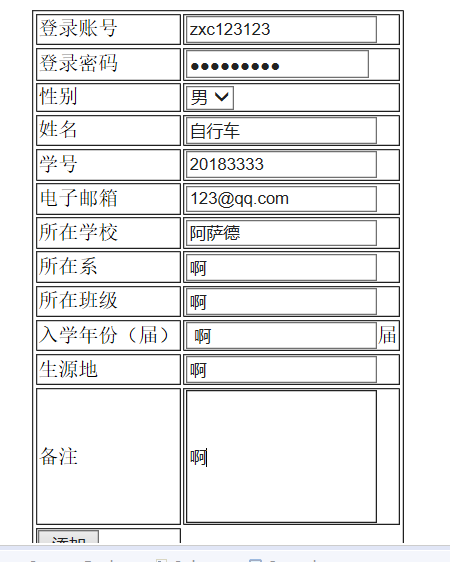
这是数据库中存入的信息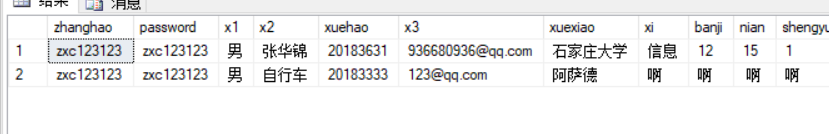
收获:通过这次和大三学长一对一的学习,我的收获很大,其中学长帮我们完成了环境的搭配,以及一些入门级别的操作,学到了很多很多。如:数据库的画表,连接库,增加信息,以及web,jsp 正则表达式等等,总之,这两天收获很大。




 浙公网安备 33010602011771号
浙公网安备 33010602011771号