在编译caffe过程中遇到的问题:libboost_python.so: undefined reference to `PyUnicode_InternFromString'
安装caffe时遇到这个错误,如下图所示:
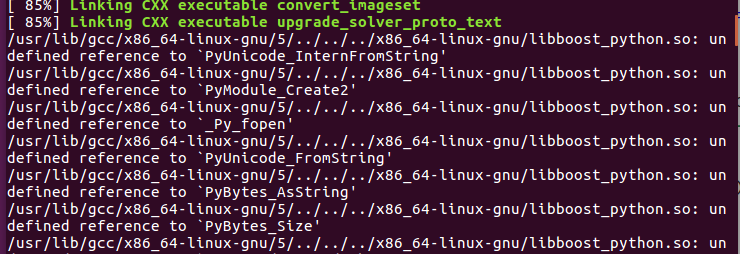
简单粗暴的解决办法,进入到libboost_python.so所在root,删除当前的libboost_python.so,再重新生成新的链接
cd /usr/lib/x86_64-linux-gnu/
sudo rm libboost_python.so
sudo ln -s libboost_python-py27.so libboost_python.so
解决问题。
重新编译,记得先clean,再编译!
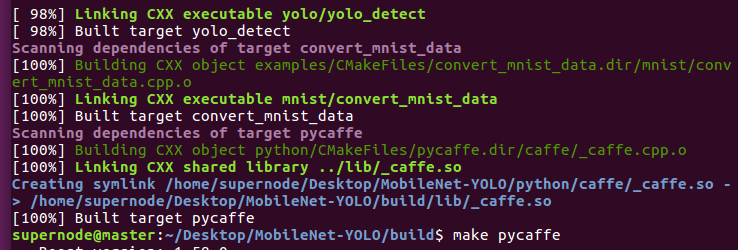
编译成功。
如果上述方法没有解决,查看你cmake编译时python版本,
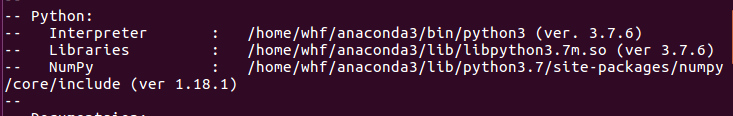
如果cmake配置的是anaconda中的python,也会出现上述错误,修改环境变量,将python版本替换为自己配置的python如下:
(1)sudo gedit .bashrc
(2)注释:
__conda_setup="$('/home/whf/anaconda3/bin/conda' 'shell.bash' 'hook' 2> /dev/null)" if [ $? -eq 0 ]; then eval "$__conda_setup" else if [ -f "/home/whf/anaconda3/etc/profile.d/conda.sh" ]; then . "/home/whf/anaconda3/etc/profile.d/conda.sh" else export PATH="/home/whf/anaconda3/bin:$PATH" fi fi unset __conda_setup
在底部添加你的python所在位置:
PATH="/usr/lib/python3.5/site-packages:${PATH}" export PATH PYTHONPATH="/usr/lib/python3.5/site-packages:${PATH}" export PYTHONPATH
重新打开终端编译,如下图所示,修改成功:

再进行编译,成功!







 浙公网安备 33010602011771号
浙公网安备 33010602011771号