h2数据库有2中模型,一种是嵌入式,一种是服务端。嵌入式时,我们多个配置同一个地址就可以访问同一个数据集,服务端需要额外开启服务,再通过ip端口访问。这里我们介绍下怎么在springboot项目下开启服务端模式。
1、在springboot应准备就绪后启动h2服务
public class H2Server implements ApplicationListener<ApplicationPreparedEvent> {
@Override
public void onApplicationEvent(ApplicationPreparedEvent event) {
String[] args = new String[] { "-tcpPort", "9007", "-tcpPassword", "abc123", "-tcpAllowOthers", "-ifNotExists" };
log.info("准备启动H2数据库,启动参数:{}", JSON.toJSONString(args));
try {
Server h2Server = Server.createTcpServer(args).start();
if (h2Server.isRunning(true)) {
log.info("H2数据库启动成功,地址:{},端口:{}", h2Server.getURL(), h2Server.getPort());
}
} catch (SQLException e) {
log.error("H2数据库启动出错", e);
}
}
}参数说明:
-tcpPort:服务端口
-tcpPassword:服务密码
-tcpAllowOthers:运行其他主机访问
2、启动类添加创建好的监听
public class EbiCheckApplication {
public static void main(String[] args) {
SpringApplication app = new SpringApplicationBuilder(H2TestApplication.class).bannerMode(Mode.OFF).build();
app.addListeners(new H2Server());
app.run(args);
}
}
3、pom.xml中添加驱动
<dependency>
<groupId>com.h2database</groupId>
<artifactId>h2</artifactId>
</dependency>
4、 配置数据源参数
spring.datasource.driverClassName=org.h2.Driver
spring.datasource.url=jdbc:h2:tcp://localhost:9007/./h2_test
spring.datasource.username=root
spring.datasource.password=abc123
spring.datasource.type=org.apache.commons.dbcp2.BasicDataSource服务启动后就是在springboot应用当前目录创建h2_test.mv.db文件,这就是我们的数据库文件了。也可以配置成~/h2_test,这样就会在用户目录下创建数据库文件
5、dbeaver配置连接
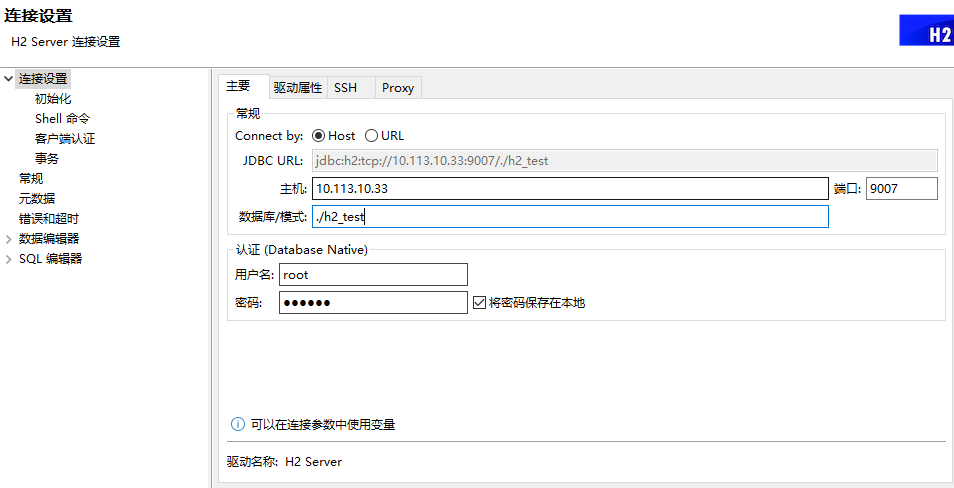



 浙公网安备 33010602011771号
浙公网安备 33010602011771号