1、使用form表单上传文件
文件发送:
@Test public void storeFile1() { File file = new File("D:\\test.txt"); String uploadUrl = "http://127.0.0.1:8080/upload1"; HttpHeaders headers = new HttpHeaders(); headers.setContentType(MediaType.MULTIPART_FORM_DATA); MultiValueMap<String, Object> body = new LinkedMultiValueMap<>(); body.add("partFile", new FileSystemResource(file)); HttpEntity<MultiValueMap<String, Object>> entity = new HttpEntity<>(body, headers); URI uri = URI.create(uploadUrl); try { ResponseEntity<String> response = restTemplate.exchange(uri, HttpMethod.POST, entity, String.class); logger.info("文件上传响应结果:{}", response.getBody()); } catch (HttpClientErrorException | HttpServerErrorException e) { logger.error(e.getResponseBodyAsString()); } catch (Exception e) { logger.error("文件上传失败", e); } }
对应PostMan调用:
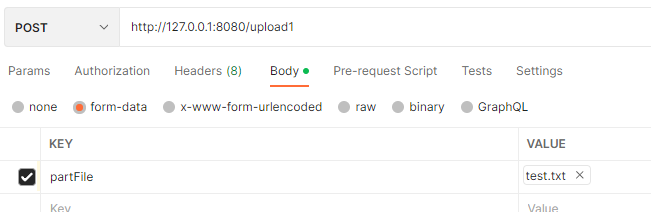
接收文件:
@ResponseBody @PostMapping(path = "upload1", consumes = MediaType.MULTIPART_FORM_DATA_VALUE) public Map<String, Object> upload1(@RequestPart("partFile") MultipartFile partFile) { Map<String, Object> back = new HashMap<>(); try { String fileName = partFile.getOriginalFilename(); File file = new File(fileName); file.createNewFile(); FileUtils.writeByteArrayToFile(file, partFile.getBytes()); logger.info("文件存储路径:{}", file.getAbsolutePath()); back.put("sucess", true); back.put("message", "文件上传成功"); } catch (Exception e) { logger.error("上传文件出错", e); back.put("sucess", false); back.put("message", "文件上传失败"); } return back; }
2、直接传输二进制数据(适用向oss、minio等文件文件存储服务)
发送数据:
@Test public void storeFile2() { RestTemplate restTemplate = new RestTemplate(); File file = new File("D:\\test.txt"); // String uploadUrl = "http://your-bucket.oss-cn-guangzhou.aliyuncs.com/2022-10-26/cs.txt?Expires=16667815119&OSSAccessKeyId=LTAI5t8KipxMsdvSwxWB1Mw1&Signature=AzBjHIijczjlN%2Bl5Og6SlBuC%2BzA%3D"; String uploadUrl = "http://127.0.0.1:8080/upload2/test.txt"; HttpHeaders headers = new HttpHeaders(); headers.setContentType(MediaType.APPLICATION_OCTET_STREAM); byte[] byts; try { byts = FileUtils.readFileToByteArray(file); } catch (IOException e) { throw new RuntimeException("文件读取错误", e); } HttpEntity<byte[]> entity = new HttpEntity<>(byts, headers); URI uri = URI.create(uploadUrl); try { // restTemplate.put(uri, entity); ResponseEntity<String> response = restTemplate.exchange(uri, HttpMethod.PUT, entity, String.class); logger.info("文件上传响应结果:{}", response.getBody()); } catch (HttpClientErrorException | HttpServerErrorException e) { logger.error(e.getResponseBodyAsString()); } catch (Exception e) { logger.error("文件上传失败", e); } }
对应PostMan调用:
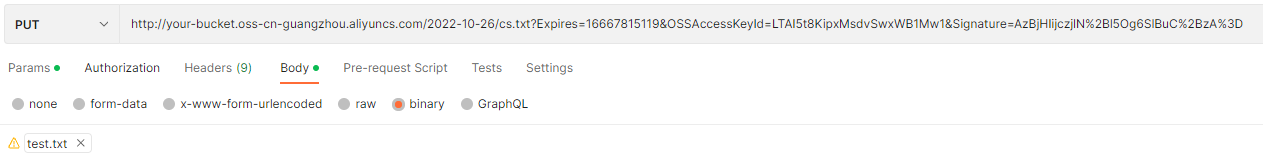
接收文件:
@ResponseBody @RequestMapping(method = RequestMethod.PUT, path = "upload2/{fileName}", consumes = MediaType.APPLICATION_OCTET_STREAM_VALUE) public Map<String, Object> upload1(HttpServletRequest request, @PathVariable String fileName) { Map<String, Object> back = new HashMap<>(); try { File file = new File(fileName); file.createNewFile(); FileUtils.copyInputStreamToFile(request.getInputStream(), file); logger.info("文件存储路径:{}", file.getAbsolutePath()); back.put("sucess", true); back.put("message", "文件上传成功"); } catch (Exception e) { logger.error("上传文件出错", e); back.put("sucess", false); back.put("message", "文件上传失败"); } return back; }
注意:oss和mimio文件上传地址有特殊字符,需要用URI.create()进行处理
3、下载文件
public void downloadFile() throws IOException { RestTemplate restTemplate = new RestTemplate(); String fileUrl = "http://your-bucket.oss-cn-guangzhou.aliyuncs.com/2022-11-11/b2ce6331e315.txt?Expires=1668150931&OSSAccessKeyId=LTAI5t8KipxMsdvSwxWB1Mw1&Signature=3%2BX%2BRhUIP4K23y7KEGaOIgG3ro4%3D"; URI uri = URI.create(fileUrl); ResponseEntity<byte[]> response = restTemplate.getForEntity(uri, byte[].class); byte[] byts = response.getBody(); FileUtils.writeByteArrayToFile(new File("D:\\test.txt"), byts); }



 浙公网安备 33010602011771号
浙公网安备 33010602011771号