SpringBoot——静态资源及原理
一、使用 SpringBoot 的步骤
【1】创建 SpringBoot应用,选中自己需要的模块。
【2】SpringBoot 已经默认将这些场景配置好,只需要在配置文件中指定少量配置就可以运行起来。
【3】编写业务逻辑代码。
二、自动配置原理
我们要了解 SpringBoot帮我们配置了什么?能不能修改?能修改那些配置?能不能扩展等等。
【1】xxxAutoConfiguration:帮我们给容器中自动配置组件。
【2】xxxProperties:配置来封装配置文件的内容。
三、SpringBoot 对静态资源的映射规则
当创建一个 jar工程时,想引入 css等静态资源时,需要遵守 SpringBoot的静态资源映射关系,通过 WebMvcAutoConfiguration查看静态配置资源的规则。
1 //添加资源映射addResourceHandlers 2 public void addResourceHandlers(ResourceHandlerRegistry registry) { 3 if(!this.resourceProperties.isAddMappings()) { 4 logger.debug("Default resource handling disabled"); 5 } else { 6 Integer cachePeriod = this.resourceProperties.getCachePeriod(); 7 if(!registry.hasMappingForPattern("/webjars/**")) { 8 this.customizeResourceHandlerRegistration(registry.addResourceHandler(new String[]{"/webjars/**"}).addResourceLocations(new String[]{"classpath:/META-INF/resources/webjars/"}).setCachePeriod(cachePeriod)); 9 } 10 // 3中说明 11 String staticPathPattern = this.mvcProperties.getStaticPathPattern(); 12 if(!registry.hasMappingForPattern(staticPathPattern)) { 13 this.customizeResourceHandlerRegistration(registry.addResourceHandler(new String[]{staticPathPattern}).addResourceLocations(this.resourceProperties.getStaticLocations()).setCachePeriod(cachePeriod)); 14 } 15 } 16 }
【1】如上配置的 /webjars/** 可知,所有的获取都去 classpath:/META-INF/resources/webjars 下找资源。而 webjar实际上是以 jar包的方式引入静态资源,可以参考官方文档:http://www.webjars.org/
1 <dependency> 2 <groupId>org.webjars</groupId> 3 <artifactId>jquery</artifactId> 4 <version>3.3.1-1</version> 5 </dependency>
▶ 进入导入的 Jquery的 jar包中,查看目录结构如下:所有的 /webjars/**,都去 classpath:/META‐INF/resources/webjars/找资源。例如:localhost:8080/webjars/jquery/3.3.1/jquery.js(在访问的时候,只需要写webjars下面资源的名称即可)
1 @ConfigurationProperties( 2 prefix = "spring.resources", 3 ignoreUnknownFields = false 4 ) 5 public class ResourceProperties implements ResourceLoaderAware, InitializingBean {
【3】除了 /webjars/**,我们看下紧接着的第二个方法获取 staticPathPattern 路径:最终方法指向 =“/**” 访问当前项目的任何资源(静态资源的文件夹)。
this.staticPathPattern = "/**";
如果没有进行处理,就会从如下路径中进行获取: classpath:/META-INF/resources/", "classpath:/resources/", "classpath:/static/", "classpath:/public/" "/":当前项目根路径 ,以上就是静态资源的文件处理。
1 private static final String[] SERVLET_RESOURCE_LOCATIONS = new String[]{"/"};//当前项目根路径 2 private static final String[] CLASSPATH_RESOURCE_LOCATIONS = new String[]{"classpath:/META-INF/resources/", 3 "classpath:/resources/", "classpath:/static/", "classpath:/public/"}; 4 private static final String[] RESOURCE_LOCATIONS; 5 static { 6 RESOURCE_LOCATIONS = new String[CLASSPATH_RESOURCE_LOCATIONS.length + SERVLET_RESOURCE_LOCATIONS.length]; 7 System.arraycopy(SERVLET_RESOURCE_LOCATIONS, 0, RESOURCE_LOCATIONS, 0, SERVLET_RESOURCE_LOCATIONS.length); 8 System.arraycopy(CLASSPATH_RESOURCE_LOCATIONS, 0, RESOURCE_LOCATIONS, SERVLET_RESOURCE_LOCATIONS.length, 9 CLASSPATH_RESOURCE_LOCATIONS.length); 10 }
【4】获取欢迎页,通过如下代码可知:静态资源文件夹下的所有 index.html页面,都被“/**”映射。(localhost:8080——就能够访问首页)
1 // 获取欢迎页 2 @Bean 3 public WebMvcAutoConfiguration.WelcomePageHandlerMapping welcomePageHandlerMapping(ResourceProperties resourceProperties) { 4 return new WebMvcAutoConfiguration.WelcomePageHandlerMapping(resourceProperties.getWelcomePage(), 5 this.mvcProperties.getStaticPathPattern()); 6 } 7 8 //进入如上的resourceProperties.getWelcomePage()方法,会获取到当前项目路径下的index.html文件。 9 private String[] getStaticWelcomePageLocations() { 10 String[] result = new String[this.staticLocations.length]; 11 12 for(int i = 0; i < result.length; ++i) { 13 String location = this.staticLocations[i]; 14 if(!location.endsWith("/")) { 15 location = location + "/"; 16 } 17 18 result[i] = location + "index.html"; 19 } 20 21 return result; 22 } 23 24 //进入如上的this.mvcProperties.getStaticPathPattern()方法,获取映射的路径 25 this.staticPathPattern = "/**";
【5】所有的 **/favicon.ico 都是从静态文件中获取一个 favicon.ico文件。图标:
1 @Configuration 2 @ConditionalOnProperty( 3 value = {"spring.mvc.favicon.enabled"}, 4 matchIfMissing = true 5 ) 6 public static class FaviconConfiguration { 7 private final ResourceProperties resourceProperties; 8 9 public FaviconConfiguration(ResourceProperties resourceProperties) { 10 this.resourceProperties = resourceProperties; 11 } 12 13 @Bean 14 public SimpleUrlHandlerMapping faviconHandlerMapping() { 15 SimpleUrlHandlerMapping mapping = new SimpleUrlHandlerMapping(); 16 mapping.setOrder(-2147483647); 17 //默认获取图标的位置和名称 18 mapping.setUrlMap(Collections.singletonMap("**/favicon.ico", this.faviconRequestHandler())); 19 return mapping; 20 } 21 }
【6】也可以在 application.properties全局配置文件中自定义静态文件:在配置文件中设置如下,那么默认的就不在生效。
1 #配置文件是一个数组,可以用逗号进行分隔 2 spring.resources.static-locations=classpath:/hello/,calsspath:/xxx/




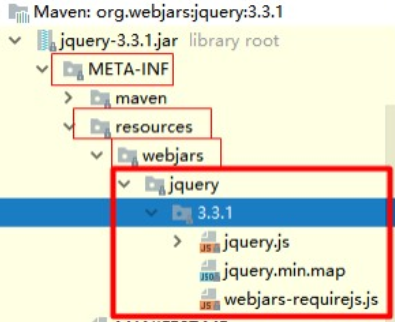

 浙公网安备 33010602011771号
浙公网安备 33010602011771号