springboot整合rabbitMQ
1、首先要在服务器上安装rabbitmQ服务,安装的教程网上很多
https://www.cnblogs.com/saryli/p/9149455.html这个安装教程不错,跟着做就行,一定要注意erlang的版本和rabbitmq的版本要对应,不然会安装出错,版本对应问题在rabbitmq官网有描述
2、在springboot项目的pmo.xml添加依赖
<dependency>
<groupId>org.springframework.boot</groupId>
<artifactId>spring-boot-starter-amqp</artifactId>
</dependency>
3、在spplication.properties文件添加有关rabbitmq的连接信息
spring.application.name=Spring-boot-rabbitmq spring.rabbitmq.host=192.168.2.194 spring.rabbitmq.port=5672 spring.rabbitmq.username=swtm spring.rabbitmq.password=swtm spring.rabbitmq.virtual-host=/
4、创建MQConfig rabbitMQ的交换机和队列的配置
package com.spring.first.rabbitmq; import org.springframework.amqp.core.*; import org.springframework.context.annotation.Bean; import org.springframework.context.annotation.Configuration; @Configuration public class MQConfig { /* * Topic模式 一个生产者可以对应多个消费者,但是同一个元素只能被消费一次 * 一条消息可以发送给多个queue * */ @Bean public Queue topicQueue1(){ return new Queue("topicqueue1",true); } @Bean public Queue topicQueue2(){ return new Queue("topicqueue2",true); } @Bean public Queue directQueue3(){ return new Queue("directqueue3",true); } @Bean public TopicExchange topicExchange(){ return new TopicExchange("topicExChange"); } @Bean public Binding topicBinding1(){ return BindingBuilder.bind(topicQueue1()).to(topicExchange()).with("topic.key1"); } @Bean public Binding topicBinding2(){ return BindingBuilder.bind(topicQueue2()).to(topicExchange()).with("topic.#"); } /* * dirct模式 一个生产者对应一个消费者 * * */ @Bean DirectExchange directExchange(){ return new DirectExchange("directExChange"); } @Bean public Binding directBinding(){ return BindingBuilder.bind(directQueue3()).to(directExchange()).with("direct.key1"); } }
5、创建rabbitmq的生产者 MQSender
package com.spring.first.rabbitmq; import org.springframework.amqp.core.AmqpTemplate; import org.springframework.beans.factory.annotation.Autowired; import org.springframework.stereotype.Service; import java.util.Date; @Service public class MQSender { @Autowired AmqpTemplate amqpTemplate; public void sendTopic(String sendmessage){ amqpTemplate.convertAndSend("topicExChange","topic.key1",sendmessage); System.out.println("sender1:"+sendmessage); } public void sendDirect(String sendmessage){
amqpTemplate.convertAndSend("directExChange","direct.key1",sendmessage);
System.out.println("sender2:"+sendmessage);
} }
6、创建rabbitmq的消费者MQReceiver
package com.spring.first.rabbitmq; import org.springframework.amqp.rabbit.annotation.RabbitListener; import org.springframework.stereotype.Service; @Service public class MQReceiver { @RabbitListener(queues = "topicqueue1") public void receiveTopic1(String message){ System.out.println("消费者2号消费topic1接收到消息:"+message); } @RabbitListener(queues = "topicqueue1") public void receiveTopic2(String message){ System.out.println("消费者1号消费topicqueue1收到消息:"+message); } @RabbitListener(queues = "topicqueue2") public void receiveTopic3(String message){ System.out.println("消费者4号消费topicqueue2收到消息:"+message); } @RabbitListener(queues = "directqueue3") public void receiveDirect1(String message){ System.out.println("消费者接3收到消息:"+message); } }
7、通过controller去调用sender
package com.spring.first.controller; import com.spring.first.rabbitmq.MQSender; import org.springframework.beans.factory.annotation.Autowired; import org.springframework.web.bind.annotation.PostMapping; import org.springframework.web.bind.annotation.RestController; @RestController public class TestMQController { @Autowired private MQSender mqSender; @PostMapping("/testmq") public void testmq() throws InterruptedException { int x=0; while (x<10){ mqSender.sendTopic("消息提醒"+x); x++; } } @PostMapping("/testmq2") public void testmq2(){ int x=0; while (x<100){
mqSender.sendDirect("这是第"+x+"条消息");
x++;
} } }
访问testmq2的接口,结果如图
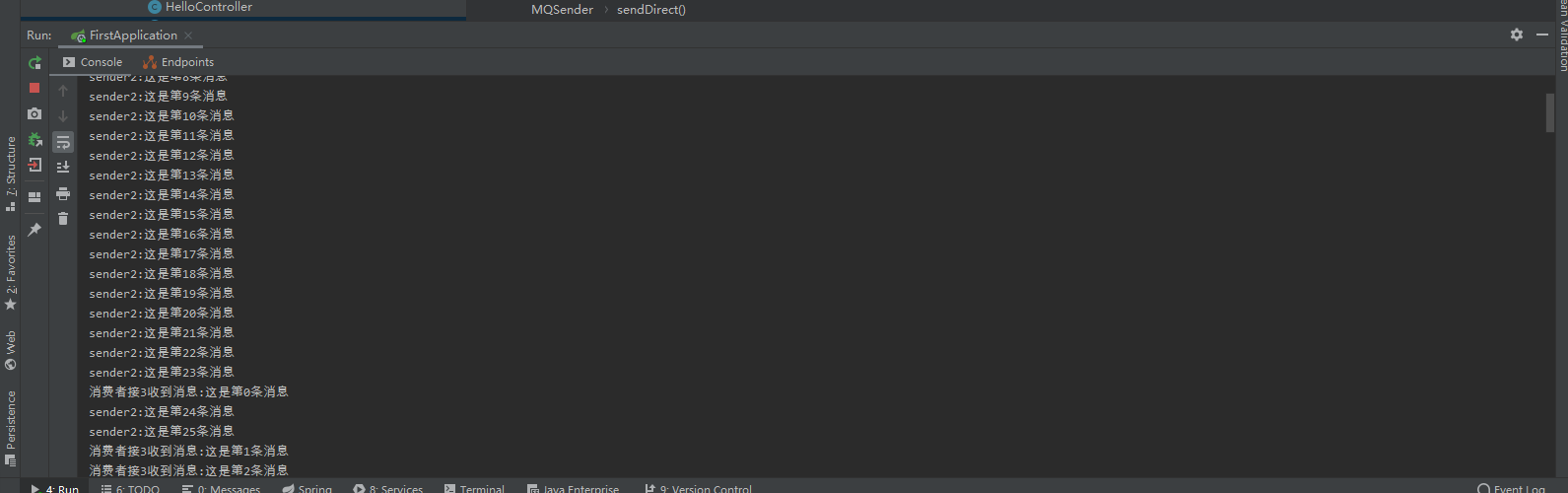
注意:如果连接配置各方面没有问题但是还是连不上rabbitmq,有可能是用户没有设置can access virtual hosts,在可视化操作界面,重新设置一下即可
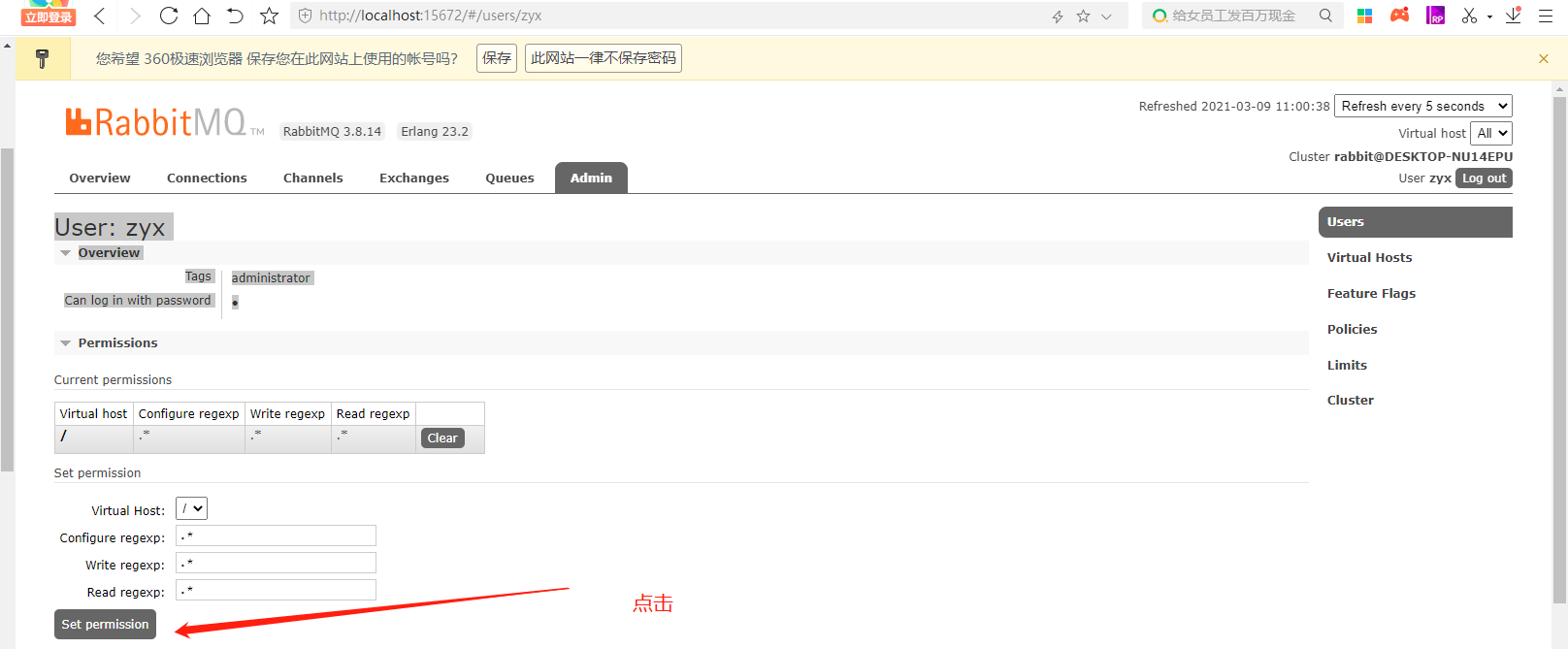







 浙公网安备 33010602011771号
浙公网安备 33010602011771号