Typescript + vue cli3中使用echarts
1.下载依赖
同时下载echarts和ts版的echarts(@types/echarts),一个是工程依赖,一个是声明依赖。
cnpm install echarts --save
cnpm install --save @types/echarts
2.在项目根目录下创建shims-echart.d.ts文件
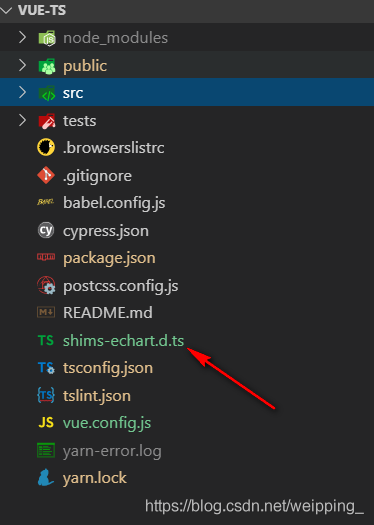
然后在文件里面写如下代码
import Vue from 'vue'; declare module 'vue/types/vue' { interface Vue { $echarts: any } }
3.然后在main.ts中全局引入echarts,并设置为vue的属性
import Echart from 'echarts';
Vue.prototype.$echarts = Echart;
4.最后在组件中使用echarts
<template>
<div>
<div id="myEcharts" style="height: 400px;"></div>
</div>
</template>
script中
import { Component, Vue } from 'vue-property-decorator';
@Component({})
export default class Home extends Vue {
public $echarts: any;
options(写形参) {
return{
//里面写要显示的echarts图标
}
};
private mounted() {
const ele = document.getElementById('myEcharts');
const chart: any = this.$echarts.init(ele);
//调接口获取数据
chart.setOption(this.options(写实参),true);
}
}
</script>




 浙公网安备 33010602011771号
浙公网安备 33010602011771号