前言
本文主要介绍如何使用.Net自带API结合BouncyCastle类库实现RSA加密和解密,密钥生成和密钥格式转换。
一、RSA介绍
RSA加密算法是1977年由Ron Rivest、Adi Shamirh和Len Adleman在(美国麻省理工学院)开发的。RSA取名来自开发他们三者的名字。
RSA加密算法是一种非对称加密算法,简单来说,就是加密时使用一个钥匙,解密时使用另一个钥匙。因为加密的钥匙是公开的,所又称公钥,解密的钥匙是不公开的,所以称为私钥。
RSA是被研究得最广泛的公钥算法,从提出到现在已近二十年,经历了各种攻击的考验,逐渐为人们接受,普遍认为是目前最优秀的公钥方案之一。
RSA的缺点主要有:
-
产生密钥很麻烦,受到素数产生技术的限制,因而难以做到一次一密。
-
分组长度太大,为保证安全性,
n至少也要600bits以上,使运算代价很高,尤其是速度较慢,较对称密码算法慢几个数量级;且随着大数分解技术的发展,这个长度还在增加,不利于数据格式的标准化。目前,SET(Secure Electronic Transaction)协议中要求CA采用2048bits长的密钥,其他实体使用1024bits的密钥。 -
RSA密钥长度随着保密级别提高,增加很快。下表列出了对同一安全级别所对应的密钥长度。保密级别 对称密钥长度(bit) RSA密钥长度(bit) ECC密钥长度(bit) 保密年限 80 80 1024 160 2010 112 112 2048 224 2030 128 128 3072 256 2040 192 192 7680 384 2080 256 256 15360 512 2120
RSA的算法在这里就不赘述了,可以看看下面这张图有利于理解。

二、C#代码实现
2.1 生成公钥/私钥
struct RSASecretKey
{
public RSASecretKey(string privateKey, string publicKey)
{
PrivateKey = privateKey;
PublicKey = publicKey;
}
public string PublicKey { get; set; }
public string PrivateKey { get; set; }
public override string ToString()
{
return string.Format("PrivateKey: {0}\r\nPublicKey: {1}", PrivateKey, PublicKey);
}
}
/// <summary>
/// 生成`RSA`密钥
/// </summary>
/// <param name="keySize">密钥的大小,从384位到16384位,每8位递增 </param>
/// <returns></returns>
RSASecretKey GenerateRSASecretKey(int keySize)
{
RSASecretKey rsaKey = new RSASecretKey();
using (RSACryptoServiceProvider rsa = new RSACryptoServiceProvider(keySize))
{
rsaKey.PrivateKey = rsa.ToXmlString(true);
rsaKey.PublicKey = rsa.ToXmlString(false);
}
return rsaKey;
}
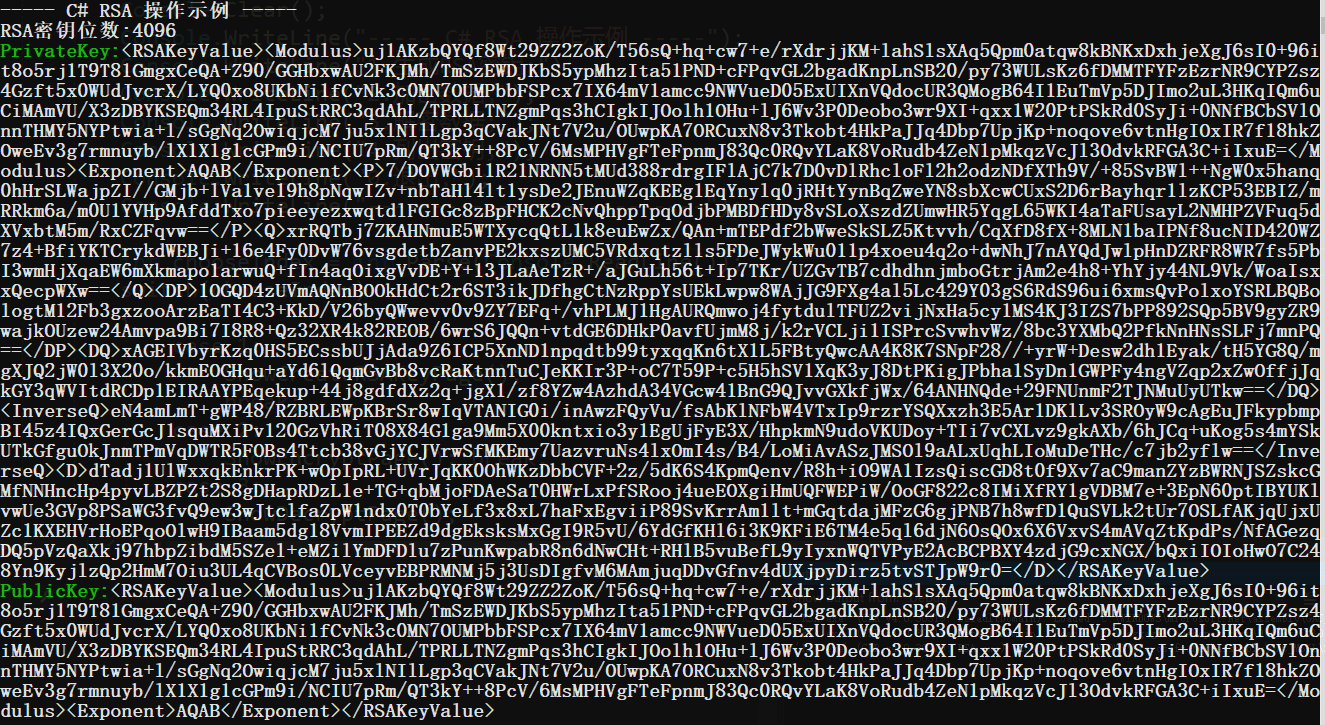
2.2 公钥加密/私钥解密
string RSAEncrypt(string xmlPublicKey, string content)
{
string encryptedContent = string.Empty;
using (RSACryptoServiceProvider rsa = new RSACryptoServiceProvider())
{
rsa.FromXmlString(xmlPublicKey);
byte[] encryptedData = rsa.Encrypt(Encoding.Default.GetBytes(content), false);
encryptedContent = Convert.ToBase64String(encryptedData);
}
return encryptedContent;
}
string RSADecrypt(string xmlPrivateKey, string content)
{
string decryptedContent = string.Empty;
using (RSACryptoServiceProvider rsa = new RSACryptoServiceProvider())
{
rsa.FromXmlString(xmlPrivateKey);
byte[] decryptedData = rsa.Decrypt(Convert.FromBase64String(content), false);
decryptedContent = Encoding.GetEncoding("gb2312").GetString(decryptedData);
}
return decryptedContent;
}


2.3 密钥格式转换
C#中RSA公钥和私钥的格式都是XML的,而在其他语言如java中,生成的RSA密钥就是普通的Base64字符串,所以需要将C# xml格式的密钥转换成普通的Base64字符串,同时也要实现Base64密钥字符串生成C# xml格式的密钥。
安装 BouncyCastle 这个Nuget包 PM > Install-Package BouncyCastle
构造一个RSAKeyConventer类
using System;
using System.Security.Cryptography;
using Org.BouncyCastle.Asn1.Pkcs;
using Org.BouncyCastle.Math;
using Org.BouncyCastle.Pkcs;
using Org.BouncyCastle.Asn1.X509;
using Org.BouncyCastle.X509;
using Org.BouncyCastle.Security;
using Org.BouncyCastle.Crypto.Parameters;
namespace RSA
{
public class RSAKeyConverter
{
/// <summary>
/// 转换"私钥"格式
/// </summary>
/// <param name="xmlPrivateKey">xml格式私钥</param>
/// <returns>base64格式私钥</returns>
public static string ToBase64PrivateKey(string xmlPrivateKey)
{
string result = string.Empty;
using (RSACryptoServiceProvider rsa = new RSACryptoServiceProvider())
{
rsa.FromXmlString(xmlPrivateKey);
RSAParameters param = rsa.ExportParameters(true);
RsaPrivateCrtKeyParameters privateKeyParam = new RsaPrivateCrtKeyParameters(
new BigInteger(1, param.Modulus), new BigInteger(1, param.Exponent),
new BigInteger(1, param.D), new BigInteger(1, param.P),
new BigInteger(1, param.Q), new BigInteger(1, param.DP),
new BigInteger(1, param.DQ), new BigInteger(1, param.InverseQ));
PrivateKeyInfo privateKey = PrivateKeyInfoFactory.CreatePrivateKeyInfo(privateKeyParam);
result = Convert.ToBase64String(privateKey.ToAsn1Object().GetEncoded());
}
return result;
}
/// <summary>
/// 转换"公钥"格式
/// </summary>
/// <param name="xmlPublicKey">xml格式公钥</param>
/// <returns>base64格式公钥</returns>
public static string ToBase64PublicKey(string xmlPublicKey)
{
string result = string.Empty;
using (RSACryptoServiceProvider rsa = new RSACryptoServiceProvider())
{
rsa.FromXmlString(xmlPublicKey);
RSAParameters p = rsa.ExportParameters(false);
RsaKeyParameters keyParams = new RsaKeyParameters(
false, new BigInteger(1, p.Modulus), new BigInteger(1, p.Exponent));
SubjectPublicKeyInfo publicKeyInfo = SubjectPublicKeyInfoFactory.CreateSubjectPublicKeyInfo(keyParams);
result = Convert.ToBase64String(publicKeyInfo.ToAsn1Object().GetEncoded());
}
return result;
}
/// <summary>
/// 转换"私钥"格式
/// </summary>
/// <param name="privateKey">base64格式私钥</param>
/// <returns>xml格式私钥</returns>
public static string ToXmlPrivateKey(string privateKey)
{
RsaPrivateCrtKeyParameters privateKeyParams =
PrivateKeyFactory.CreateKey(Convert.FromBase64String(privateKey)) as RsaPrivateCrtKeyParameters;
using (RSACryptoServiceProvider rsa = new RSACryptoServiceProvider())
{
RSAParameters rsaParams = new RSAParameters()
{
Modulus = privateKeyParams.Modulus.ToByteArrayUnsigned(),
Exponent = privateKeyParams.PublicExponent.ToByteArrayUnsigned(),
D = privateKeyParams.Exponent.ToByteArrayUnsigned(),
DP = privateKeyParams.DP.ToByteArrayUnsigned(),
DQ = privateKeyParams.DQ.ToByteArrayUnsigned(),
P = privateKeyParams.P.ToByteArrayUnsigned(),
Q = privateKeyParams.Q.ToByteArrayUnsigned(),
InverseQ = privateKeyParams.QInv.ToByteArrayUnsigned()
};
rsa.ImportParameters(rsaParams);
return rsa.ToXmlString(true);
}
}
/// <summary>
/// 转换"公钥"格式
/// </summary>
/// <param name="pubilcKey">base64格式公钥</param>
/// <returns>xml格式公钥</returns>
public static string ToXmlPublicKey(string pubilcKey)
{
RsaKeyParameters p =
PublicKeyFactory.CreateKey(Convert.FromBase64String(pubilcKey)) as RsaKeyParameters;
using (RSACryptoServiceProvider rsa = new RSACryptoServiceProvider())
{
RSAParameters rsaParams = new RSAParameters
{
Modulus = p.Modulus.ToByteArrayUnsigned(),
Exponent = p.Exponent.ToByteArrayUnsigned()
};
rsa.ImportParameters(rsaParams);
return rsa.ToXmlString(false);
}
}
}
}


 浙公网安备 33010602011771号
浙公网安备 33010602011771号