ORA-12154:TNS:无法解析指定的连接标识符
问题:ORA-12154:TNS:无法解析指定的连接标识符
截图如下:
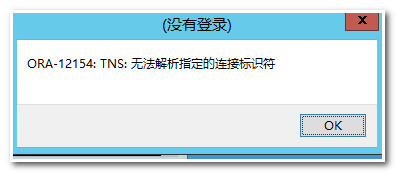
我的解决步骤如下:
1)查看监听状态lsnrctl status ,如果没有启动的话,使用lsnrctl start启动
C:\Users\Administrator>lsnrctl status LSNRCTL for 64-bit Windows: Version 11.2.0.1.0 - Production on 11-8月 -2017 11 8:08 Copyright (c) 1991, 2010, Oracle. All rights reserved. 正在连接到 (DESCRIPTION=(ADDRESS=(PROTOCOL=TCP)(HOST=192.168.2.30)(PORT=1521)) LISTENER 的 STATUS ------------------------ 别名 LISTENER 版本 TNSLSNR for 64-bit Windows: Version 11.2.0.1.0 - Pro ction 启动日期 11-8月 -2017 11:45:20 正常运行时间 0 天 0 小时 2 分 48 秒 跟踪级别 off 安全性 ON: Local OS Authentication SNMP OFF 监听程序参数文件 E:\app\Administrator\product\11.2.0\dbhome_64\networ admin\listener.ora 监听程序日志文件 e:\app\administrator\diag\tnslsnr\WIN-69CON556EF4\li ener\alert\log.xml 监听端点概要... (DESCRIPTION=(ADDRESS=(PROTOCOL=tcp)(HOST=192.168.2.30)(PORT=1521))) 服务摘要.. 服务 "CLRExtProc" 包含 1 个实例。 实例 "CLRExtProc", 状态 UNKNOWN, 包含此服务的 1 个处理程序... 命令执行成功
2)打开监听的位置文件
监听的位置可以从上面的命令中找到 E:\app\Administrator\product\11.2.0\dbhome_64\networ admin\listener.ora
# listener.ora Network Configuration File: E:\app\Administrator\product\11.2.0\dbhome_64\network\admin\listener.ora # Generated by Oracle configuration tools. SID_LIST_LISTENER = (SID_LIST = (SID_DESC = (SID_NAME = orcl) (GLOBALDB_NAME=ORCL) (ORACLE_HOME = E:\app\Administrator\product\11.2.0\dbhome_64) ) (SID_DESC = (SID_NAME = CLRExtProc) (ORACLE_HOME = E:\app\Administrator\product\11.2.0\dbhome_64) (PROGRAM = extproc) (ENVS = "EXTPROC_DLLS=ONLY:E:\app\Administrator\product\11.2.0\dbhome_64\bin\oraclr11.dll") ) ) LISTENER = (DESCRIPTION_LIST = (DESCRIPTION = (ADDRESS = (PROTOCOL = TCP)(HOST = 192.168.2.30)(PORT = 1521)) ) ) ADR_BASE_LISTENER = E:\app\Administrator
上面红色的部分是添加的。
3)重启监听程序
C:\Users\Administrator>lsnrctl stop LSNRCTL for 64-bit Windows: Version 11.2.0.1.0 - Production on 11-8月 -2017 11:5 1:41 Copyright (c) 1991, 2010, Oracle. All rights reserved. 正在连接到 (DESCRIPTION=(ADDRESS=(PROTOCOL=TCP)(HOST=192.168.2.30)(PORT=1521))) 命令执行成功 C:\Users\Administrator>lsnrctl start LSNRCTL for 64-bit Windows: Version 11.2.0.1.0 - Production on 11-8月 -2017 11:5 1:50 Copyright (c) 1991, 2010, Oracle. All rights reserved. 启动tnslsnr: 请稍候... TNSLSNR for 64-bit Windows: Version 11.2.0.1.0 - Production 系统参数文件为E:\app\Administrator\product\11.2.0\dbhome_64\network\admin\listen er.ora 写入e:\app\administrator\diag\tnslsnr\WIN-69CON556EF4\listener\alert\log.xml的日 志信息 监听: (DESCRIPTION=(ADDRESS=(PROTOCOL=tcp)(HOST=192.168.2.30)(PORT=1521))) 正在连接到 (DESCRIPTION=(ADDRESS=(PROTOCOL=TCP)(HOST=192.168.2.30)(PORT=1521))) LISTENER 的 STATUS ------------------------ 别名 LISTENER 版本 TNSLSNR for 64-bit Windows: Version 11.2.0.1.0 - Produ ction 启动日期 11-8月 -2017 11:51:56 正常运行时间 0 天 0 小时 0 分 5 秒 跟踪级别 off 安全性 ON: Local OS Authentication SNMP OFF 监听程序参数文件 E:\app\Administrator\product\11.2.0\dbhome_64\network\ admin\listener.ora 监听程序日志文件 e:\app\administrator\diag\tnslsnr\WIN-69CON556EF4\list ener\alert\log.xml 监听端点概要... (DESCRIPTION=(ADDRESS=(PROTOCOL=tcp)(HOST=192.168.2.30)(PORT=1521))) 服务摘要.. 服务 "CLRExtProc" 包含 1 个实例。 实例 "CLRExtProc", 状态 UNKNOWN, 包含此服务的 1 个处理程序... 服务 "orcl" 包含 1 个实例。 实例 "orcl", 状态 UNKNOWN, 包含此服务的 1 个处理程序... 命令执行成功
出现这个说明了监听了orcl实例。
4)再次连接
sqlplus 测试:
C:\Users\Administrator>E:\app\Administrator\product\11.2.0\client_32\BIN\sqlplus system/manager@orcl SQL*Plus: Release 11.2.0.1.0 Production on 星期五 8月 11 11:57:06 2017 Copyright (c) 1982, 2010, Oracle. All rights reserved. 连接到: Oracle Database 11g Enterprise Edition Release 11.2.0.1.0 - 64bit Production With the Partitioning, OLAP, Data Mining and Real Application Testing options
plsql测试:

如果还是有错误,请确保你的plsql软件的配置是否正确。

posted on 2017-08-11 12:03 LinuxPanda 阅读(4097) 评论(0) 收藏 举报

 浙公网安备 33010602011771号
浙公网安备 33010602011771号