ImportError: DLL load failed: 找不到指定的模块。
今年的软件杯中,我们比赛选题是关于深度学习的内容,在配置Pycharm里面引用电脑GPU时候出现“ImportError: DLL load failed: 找不到指定的模块。”的问题,我踩坑踩了很多,才找到的解决办法,分享一下:
首先说一下环境,我的配置是win10 + python3.6 + pycharm + tensorflow-gpu1.3 + CUDA8.0+cudnn-8.0-windows10-x64-v5.1
版本之间是有配置要求的,有的版本和版本之间是会出现问题的,所以在下载安装时候一定要看好自己电脑里面已有的配置,配置信息可以在https://github.com/fo40225/tensorflow-windows-wheel网址查看:
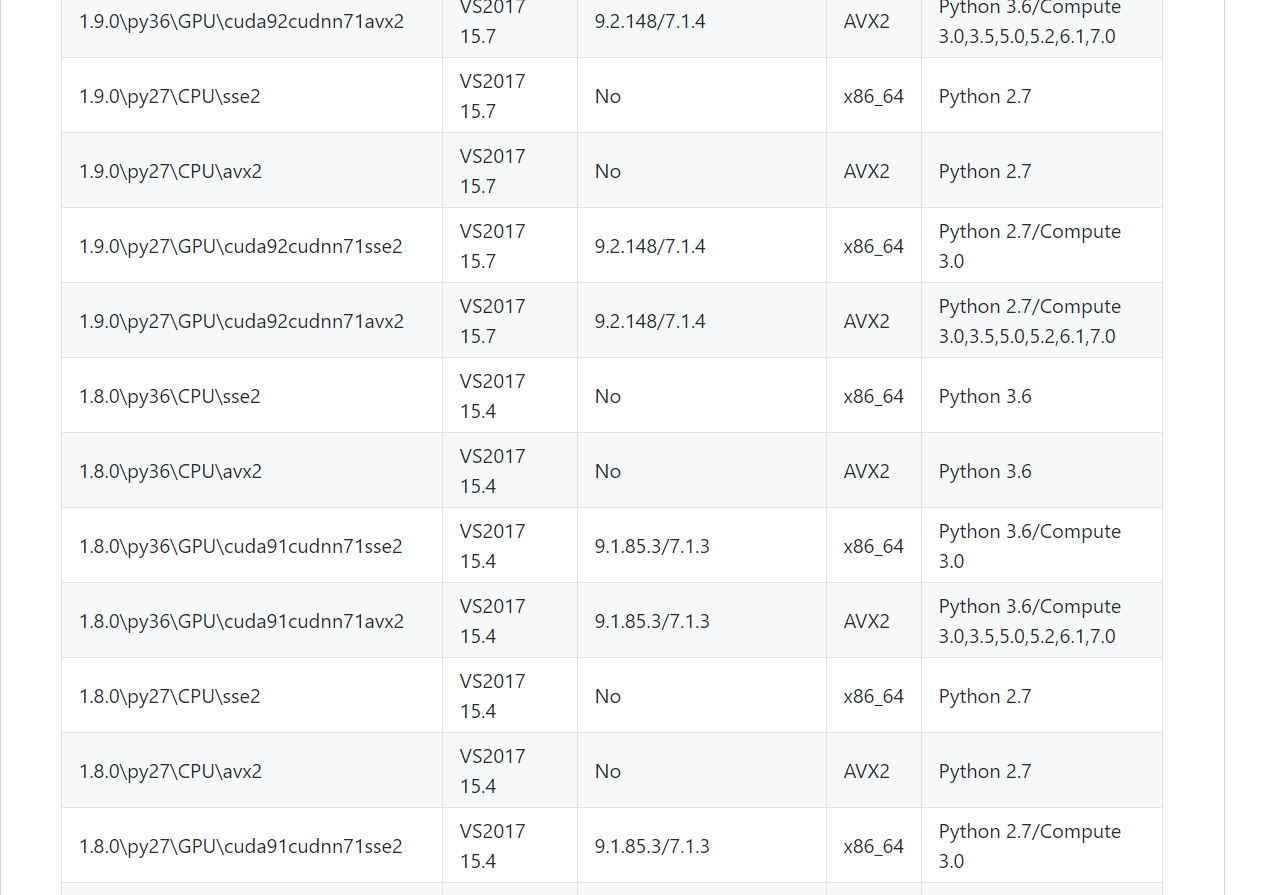
各个配置之间的版本都写得很好,可以进行下载,安装。
安装好以后,记得CUDA是要配置环境变量的,将cudnn里面的文件拷贝到CUDA文件路径下,安装时候,他会自己默认安装到C:\Program Files\NVIDIA GPU Computing Toolkit\CUDA\v8.0下
将下载好的cudnn里面文件放到相同文件夹名字下面就好。
然后在pycharm里面下载tensorflow-gpu,这里也要需要注意版本问题,下载好以后如果出现“ImportError: DLL load failed: 找不到指定的模块,就在https://github.com/fo40225/tensorflow-windows-wheel里面下载相应的wheel文件,然后cmd里面输入“pip install ”然后打开保存下载好whl文件的文件夹,将文件拖到cmd里面即可
然后回车就行。后面就会成功啦
这里给大家献上配置代码,直接pycharm里面运行,根据i下面的报错信息也好下载你需要的版本文件:
import ctypes
import imp
import sys
def main():
try:
import tensorflow as tf
print("TensorFlow successfully installed.")
if tf.test.is_built_with_cuda():
print("The installed version of TensorFlow includes GPU support.")
else:
print("The installed version of TensorFlow does not include GPU support.")
sys.exit(0)
except ImportError:
print("ERROR: Failed to import the TensorFlow module.")
candidate_explanation = False
python_version = sys.version_info.major, sys.version_info.minor
print("\n- Python version is %d.%d." % python_version)
if not (python_version == (3, 5) or python_version == (3, 6)):
candidate_explanation = True
print("- The official distribution of TensorFlow for Windows requires "
"Python version 3.5 or 3.6.")
try:
_, pathname, _ = imp.find_module("tensorflow")
print("\n- TensorFlow is installed at: %s" % pathname)
except ImportError:
candidate_explanation = False
print("""
- No module named TensorFlow is installed in this Python environment. You may
install it using the command `pip install tensorflow`.""")
try:
msvcp140 = ctypes.WinDLL("msvcp140.dll")
except OSError:
candidate_explanation = True
print("""
- Could not load 'msvcp140.dll'. TensorFlow requires that this DLL be
installed in a directory that is named in your %PATH% environment
variable. You may install this DLL by downloading Microsoft Visual
C++ 2015 Redistributable Update 3 from this URL:
https://www.microsoft.com/en-us/download/details.aspx?id=53587""")
try:
cudart64_80 = ctypes.WinDLL("cudart64_80.dll")
except OSError:
candidate_explanation = True
print("""
- Could not load 'cudart64_80.dll'. The GPU version of TensorFlow
requires that this DLL be installed in a directory that is named in
your %PATH% environment variable. Download and install CUDA 8.0 from
this URL: https://developer.nvidia.com/cuda-toolkit""")
try:
nvcuda = ctypes.WinDLL("nvcuda.dll")
except OSError:
candidate_explanation = True
print("""
- Could not load 'nvcuda.dll'. The GPU version of TensorFlow requires that
this DLL be installed in a directory that is named in your %PATH%
environment variable. Typically it is installed in 'C:\Windows\System32'.
If it is not present, ensure that you have a CUDA-capable GPU with the
correct driver installed.""")
cudnn5_found = False
try:
cudnn5 = ctypes.WinDLL("cudnn64_5.dll")
cudnn5_found = True
except OSError:
candidate_explanation = True
print("""
- Could not load 'cudnn64_5.dll'. The GPU version of TensorFlow
requires that this DLL be installed in a directory that is named in
your %PATH% environment variable. Note that installing cuDNN is a
separate step from installing CUDA, and it is often found in a
different directory from the CUDA DLLs. You may install the
necessary DLL by downloading cuDNN 5.1 from this URL:
https://developer.nvidia.com/cudnn""")
cudnn6_found = False
try:
cudnn = ctypes.WinDLL("cudnn64_6.dll")
cudnn6_found = True
except OSError:
candidate_explanation = True
if not cudnn5_found or not cudnn6_found:
print()
if not cudnn5_found and not cudnn6_found:
print("- Could not find cuDNN.")
elif not cudnn5_found:
print("- Could not find cuDNN 5.1.")
else:
print("- Could not find cuDNN 6.")
print("""
The GPU version of TensorFlow requires that the correct cuDNN DLL be installed
in a directory that is named in your %PATH% environment variable. Note that
installing cuDNN is a separate step from installing CUDA, and it is often
found in a different directory from the CUDA DLLs. The correct version of
cuDNN depends on your version of TensorFlow:
* TensorFlow 1.2.1 or earlier requires cuDNN 5.1. ('cudnn64_5.dll')
* TensorFlow 1.3 or later requires cuDNN 6. ('cudnn64_6.dll')
You may install the necessary DLL by downloading cuDNN from this URL:
https://developer.nvidia.com/cudnn""")
if not candidate_explanation:
print("""
- All required DLLs appear to be present. Please open an issue on the
TensorFlow GitHub page: https://github.com/tensorflow/tensorflow/issues""")
sys.exit(-1)
if __name__ == "__main__":
main()
在配置好以后,会出现gpu可以用的好消息啦。




 浙公网安备 33010602011771号
浙公网安备 33010602011771号