ios通讯录的建立
很多时候我们会用到诸如通讯录,联系人等的建立,通过字母就能够查找到,今天我就来给大家简单的分享下:
通讯录界面如下所示:
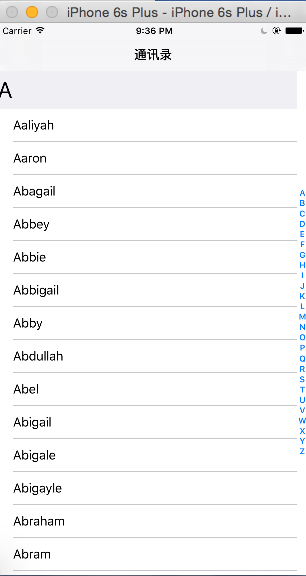
当然首先得导入plist文件
1.建一个类RootTableViewController(当然这个类名可以随便取,继承与UITableViewController,在AppDelegate.h中导入
RootTableViewController.h文件。然后在AppDelegate.m文件中把RootTableViewController作为根视图,代码如下:
1 #import "AppDelegate.h" 2 3 @interface AppDelegate () 4 5 @end 6 7 @implementation AppDelegate 8 9 10 - (BOOL)application:(UIApplication *)application didFinishLaunchingWithOptions:(NSDictionary *)launchOptions { 11 self.window.rootViewController=[[UINavigationController alloc] initWithRootViewController:[[RootTableViewController alloc] initWithStyle:UITableViewStyleGrouped]]; 12 13 return YES; 14 }
2.然后在RootTableViewController.h文件中定义两个属性
#import <UIKit/UIKit.h> @interface RootTableViewController : UITableViewController @property(strong,nonatomic) NSDictionary *dic; @property(strong,nonatomic) NSArray *arrayKeys; @end
3.RootTableViewController.m实现如下代码
#import "RootTableViewController.h" @interface RootTableViewController () @end @implementation RootTableViewController - (void)viewDidLoad { [super viewDidLoad]; self.title=@"通讯录"; NSString *path=[[NSBundle mainBundle] pathForResource:@"sortednames 2" ofType:@"plist"]; self.dic=[NSDictionary dictionaryWithContentsOfFile:path]; // NSLog(@"%@",self.dic.allKeys); //字符串排序 self.arrayKeys=[self.dic.allKeys sortedArrayUsingSelector:@selector(compare:)]; NSLog(@"%@",self.arrayKeys); [self.tableView registerClass:[UITableViewCell class] forCellReuseIdentifier:@"reuseIdentifier"]; } - (void)didReceiveMemoryWarning { [super didReceiveMemoryWarning]; // Dispose of any resources that can be recreated. } #pragma mark - Table view data source - (NSInteger)numberOfSectionsInTableView:(UITableView *)tableView { //#warning Incomplete implementation, return the number of sections return self.arrayKeys.count; } - (NSInteger)tableView:(UITableView *)tableView numberOfRowsInSection:(NSInteger)section { //#warning Incomplete implementation, return the number of rows NSString *key= self.arrayKeys[section]; NSArray *tempArr=self.dic[key]; // NSLog(@"%@",key); return tempArr.count; } - (UITableViewCell *)tableView:(UITableView *)tableView cellForRowAtIndexPath:(NSIndexPath *)indexPath { UITableViewCell *cell = [tableView dequeueReusableCellWithIdentifier:@"reuseIdentifier" forIndexPath:indexPath]; NSString *key=self.arrayKeys[indexPath.section]; NSArray *tempArr=self.dic[key]; NSString *name=tempArr[indexPath.row]; cell.textLabel.text=name; return cell; } -(NSString *)tableView:(UITableView *)tableView titleForHeaderInSection:(NSInteger)section { return [NSString stringWithFormat:@"%c",'A'+(int)section]; } //设置所有分区标题的列表 -(NSArray<NSString *> *)sectionIndexTitlesForTableView:(UITableView *)tableView { return self.arrayKeys; } - (nullable NSString *)tableView:(UITableView *)tableView titleForFooterInSection:(NSInteger)section { return @"结尾"; } -(UIView *)tableView:(UITableView *)tableView viewForHeaderInSection:(NSInteger)section { UILabel *lab=[[UILabel alloc] init]; // lab.backgroundColor=[UIColor redColor]; lab.text=self.arrayKeys[section]; lab.font=[UIFont systemFontOfSize:30]; return lab; } -(CGFloat)tableView:(UITableView *)tableView heightForHeaderInSection:(NSInteger)section { return 50; }


 浙公网安备 33010602011771号
浙公网安备 33010602011771号