JavaScript手绘风格的图形库RoughJS使用指南
RoughJS是一个轻量级的JavaScript图形库(压缩后约9KB),可以让你在网页上绘制素描风格、手绘样式般的图形。RoughJS定义了绘制直线,曲线,圆弧,多边形,圆和椭圆的图元,同时它还支持绘制SVG路径。
这里是它的项目网站地址:https://roughjs.com/
RoughJS可以同时在Canvas和SVG上工作,这是一个非常实用的特性。

安装
最新的RoughJS库可以在Github中下载。
或者从npm下载:
npm install --save roughjs
使用
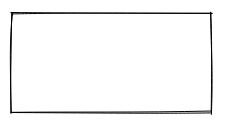
const rc = rough.canvas(document.getElementById('canvas'));
rc.rectangle(10, 10, 200, 200); // x, y, width, height
或者使用SVG
const rc = rough.svg(svg); let node = rc.rectangle(10, 10, 200, 200); // x, y, width, height svg.appendChild(node);
绘制线和椭圆
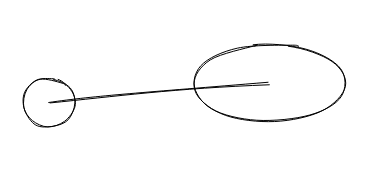
rc.circle(80, 120, 50); // centerX, centerY, diameter rc.ellipse(300, 100, 150, 80); // centerX, centerY, width, height rc.line(80, 120, 300, 100); // x1, y1, x2, y2
填充
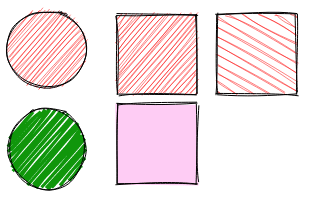
rc.circle(50, 50, 80, { fill: 'red' }); // fill with red hachure
rc.rectangle(120, 15, 80, 80, { fill: 'red' });
rc.circle(50, 150, 80, {
fill: "rgb(10,150,10)",
fillWeight: 3 // thicker lines for hachure
});
rc.rectangle(220, 15, 80, 80, {
fill: 'red',
hachureAngle: 60, // angle of hachure,
hachureGap: 8
});
rc.rectangle(120, 105, 80, 80, {
fill: 'rgba(255,0,200,0.2)',
fillStyle: 'solid' // solid fill
});
填充样式可以是:晕滃线(默认),实体,锯齿形,交叉影线或点。
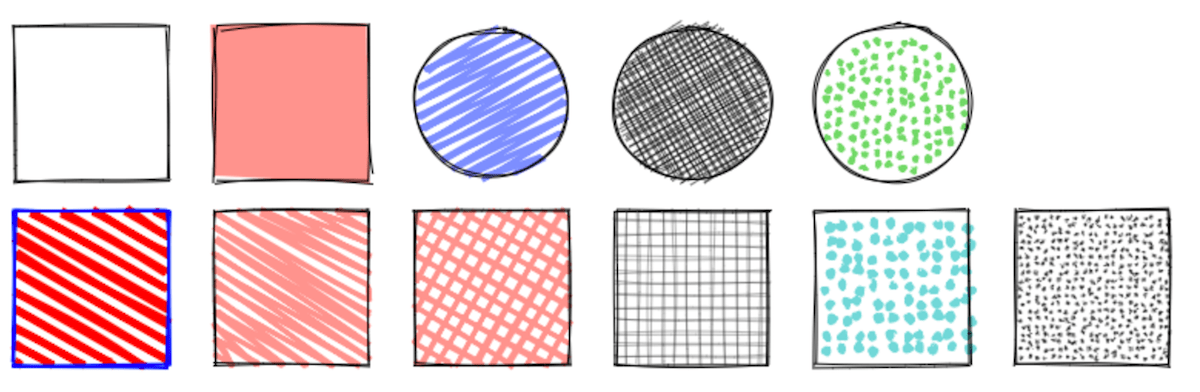
素描风格
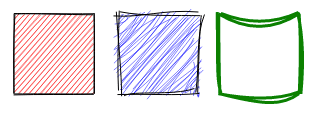
rc.rectangle(15, 15, 80, 80, { roughness: 0.5, fill: 'red' });
rc.rectangle(120, 15, 80, 80, { roughness: 2.8, fill: 'blue' });
rc.rectangle(220, 15, 80, 80, { bowing: 6, stroke: 'green', strokeWidth: 3 });
SVG路径
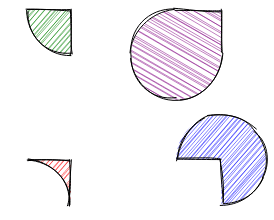
rc.path('M80 80 A 45 45, 0, 0, 0, 125 125 L 125 80 Z', { fill: 'green' });
rc.path('M230 80 A 45 45, 0, 1, 0, 275 125 L 275 80 Z', { fill: 'purple' });
rc.path('M80 230 A 45 45, 0, 0, 1, 125 275 L 125 230 Z', { fill: 'red' });
rc.path('M230 230 A 45 45, 0, 1, 1, 275 275 L 275 230 Z', { fill: 'blue' });
简化的SVG路径:
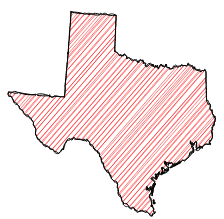
使用Web Workers
如果你的网页中导入了Workly(大小约1k),RoughJS自动将所有处理工作抛给Web Worker,同时释放UI主线程。有了Web Worker的支持,在使用RoughJs(如地图)创建复杂图形时,就非常有用了。你可以在这里阅读更多相关信息。
<script src="https://cdn.jsdelivr.net/gh/pshihn/workly/dist/workly.min.js"></script> <script src="../../dist/rough.min.js"></script>
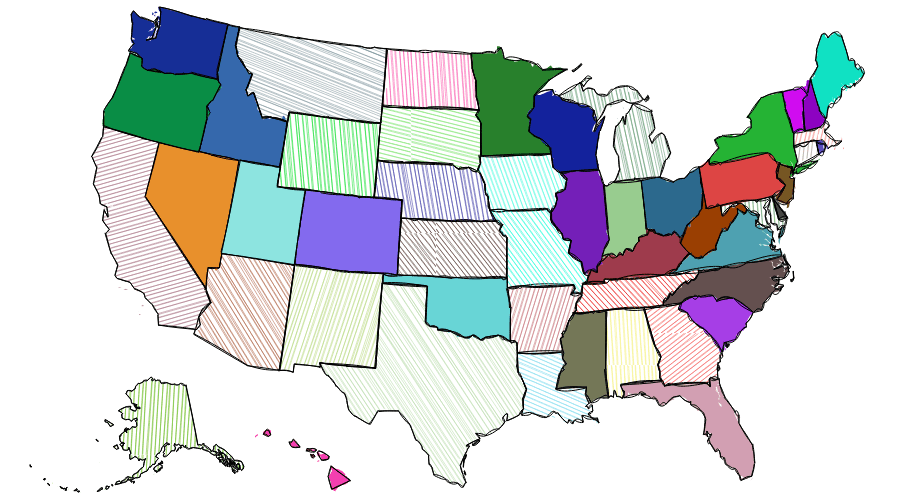
你可以在这里看到使用RoughJS生成地图的例子。
例子
你可以在这个页面中看到一些RoughJS使用例子。
简单的基本图形绘制
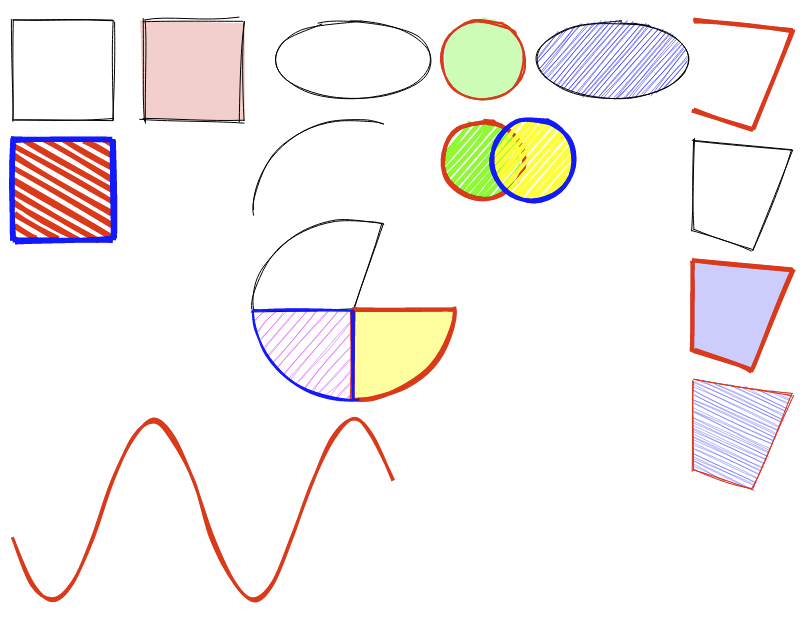
<canvas id="canvas" width="800" height="600"></canvas>
<script> const rc = rough.canvas(document.getElementById('canvas')); //line and rectangle rc.rectangle(10, 10, 100, 100); rc.rectangle(140, 10, 100, 100, { fill: 'rgba(255,0,0,0.2)', fillStyle: 'solid', roughness: 2 }); rc.rectangle(10, 130, 100, 100, { fill: 'red', stroke: 'blue', hachureAngle: 60, hachureGap: 10, fillWeight: 5, strokeWidth: 5 }); // ellipse and circle rc.ellipse(350, 50, 150, 80); rc.ellipse(610, 50, 150, 80, { fill: 'blue' }); rc.circle(480, 50, 80, { stroke: 'red', strokeWidth: 2, fill: 'rgba(0,255,0,0.3)', fillStyle: 'solid' }); //overlapping circles rc.circle(480, 150, 80, { stroke: 'red', strokeWidth: 4, fill: 'rgba(0,255,0,1)', fillWeight: 4, hachureGap: 6 }); rc.circle(530, 150, 80, { stroke: 'blue', strokeWidth: 4, fill: 'rgba(255,255,0,1)', fillWeight: 4, hachureGap: 6 }); // linearPath and polygon rc.linearPath([[690, 10], [790, 20], [750, 120], [690, 100]], { roughness: 0.7, stroke: 'red', strokeWidth: 4 }); rc.polygon([[690, 130], [790, 140], [750, 240], [690, 220]]); rc.polygon([[690, 250], [790, 260], [750, 360], [690, 340]], { stroke: 'red', strokeWidth: 4, fill: 'rgba(0,0,255,0.2)', fillStyle: 'solid' }); rc.polygon([[690, 370], [790, 385], [750, 480], [690, 460]], { stroke: 'red', hachureAngle: 65, fill: 'rgba(0,0,255,0.6)' }); // arcs rc.arc(350, 200, 200, 180, Math.PI, Math.PI * 1.6); rc.arc(350, 300, 200, 180, Math.PI, Math.PI * 1.6, true); rc.arc(350, 300, 200, 180, 0, Math.PI / 2, true, { stroke: 'red', strokeWidth: 4, fill: 'rgba(255,255,0,0.4)', fillStyle: 'solid' }); rc.arc(350, 300, 200, 180, Math.PI / 2, Math.PI, true, { stroke: 'blue', strokeWidth: 2, fill: 'rgba(255,0,255,0.4)' }); // draw sine curve let points = []; for (let i = 0; i < 20; i++) { // 4pi - 400px let x = (400 / 20) * i + 10; let xdeg = (Math.PI / 100) * x; let y = Math.round(Math.sin(xdeg) * 90) + 500; points.push([x, y]); } rc.curve(points, { roughness: 1.2, stroke: 'red', strokeWidth: 3 }); </script>
结合D3.js绘制柱形图
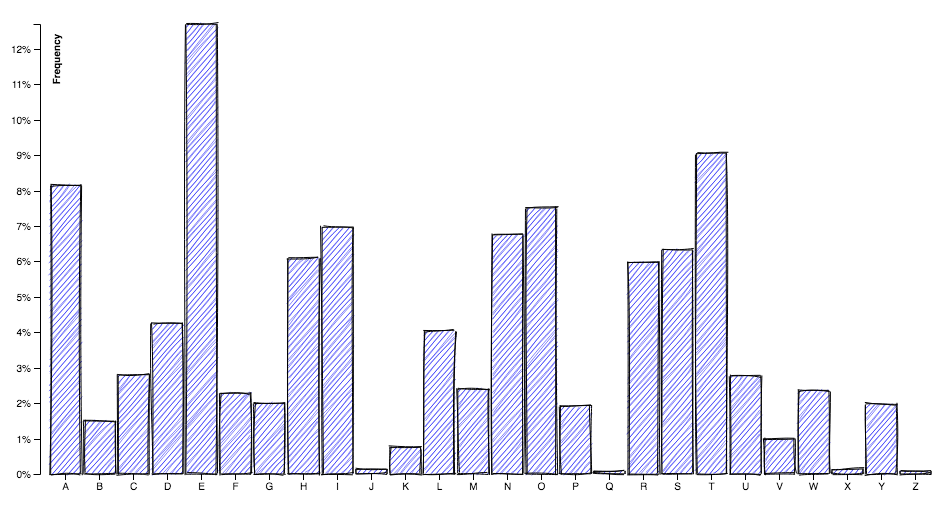
<script src="rough.min.js"></script> <script src="https://d3js.org/d3.v4.min.js"></script>
<canvas id="canvas" width="960" height="500"></canvas>
<script> var canvas = document.getElementById('canvas'); const rc = rough.canvas(canvas, { options: { fill: "blue", roughness: 0.8, bowing: 0.7 } }); var context = canvas.getContext("2d"); var margin = { top: 20, right: 20, bottom: 30, left: 40 }, width = canvas.width - margin.left - margin.right, height = canvas.height - margin.top - margin.bottom; var x = d3.scaleBand() .rangeRound([0, width]) .padding(0.1); var y = d3.scaleLinear() .rangeRound([height, 0]); context.translate(margin.left, margin.top); d3.tsv("data.tsv", function (d) { d.frequency = +d.frequency; return d; }, function (error, data) { if (error) throw error; x.domain(data.map(function (d) { return d.letter; })); y.domain([0, d3.max(data, function (d) { return d.frequency; })]); var yTickCount = 10, yTicks = y.ticks(yTickCount), yTickFormat = y.tickFormat(yTickCount, "%"); data.forEach(function (d) { rc.rectangle(x(d.letter), y(d.frequency), x.bandwidth(), height - y(d.frequency)); }); context.beginPath(); x.domain().forEach(function (d) { context.moveTo(x(d) + x.bandwidth() / 2, height); context.lineTo(x(d) + x.bandwidth() / 2, height + 6); }); context.strokeStyle = "black"; context.stroke(); context.textAlign = "center"; context.textBaseline = "top"; x.domain().forEach(function (d) { context.fillText(d, x(d) + x.bandwidth() / 2, height + 6); }); context.beginPath(); yTicks.forEach(function (d) { context.moveTo(0, y(d) + 0.5); context.lineTo(-6, y(d) + 0.5); }); context.strokeStyle = "black"; context.stroke(); context.textAlign = "right"; context.textBaseline = "middle"; yTicks.forEach(function (d) { context.fillText(yTickFormat(d), -9, y(d)); }); context.beginPath(); context.moveTo(-6.5, 0 + 0.5); context.lineTo(0.5, 0 + 0.5); context.lineTo(0.5, height + 0.5); context.lineTo(-6.5, height + 0.5); context.strokeStyle = "black"; context.stroke(); context.save(); context.rotate(-Math.PI / 2); context.textAlign = "right"; context.textBaseline = "top"; context.font = "bold 10px sans-serif"; context.fillText("Frequency", -10, 10); context.restore(); }); </script>
API
你可以非常欢乐地使用RoughJS,祝你好运!



 浙公网安备 33010602011771号
浙公网安备 33010602011771号