2019-07-29 ThinkPHP简单的增删改查
在model里面,建立表名Model.class.php的控制器,用以连接数据表,代码如下
namespace Home\Model; use Think\Model; class NewsModel extends Model{ }
模型类的作用大多数情况是操作数据表的,如果按照系统的规范来命名模型类的话,大多数情况下是可以自动对应数据表。模型类的命名规则是除去表前缀的数据表名称,采用驼峰法命名,并且首字母大写,然后加上模型层的名称(默认定义是Model)。
有了数据表信息后,我们就在控制器中,传送数据,显示页面。
class IndexController extends Controller { public function index(){ $res = D('news'); $row = $res->select(); $this->assign('arr',$row); $this->display(); } }
传入数据后,我们就可以建立相应的视图代码,并把页面显示出来。
html部分代码
<html> <head><title>列表页面</title></head> <body> <fieldset> <legend><h3>欢迎您- <font color="red">{$cname}</font>- <button onclick="exit_c()">退出</button></h3></legend> <table border=1 cellspacing=0> <th>id</th> <th>name</th> <th>email</th> <th>time</th> <th>status</th> <th>mobile</th> <th>操作</th> <foreach name="arr" item="vo"> <tr align="center"> <td>{$vo.id}</td> <td>{$vo.name}</td> <td>{$vo.email}</td> <!--时间戳格式化--> <td>{$vo.time|date="Y-m-d H:i:s",###}</td> <td>{$vo.mobile}</td> <td> <!--if else 判断语句--> <if condition="$vo['status'] eq 1">正常 <elseif condition="$vo['status'] eq 2"/>冻结 </if> </td> <td> <button onclick="del({$vo['id']})">删除</button> <button onclick="upd({$vo['id']})">修改</button> </td> </tr> </foreach> <tr> <td colspan=7 align="center"> <button onclick="adda()">增加</button> </td> </tr> </table> </fieldset> </body> </html> <script type="text/javascript"> //删除 function del(id){ location.href="del?id="+id; } //修改 function upd(id) { location.href="upda?id="+id; } //添加 function adda() { location.href="adda"; } //清理掉cookie function exit_c(){ location.href="exit_c"; } </script>
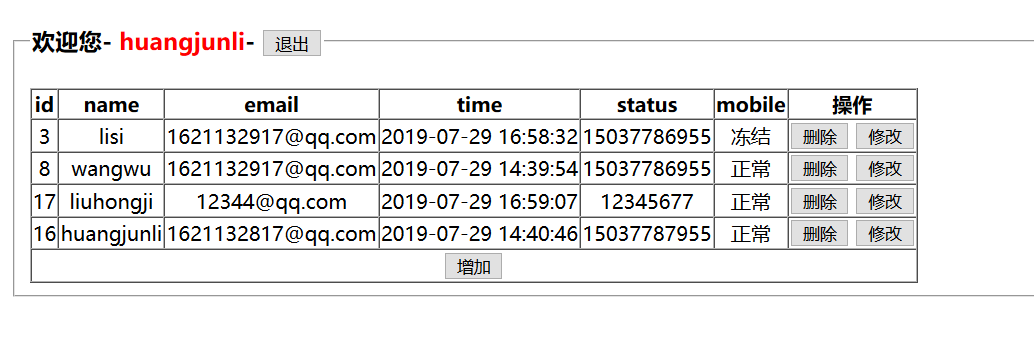
增
点击增加按钮后,触发adda方法,去找到index控制器中的adda方法。
//显示添加页 public function adda(){ $this->display('user_add'); }
再去创建视图
<html> <head><title>用户添加</title></head> <fieldset> <legend><h3>用户添加</h3></legend> <form action="add" method="post"> 用户名:<input type="text" name="name"><br><br> <input type="hidden" value="{$row['id']}" name="id"/> 用户密码:<input type="password" name="password"><br><br> 邮箱号:<input type="text" name="email"><br><br> 手机号:<input type="text" name="mobile"><br><br> <input type="submit" value="提交"> </fieldset> </form> </html>
然后看action后面是什么,它会自动去寻找index控制器的相对应方法,然后我们只需要接值,创建新数据即可。
//添加处理页面 public function add(){ $res = D('news'); $data['name']=$_POST['name']; $data['email']=$_POST['email']; $data['mobile']=$_POST['mobile']; $data['password']=$_POST['password']; $data['time']=time(); $data['status']='1'; $row = $res->add($data); if($row) { $this->success('添加成功','/index.php/home/index/index',3); }else{ $this->error('添加失败','/index.php/home/index/index',3); } }
删
删除与添加方法类似,点击html中的删除按钮,传一个id,找到index控制器对应方法,根据id删除即可
//删除处理 public function del(){ $res = D('news'); $id=$_GET['id']; $where = array('id'=>$id); $row = $res->where($where)->delete(); if($row) { $this->success('删除成功','/index.php/home/index/index'); }else{ $this->error('删除失败','/index.php/home/index/index'); } }
改
改的思路是,点击html中修改按钮,传id给相对应的index控制器中的方法,查出一条数据,再把这一条数据传送给修改显示页,在修改后,再把修改后的数据传入index控制器中的方法修改即可。
//修改时查出要修改的数据 并且传送数据 显示修改页 public function upda(){ $id=$_GET['id']; $res = D('news'); $where = array('id'=>$id); $row = $res->where($where)->find(); $this->assign('row',$row); $this->display('user_update'); }
html页代码
<html> <head><title>数据修改页面</title></head> <fieldset> <legend><h3>用户修改</h3></legend> <form action="upd" method="post"> 用户名:<input type="text" name="name" value="{$row['name']}"><br><br> <input type="hidden" value="{$row['id']}" name="id"/> 用户密码:<input type="password" name="password" value="{$row['password']}"><br><br> 邮箱号:<input type="text" name="email" value="{$row['email']}"><br><br> 手机号:<input type="text" name="mobile" value="{$row['mobile']}"><br><br> 用户状态:<select name="status"> <option value="1" <if condition="$row['status'] eq 1">selected</if>>正常</option> <option value="2" <if condition="$row['status'] eq 2">selected</if>>冻结</option> </select><br> <input type="submit" value="提交"> </form> </fieldset> </html>
再传入index控制器,修改
//修改的处理页面 接到新值 并且进行修改处理 public function upd(){ $res = D('news'); $data['name']=$_POST['name']; $data['password']=$_POST['password']; $data['status']=$_POST['status']; $data['time']=time(); $data['email']=$_POST['email']; $data['mobile']=$_POST['mobile']; $id = $_POST['id']; //echo $id; $where = array('id'=>$_POST['id']); $row = $res->where($where)->save($data); if($row) { $this->success('修改成功','/index.php/home/index/index'); }else{ $this->error('修改失败','/index.php/home/index/index'); } }
验证码
//实例化验证码类 生成一张验证码图片 public function code(){ $code = new \Think\Verify(); $code->codeSet = "0123456789"; $code->entry(); } //登录时 判断是否有post传值 如果没有则显示登录页 若有则进行登陆处理 public function user_login(){ if(IS_POST){ $uname = I('post.name'); $upassword = I('post.password'); $code = I('post.code'); $row = $this->check_code($code); if($row){ $user = D('news'); $where = array('name'=>$uname,"password"=>$upassword); $user_row = $user->where($where)->find(); if($user_row){ cookie('name',$uname,3600); $this->success('登录成功','/index.php/home/index/index',3); }else{ $this->error('登录失败 账号或密码有误','/index.php/home/index/user_login',3); } }else{ $this->error('登录失败 验证码错误','/index.php/home/index/user_login',3); } }else{ $this->display(); } } //验证验证码的方法 public function check_code($code){ $verify = new \Think\Verify(); return $verify->check($code,$id); }
html部分代码
<html> <head><title>用户登录</title></head> <body> <fieldset> <legend><h3>用户登录</h3></legend> <form action="user_login" method="post"> 用户名:<input type="text" name="name"><br><br> 用户密码:<input type="password" name="password"><br><br> 验证码:<input type="text" name="code"><img src="/index.php/home/index/code" alt="验证码图片" width="150px" onclick="this.src='/index.php/home/index/code?time='+Math.random()"/><br><br> <input type="submit" value="登录"> </form> </fieldset> </body> </html>
整理仅供个人学习使用,若以上内容损害了您的合法权益,请联系我予以删除






 浙公网安备 33010602011771号
浙公网安备 33010602011771号