IO流之序列化
类通过实现 java.io.Serializable 接口以启用其序列化功能。未实现此接口的类将无法使其任何状态序列化或反序列化,并抛出异常(NotSerializableException)
格式:
public class 类名 implements Serializable{ }
一,序列化对象
ObjectOutputStream 继承于OutputStream,专门用于把对象序列化到本地。提供了
writeXXX
writeObject() 用于写入一个对象
public static void main(String[] args) throws IOException { Student stu=new Student("001","张三",20); File file=new File("D:\\111\\a.txt"); FileOutputStream out=new FileOutputStream(file); ObjectOutputStream oos=new ObjectOutputStream(out); oos.writeObject(stu); oos.close(); out.close(); }
序列化之后文件内容就成这样了:
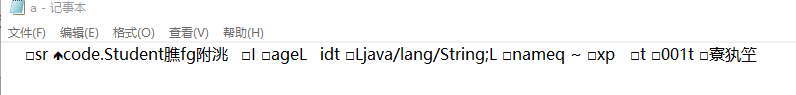
二,反序列化对象
ObjectInputStream 继承于InputStream ,专门用于把本地持久化内容反序列化到内存,提供了
readXXX
readObject() 用于读取一个序列化内容并返回一个对象
把上面序列化的文件反序列化回来:
public static void main(String[] args) throws IOException, ClassNotFoundException { //反序列化 File file=new File("D:\\111\\a.txt"); FileInputStream in=new FileInputStream(file); ObjectInputStream ois=new ObjectInputStream(in); Student student=(Student)ois.readObject(); System.out.println(student); ois.close(); in.close(); }
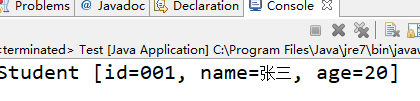
解决问题: 当序列化完成后,后期升级程序中的类(Student),此时再反序列化时会出现异常
解决方案:(给这个类加个随机版本号就行了)
public class Student implements Serializable { private static final long serialVersionUID = -1003763572517930507L;
三,额外再补充一个数据流
DataOutputStream/DataInputStream(特别适合读取/写入在网络传输过程中的数据流)
DataOutputStream 继承OutputStream,专门用于把基本java数据类型写入输出流。提供了writeXXX 写入基本java数据类型
写入:
public static void main(String[] args) throws IOException, ClassNotFoundException { File file=new File("D:\\111\\a.txt"); FileOutputStream out=new FileOutputStream(file); DataOutputStream dos=new DataOutputStream(out); dos.writeInt(1); dos.writeUTF("哈喽"); out.close(); dos.close(); }
DataInputStream 继承于InputStream,允许应用程序以与机器无关方式从底层输入流中读取基本 Java 数据类型
读取:(顺序与写入的顺序要一致)
public static void main(String[] args) throws IOException, ClassNotFoundException { File file=new File("D:\\111\\a.txt"); FileInputStream in=new FileInputStream(file); DataInputStream dis=new DataInputStream(in); System.out.println(dis.readInt()); System.out.println(dis.readUTF()); }



 浙公网安备 33010602011771号
浙公网安备 33010602011771号