接口测试-moco框架+实例
moco
1.什么是moco框架
是开发在开发的过程中,需要依赖一部分的接口,但是对方没有提供或者环境等等情况
2.moco下载安装
安装jdk1.8并配置环境变量
http://central.maven.org/maven2/com/github/dreamhead/moco-runner/1.0.0/moco-runner-1.0.0-standalone.jar
下载moco-runner到本地
3.mock目录结构
moco-runner-1.0.0-standalone.jar 放到文件夹中
同级目录存放 configure.json(get或者post数据)
D:\moco-runner\
├─moco-runner-1.0.0-standalone.jar
└─configure.json
4.启动服务
java -jar moco-runner-1.0.0-standalone.jar start -p 8888 -c configure.json
java -jar jar包的路径 http -p 运行端口 -c 要运行的文件路径

如果启动失败了,请检查json数据是否正确
json格式很重要
单词的拼写也很重要
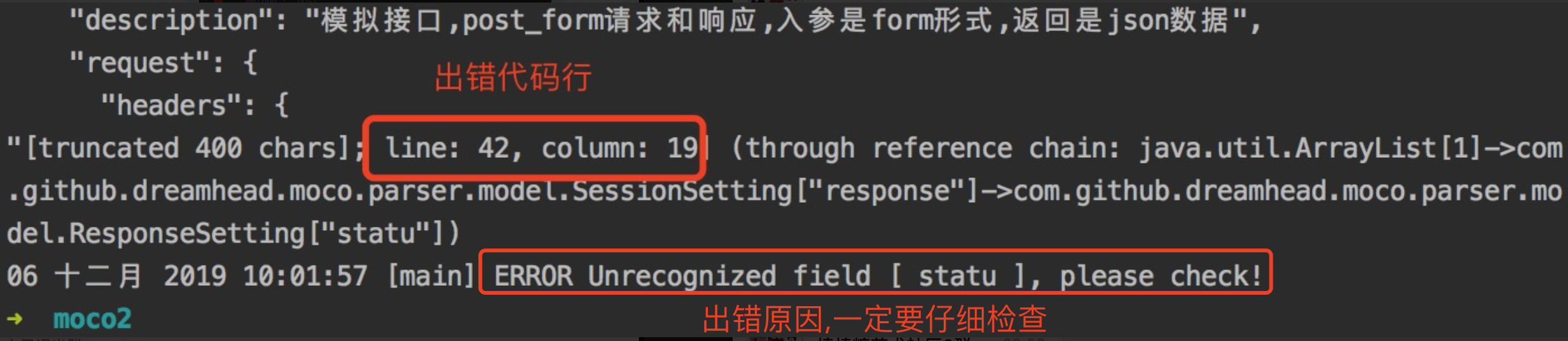
5.实际事例
把get或者post放到configure.json中
1.get接口实例
一段json数据,json的格式
[{
"key1": "values",
"key2": "values"
},
{
"key1": "values",
"key2": "values"
}
]
数据实例
[
{
"description": "一个简单的get请求",
"request": {
"method": "get",
"uri": "/login"
},
"response": {
"text": "我是login get method",
"headers":{
"Content-Type":"text/html;charset=utf-8"
}
}
},
{
"description": "带参数的get请求,p1和p2是两个参数",
"request": {
"method": "get",
"uri": "/reg",
"queries": {
"p1": "v1",
"p2": "v2"
}
},
"response": {
"text": "带参数的get请求",
"headers":{
"Content-Type":"text/html;charset=utf-8"
}
}
},
{
"description": "get请求返回json类型数据",
"request": {
"method": "get",
"uri": "/login_json"
},
"response": {
"json": {
"key":"value",
"请求方式是get":"响应结果为json类型"
},
"headers": {
"Content-Type": "application/json;charset=utf-8"
}
}
}
]
浏览器地址栏输入:
http://127.0.0.1:8888/login
http://127.0.0.1:8888/reg?p1=v1&p2=v2
http://127.0.0.1:8888/login_json
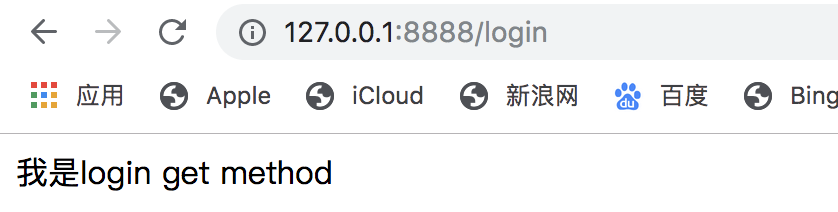

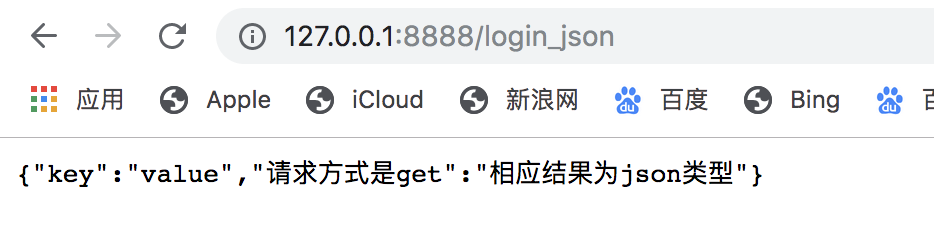
2.post接口实例
数据实例
[
{
"description": "post请求,请求参数为json格式,响应格式为json",
"request": {
"method": "post",
"uri": "/post_json",
"json": {
"login_status": "successful"
}
},
"response": {
"json": {
"login": "ok"
},
"headers": {
"Content-Type": "application/json;charset=utf-8"
}
}
},
{
"description": "post请求,请求及响应都为json,并且请求带cookies",
"request": {
"method": "post",
"uri": "/post_cookie",
"json": {
"login_status": "successful"
},
"cookies":{
"user_id":"xsdaqawea"
}
},
"response": {
"json": {
"login": "ok"
},
"headers": {
"Content-Type": "application/json;charset=utf-8"
}
}
},
{
"description": "post请求,请求及响应都为json,并且请求带cookies和headers",
"request": {
"method": "post",
"uri": "/post_cookie_headers",
"json": {
"login_status": "successful"
},
"cookies": {
"user_id": "xsdaqawea"
},
"headers":{
"Content-Type":"application/json"
}
},
"response": {
"json": {
"login": "ok"
},
"headers": {
"Content-Type": "application/json;charset=utf-8"
}
}
},
{
"description": "post请求,请求和响应为form,入参是form形式,返回是json数据",
"request": {
"method": "post",
"url": "/login_form",
"forms": {
"username": "zhangshan",
"password": "123456"
},
"headers": {
"content-type": "application/x-www-form-urlencoded"
}
},
"response": {
"json": {
"error_code": 0,
"reason": "successed",
"username": "zhangshan",
"checkstatus": "on"
},
"status": 200
}
}
]
注意:post中
headers:请求头,根据是form还是json格式的请求来填写
from格式:"content-type": "application/x-www-form-urlencoded"
json格式:"content-type": "application/json"
请求参数格式以及数据,对应headers的content-type
form格式关键字为forms
json格式关键字为json
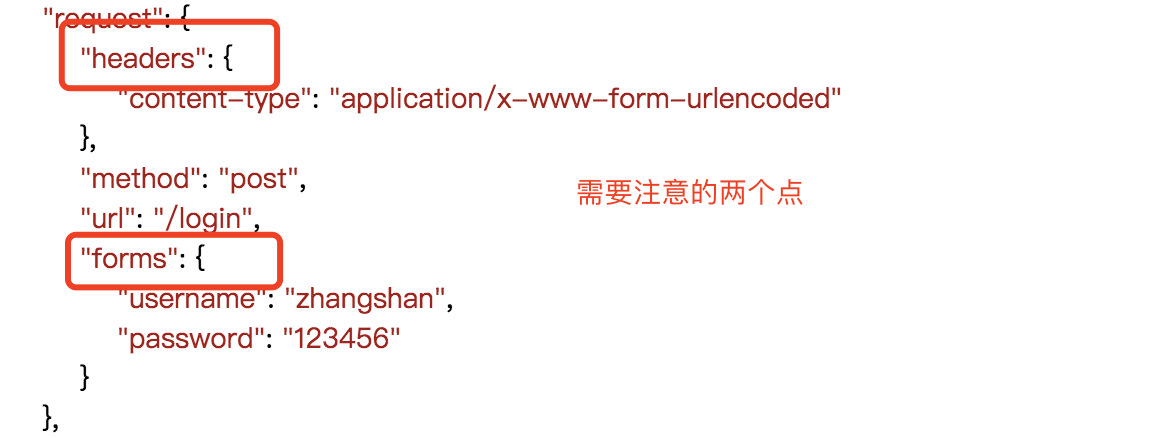
post请求的不能直接通过地址访问,写个requests访问下数据吧
import requests
url1 = 'http://127.0.0.1:8888/post_json'
json1 = {"login_status": "successful"}
res1 = requests.post(url=url1, json=json1)
print(res1.json())
url2 = 'http://127.0.0.1:8888/post_cookie'
cookies2 = {"user_id": "xsdaqawea"}
json2 = {"login_status": "successful"}
res2 = requests.post(url=url2, cookies=cookies2, json=json2)
print(res2.json())
url3 = 'http://127.0.0.1:8888/post_cookie_headers'
cookies3 = {"user_id": "xsdaqawea"}
headers3 = {"Content-Type": "application/json"}
json3 = {"login_status": "successful"}
res3 = requests.post(url=url3,cookies=cookies3,headers=headers3,json=json3)
print(res3.json())
url4 = 'http://127.0.0.1:8888/login_form'
data4 = {"username": "zhangshan","password": "123456"}
headers4 = {"Content-Type": "application/x-www-form-urlencoded"}
res4 = requests.post(url=url4,data=data4,headers=headers4)
print(res4.json())

3.定制重定向
{
"description":"重定向到指定网站",
"request":{
"method":"get",
"uri":"/login_redirect"
},
"redirectTo":"https://www.baidu.com"
}
浏览器地址栏输入:
http://127.0.0.1:8888/login_redirect
自动重定向到baidu
6.mock工作原理



 浙公网安备 33010602011771号
浙公网安备 33010602011771号