百度热搜爬虫分析
一、选题背景
如今,我们日常生活获取到的信息渠道有很多种。如视频、文章、报纸、音频。像获取新闻热点平台有:百度、今日头条、抖音、bilibili、新浪微博、网易新闻……百度热搜以数亿用户海量的真实数据为基础,通过专业的数据挖掘方法,计算关键词的热搜指数,旨在建立权威、全面、热门、时效的各类关键词排行榜,引领热词阅读时代。此次课题依据百度热搜指数进行爬取可视化分析。
二、爬虫方案设计
名称:百度热搜爬虫系统
2.1爬取内容与数据特征分析
爬取内容:热搜、小说、热搜指数。
数据特征分析:网页文本。
2.2主题式网络爬虫设计方案概述
方案概述:
- 利用request进行访问请求
- 解析网页内容,这里使用xtree.xpath进行网页解析。
- 数据存储,利用open()函数创建表格模板、wirtelines()函数进行输出存储。
- 查看网页结构。
- 查看网页爬取内容的位置。
- 取出数据。
- 遍历数据。
- 数据存储。
2.2.1 思路
- 查看网页结构。
- 查看网页爬取内容的位置。
- 取出数据。
2.2.2技术难点
- 异常处理。
- 网页内容读取,xtree第三方库用法。
- 数据遍历。
- 数据批量存储
- 整体系统设计。
三、技术难点
3.1主题页面的结构特征与分析

3.2 Htmls 页面解析
将关键词与url进行贴合成为访问的url。之后调用相对应关键词。
url ='https://top.baidu.com/board?tab={}'.format
(Baidu_hotdic["?"])
realtime()
页面解析:
title:爬取的title名在<div class="c-single-text-ellipsis"> 从六中全会公报看世界第一大党 <!--39--></div>
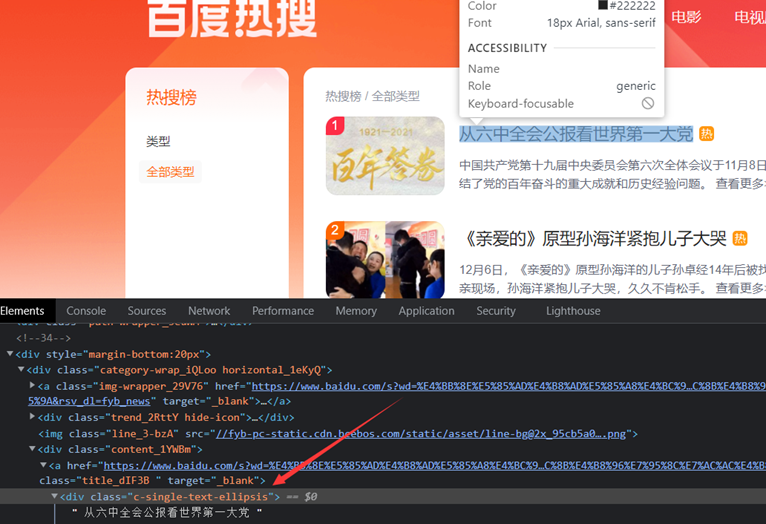
热度指数:<div class="hot-index_1Bl1a"> 4967498 </div>
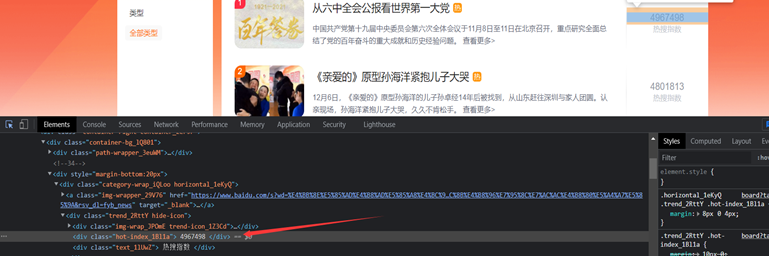
3.3节点查找方法与遍历方法
查找节点:
标题:
hot_title=html.xpath('//[@id="sanRoot"]/main/div[2]/div/div[2]/div[{}]/div[2]/a/div[1])
热度指数:
hot_zhishu=html.xpath('//*[@id="sanRoot"]/main/div[2]/div/div[2]/div[{}]/div[1]/div[2])
遍历方法:
采用for循环把内容取出。
四、网络爬虫设计
4.1数据爬取与采集
代码分析:
Main函数: 代码分析:主函大概代码意思是,根据输入的关键词,将关键词与url进行贴合成为访问的url。之后调用相对应关键词的数据爬取方法。 if __name__ == '__main__': while(True): hot = input("输入热搜关键词:热搜、小说、电影、电视剧、动漫、综艺、纪录片、汽车、游戏。\n") if hot in "热搜": url ='https://top.baidu.com/board?tab={}'.format (Baidu_hotdic["热搜"]) realtime() elif hot in "小说": url = 'https://top.baidu.com/board?tab={}'.format (Baidu_hotdic["小说"]) novel() elif hot in "电影": url = 'https://top.baidu.com/board?tab={}'.format (Baidu_hotdic["电影"]) movie() elif hot in "电视剧": url = 'https://top.baidu.com/board?tab={}'.format (Baidu_hotdic["电视剧"]) teleplay() elif hot in "动漫": url = 'https://top.baidu.com/board?tab={}'.format (Baidu_hotdic["动漫"]) cartoon() elif hot in "综艺": url = 'https://top.baidu.com/board?tab={}'.format (Baidu_hotdic["综艺"]) variety() elif hot in "纪录片": url = 'https://top.baidu.com/board?tab={}'.format (Baidu_hotdic["纪录片"]) documentary() elif hot in "汽车": url = 'https://top.baidu.com/board?tab={}'.format (Baidu_hotdic["汽车"]) car() elif hot in "游戏": url = 'https://top.baidu.com/board?tab={}'.format (Baidu_hotdic["游戏"]) game() else: print("搜索词错误!!!") choice = input("继续还是结束:") if choice in "继续": continue elif choice in "结束": break else: print("输入有误!") 功能代码: def realtime(): # 创建hot_realtime.csv file = open("hot_realtime.csv", "a") #定义表格模板并关闭表格 file.write("hot_title" + "," + "hot_zhishu" + '\n') file = file.close() #请求访问 req = requests.get(url=url,headers=headers) # print(req.text) #解析页面 html = etree.HTML(req.text) count = 1 print("\t标题\t\t\t\t\t\t", "指数") #for循环内容提取 for i in range(1,31): #xpath()定位目标位置 hot_title = html.xpath('//*[@id="sanRoot"]/main/div[2] /div/div[2]/div[{}]/div[2]/a/div[1]/text()'.format(count)) #从列表中提取出内容转换成字符串类型 for i in hot_title: hot_title = i hot_zhishu = html.xpath('//*[@id="sanRoot"]/main /div[2]/div/div[2]/div[{}]/div[1]/div[2]/text()'.format(count)) for i in hot_zhishu: hot_zhishu = i #打开文件并保存数据 with open("hot_realtime.csv", "a") as f: #将数据写入表格中 f.writelines(hot_title + "," + hot_zhishu + '\n') f.close() count += 1 print(hot_title,hot_zhishu)
4.2爬虫系统运行
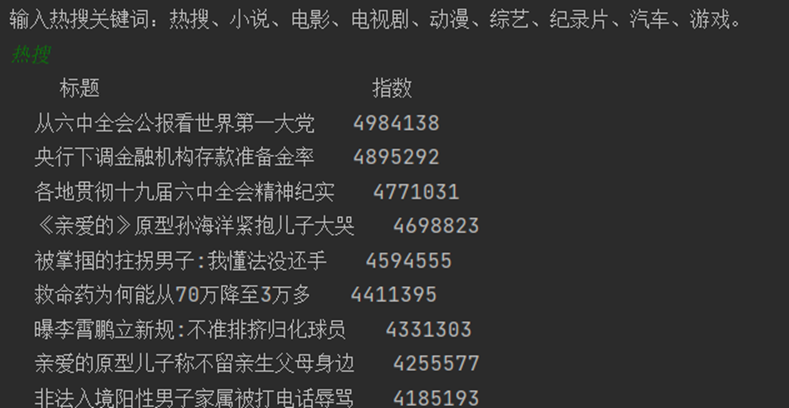
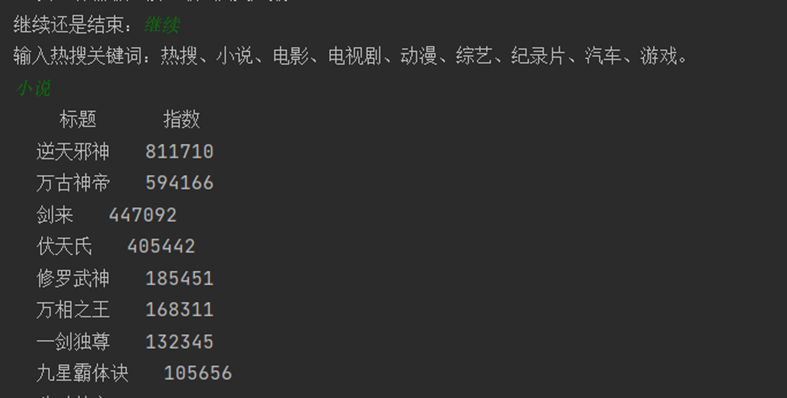
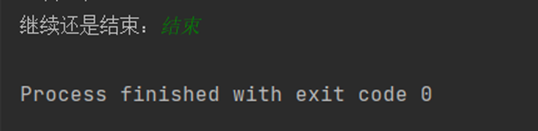
4.2数据清洗与处理
数据导入:
import seaborn as sns import matplotlib.pyplot as plt import numpy as mp from scipy.optimize import leastsq import pandas as pd realtime = pd.read_excel('hot_realtime.xlsx') novel = pd.read_excel('hot_novel.xlsx')
数据清洗处理:
# 重复值处理 realtime = realtime.drop_duplicates('name') # Nan处理 realtime = realtime.dropna(axis = 0) #空白值处理 realtime = realtime.dropna() # 删除无效行 realtime = realtime.drop([''], axis = 1) realtime # 重复值处理 novel = novel.drop_duplicates('name') # Nan处理 novel = novel.dropna(axis = 0) #空白值处理 novel = novel.dropna() # 删除无效行 novel = novel.drop([''], axis = 1) novel
4.3数据可视化分析
# 价格进行降序排列分析 x = novel['hot_title'] y = novel['hot_zhishu'] fig = plt.figure(figsize=(10, 4), dpi=80) plt.rcParams['font.sans-serif']=['SimHei'] #用来正常显示中文标签 plt.rcParams['axes.unicode_minus']=False plt.xticks(rotation=90) plt.plot(x,y,'s-',color = 'purple',label="热度")#s-:方形 plt.legend(loc = "best")#图例 plt.title("小说热度趋势图",fontsize=18) plt.xticks(fontsize=12) plt.ylabel("热度指数",fontsize=12)#纵坐标名字 plt.show()

# 价格进行降序排列分析 x = realtime['hot_title'] y = realtime['hot_zhishu'] fig = plt.figure(figsize=(10, 4), dpi=80) plt.rcParams['font.sans-serif']=['SimHei'] #用来正常显示中文标签 plt.rcParams['axes.unicode_minus']=False plt.xticks(rotation=90) plt.plot(x,y,'s-',color = 'r',label="热度")#s-:方形 plt.legend(loc = "best")#图例 plt.title("实时热点趋势图",fontsize=18) plt.xticks(fontsize=12) plt.ylabel("热度指数/百万",fontsize=12)#纵坐标名字 plt.show()
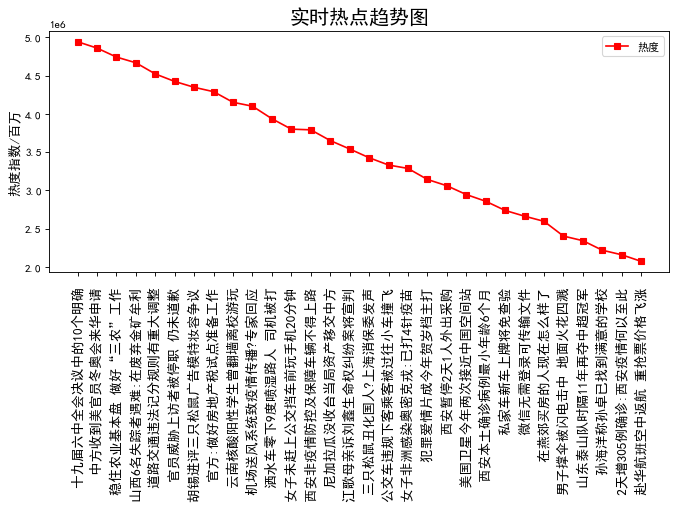
x = realtime['hot_title'] y = realtime['hot_zhishu'] fig = plt.figure(figsize=(10, 4), dpi=80) plt.rcParams['font.sans-serif']=['SimHei'] #用来正常显示中文标签 plt.rcParams['axes.unicode_minus']=False plt.xticks(rotation=90) plt.bar(x,y,alpha=0.2, width=0.6, color='b', lw=3) plt.legend(loc = "best")#图例 plt.title("实时热点柱状图",fontsize=18) plt.xticks(fontsize=12) plt.ylabel("热度指数/百万",fontsize=12)#纵坐标名字 plt.show()
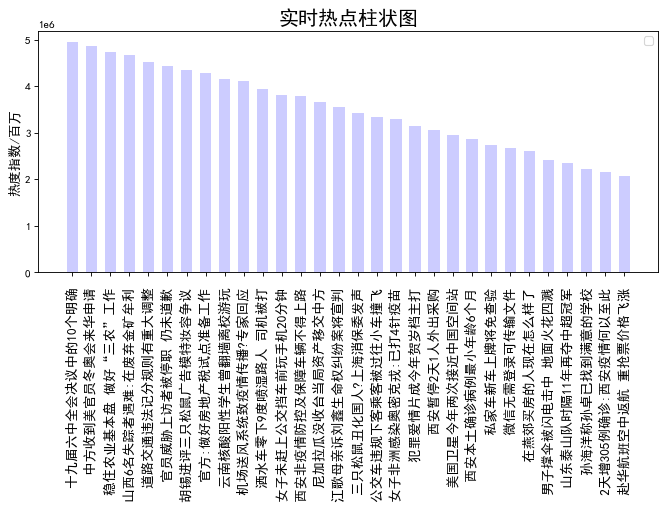
# 价格进行降序排列分析 x = novel['hot_title'] y = novel['hot_zhishu'] fig = plt.figure(figsize=(10, 4), dpi=80) plt.rcParams['font.sans-serif']=['SimHei'] #用来正常显示中文标签 plt.rcParams['axes.unicode_minus']=False plt.xticks(rotation=90) plt.bar(x,y,alpha=0.2, width=0.6, color='k', lw=3) plt.legend(loc = "best")#图例 plt.title("小说热度柱状图",fontsize=18) plt.xticks(fontsize=12) plt.ylabel("热度指数",fontsize=12)#纵坐标名字 plt.show()
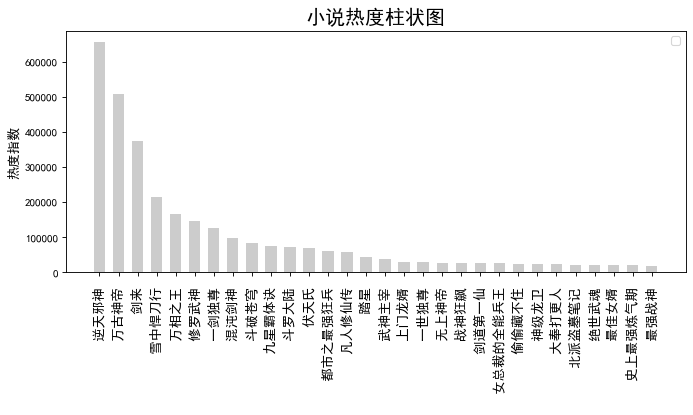
# 水平图 x = realtime['hot_title'] y = realtime['hot_zhishu'] fig = plt.figure(figsize=(10, 8), dpi=80) plt.barh(x,y, alpha=0.2, height=0.6, color='coral') plt.title("时事热点水平图",fontsize=18) plt.legend(loc = "best")#图例 # plt.xticks(rotation=180) plt.xlabel("热度指数/百万",fontsize=12)#纵坐标名字
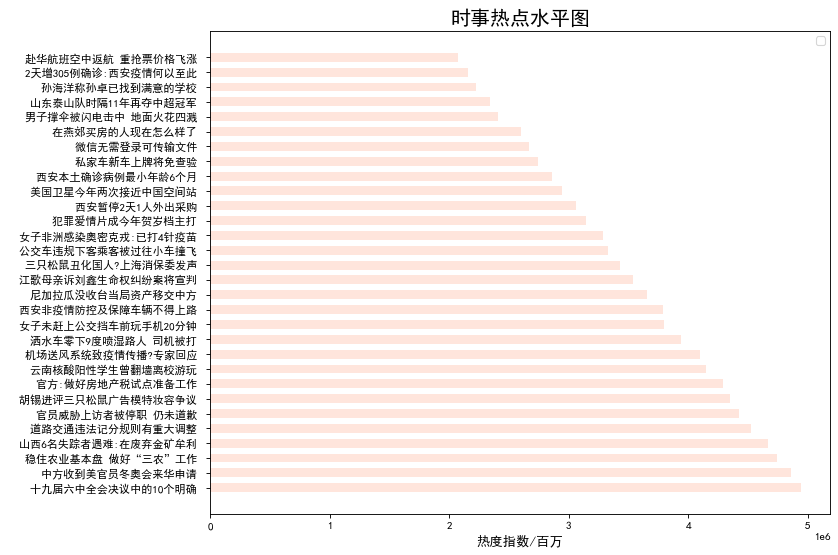
# 水平图 x = novel['hot_title'] y = novel['hot_zhishu'] fig = plt.figure(figsize=(10, 8), dpi=80) plt.barh(x,y, alpha=0.2, height=0.6, color='dodgerblue') plt.title("小说热度水平图",fontsize=18) plt.legend(loc = "best")#图例 # plt.xticks(rotation=180) plt.xlabel("热度指数",fontsize=12)#纵坐标名字
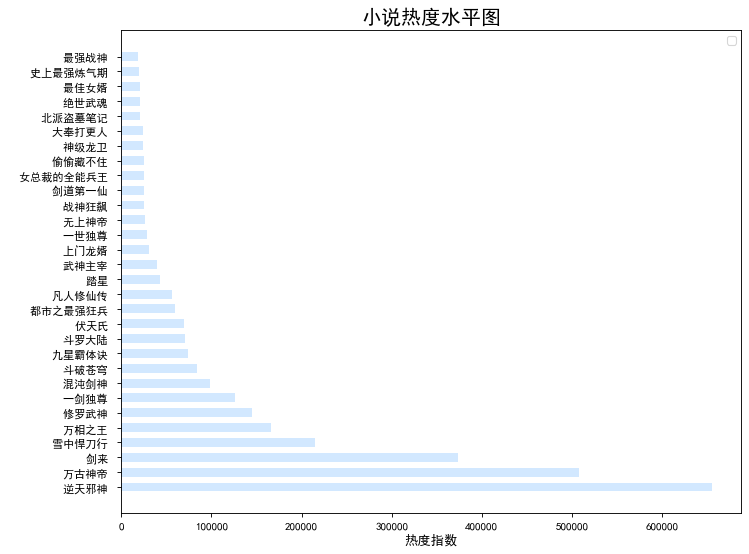
# 散点图 x = realtime['hot_title'] y = realtime['hot_zhishu'] fig = plt.figure(figsize=(10, 6), dpi=80) ax = plt.subplot(1, 1, 1) plt.rcParams['font.sans-serif']=['SimHei'] #用来正常显示中文标签 plt.scatter(x,y,color='b',marker='o',s=60,alpha=1) plt.xticks(rotation=90) plt.xticks([]) plt.ylabel("热度",fontsize=12)#横坐标名字 plt.title("时事热点散点图",fontsize=16)
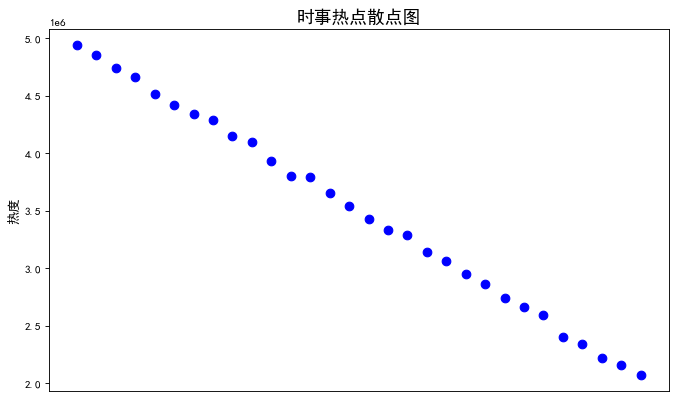
# 散点图 x = novel['hot_title'] y = novel['hot_zhishu'] fig = plt.figure(figsize=(10, 6), dpi=80) ax = plt.subplot(1, 1, 1) plt.rcParams['font.sans-serif']=['SimHei'] #用来正常显示中文标签 plt.scatter(x,y,color='c',marker='o',s=60,alpha=1) plt.xticks(rotation=90) plt.xticks([]) plt.ylabel("热度",fontsize=12)#横坐标名字 plt.title("小说热度散点图",fontsize=16)

# 盒图 y = novel['hot_zhishu'] plt.boxplot(y) plt.title("小说热度盒图",fontsize=16) plt.show()

# 盒图 y = realtime['hot_zhishu'] plt.boxplot(y) plt.title("时事热点盒图",fontsize=16) plt.show()
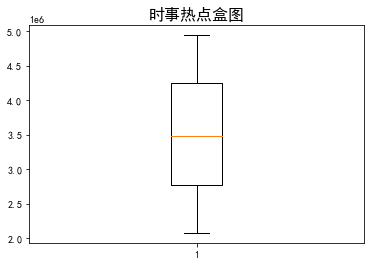
线性回归
plt.rcParams['font.sans-serif'] = ['SimHei']#解决乱码问题 #定义变量 novel=novel.loc[:,'hot_zhishu'] realtime=realtime.loc[:,'hot_zhishu'] #函数表达式 def func(params,x): a,b,c=params return a*x*x+b*x+c def error_func(params,x,y): return func(params,x)-y P0=[1,9.0] def main(): plt.figure(figsize=(8,6)) P0=[1,9.0,1] Para=leastsq(error_func,P0,args=(gsgm,zprs)) a,b,c=Para[0] print("a=",a, "b=",b, "c=",c) #绘图 plt.scatter(novel,realtime,color="dodgerblue",label="样本数据",linewidth=2) x=mp.linspace(655245,200,4000) y=a*x*x+b*x+c #右上角标 plt.plot(x,y,color="red",label="拟合曲线",linewidth=2) #x,y轴名称 plt.xlabel('novel') plt.ylabel('realtime') #标题 plt.title("novel与realtime回归方程") plt.grid() plt.legend() plt.show() print(x) print(y) main()
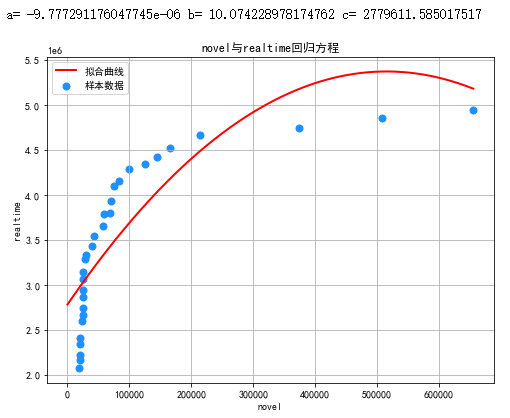
4.4文本分析
# 词云 import random import wordcloud as wc import matplotlib.pyplot as plt # 定义图片尺寸 word_cloud = wc.WordCloud( background_color='black', font_path='msyhbd.ttc', max_font_size=300, random_state=50, ) text = realtime['hot_title'] text = " ".join(text) # 绘制词云 fig = plt.figure(figsize=(8, 4), dpi=80) ax = plt.subplot(1, 1, 1) word_cloud.generate(text) plt.imshow(word_cloud) plt.show()
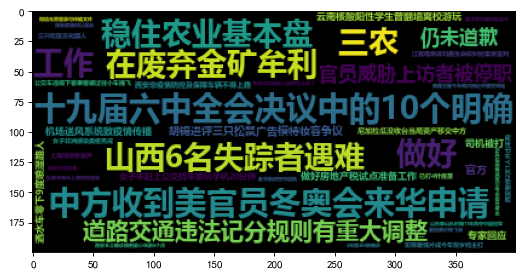
# 词云 import random import wordcloud as wc import matplotlib.pyplot as plt # 定义图片尺寸 word_cloud = wc.WordCloud( background_color='black', font_path='msyhbd.ttc', max_font_size=300, random_state=50, ) text = novel['hot_title'] text = " ".join(text) # 绘制词云 fig = plt.figure(figsize=(8, 4), dpi=80) ax = plt.subplot(1, 1, 1) word_cloud.generate(text) plt.imshow(word_cloud) plt.show()
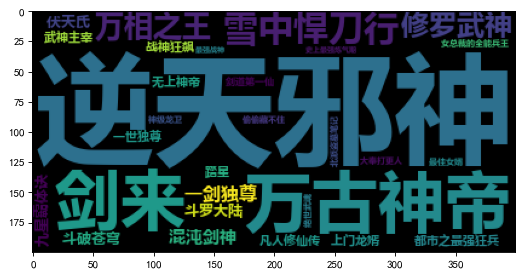
五、总结
1.经过对主题数据的分析与可视化,可以得到哪些结论?是否达到预期的目标?
根据热搜指数分析出近期实事热点是“十九届六中全会决议中的10个明确”,小说热度最高的是《逆天邪神》。分析结果达到预期
2.在完成此设计过程中,得到哪些收获?以及要改进的建议?
在此次设计过程种我对数据处理种的数据筛出有了很大的收获,譬如怎么进行类型转换,然后达到自己的想要的效果。受益匪浅,需要改进的地方可能就是编写程序反应时间过慢编程经验比较欠缺。



 浙公网安备 33010602011771号
浙公网安备 33010602011771号