`centos7`系统构建本地yum源并配置共享
`centos7`系统构建本地yum源并配置共享
看到网上构建本地yum仓库时,基本都是基于iso文件搭建,这样方式有个缺点,就是会缺少某些软件包,比如htop等。我这里通过程序拉取了四个软件仓库的所有rpm包进行本地搭建,该搭建方式基本包含所有软件
通过我分享的连接下载资源包
链接:https://pan.baidu.com/s/1egJ3Q-85CzJwjhrSpLawRg 提取码:ajd3
把资源包上传到服务器中
我的案列中把资源包上传到
/data/repository/rpm目录。具体目录根据自己调整即可。结构如下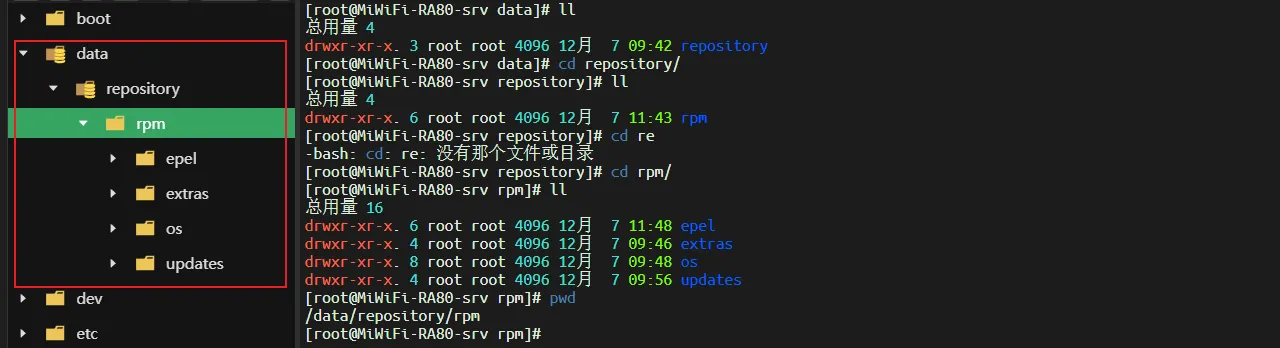
删除服务器所有软件源配置文件
rm -rf /etc/yum.repos.d/*创建软件源配置文件
- 创建
local.repo文件vi /etc/yum.repos.d/local.repo - 文件中添加如下内容
软件包存放路径根据自己调整即可[os] name= basic os repository baseurl=file:///data/repository/rpm/os/ enabled=1 gpgcheck=0 [updates] name= update repository baseurl=file:///data/repository/rpm/updates/ enabled=1 gpgcheck=0 [extras] name=extras repository baseurl=file:///data/repository/rpm/extras/ enabled=1 gpgcheck=0 [epel] name=epel repository baseurl=file:///data/repository/rpm/epel/ failovermethod=priority enabled=1 gpgcheck=0
重建元信息和缓存
yum clean all && yum makecache验证是否可用
yum install htop如果可以正常安装软件。说明本地构建的软件源是没有问题的。
本地源共享
共享方式是通过httpd实现。
机器规划说明
| 服务器IP | 说明 |
| 192.168.31.1 | 主机器 |
| 192.168.31.2 | 从机器 |
-
要实现
192.168.31.2从192.168.31.1拉去安装包进行软件安装。主机器配置
主机器的搭建本地源参考上面步骤即可。
禁用
SELinux- 编辑
/etc/selinux/config文件vi /etc/selinux/config - 修改内容如下
SELINUX=disabled SELINUXTYPE=targeted把
SELINUX=enforcing修改为SELINUX=disabled - 重启
reboot
安装
httpd- 安装命令
sudo yum install httpd -y -
配置软件包目录共享
- 编辑
/etc/httpd/conf/httpd.conf文件vi /etc/httpd/conf/httpd.conf - 配置文件添加如下内容
Alias /repo/epel /data/repository/rpm/epel <Directory "/data/repository/rpm/epel"> Options Indexes FollowSymLinks AllowOverride None Require all granted </Directory> Alias /repo/extras /data/repository/rpm/extras <Directory "/data/repository/rpm/extras"> Options Indexes FollowSymLinks AllowOverride None Require all granted </Directory> Alias /repo/updates /data/repository/rpm/updates <Directory "/data/repository/rpm/updates"> Options Indexes FollowSymLinks AllowOverride None Require all granted </Directory> Alias /repo/os /data/repository/rpm/os <Directory "/data/repository/rpm/os"> Options Indexes FollowSymLinks AllowOverride None Require all granted </Directory>/repo/epel:是对外访问的路径,根据习惯调整即可。其余配置类推/data/repository/rpm/epel:主机器软件包存放的路径。其余配置类推
我这里对外暴露四个软件包地址,分别为/repo/epel、/repo/extras、/repo/updates、/repo/os
- 编辑
- 设置
httpd开机自启sudo systemctl enable httpd - 启动
httpdsudo systemctl start httpd默认监听端口号为:
80
- 编辑
从机器配置
- 移除服务器所有软件源配置文件
rm -rf /etc/yum.repos.d/* - 创建本地源配置文件
vi /etc/yum.repos.d/local.repo - 文件内容如下
[os] name= basic os repository baseurl=http://192.168.31.1/repo/os enabled=1 gpgcheck=0 [updates] name= update repository baseurl=http://192.168.31.1/repo/updates enabled=1 gpgcheck=0 [extras] name=extras repository baseurl=http://192.168.31.1/repo/extras enabled=1 gpgcheck=0 [epel] name=epel repository baseurl=http://192.168.31.1/repo/epel failovermethod=priority enabled=1 gpgcheck=0由于
httpd默认是监听80端口,所以端口号省略,如果主机器有修改了端口,记得跟着同步。 - 构建元信息和缓存
yum clean all && yum makecache - 验证是否可用
yum install htop
最后再分享我一个麒麟操作系统V10版本的aarch64的软件离线仓库。
通过百度网盘分享的文件:kylin.zip
链接:https://pan.baidu.com/s/1imN0A69ecwlpfseQvYbXAA
提取码:4tjb
--来自百度网盘超级会员V4的分享



 浙公网安备 33010602011771号
浙公网安备 33010602011771号