Basic Edit in vim
在介绍了vim的三种模式之后,我开始介绍在vim中进行edit所使用到的基本命令。
Moving around
要进行code的编辑,找到进行编辑的位置是首先要做到的,首先介绍怎样将cursor做上下左右的移动,命令如下图所示: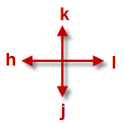
在normal mode下, h(left), l(right), k(up), j(down)是移动cursor最采用的键,至于为什么要使用这几个看起来毫无关联的key,一句话: No explanation, just practice.
只有在不停的使用中,你才会发现最常用的这几个功能采用这样的按键是多么合理。
在上一节中已经讲过两种方法(i,a)可以进入到insert mode,为插入字符的方法,还有两种方法可以插入新的行:
i: insert a character before the character under the cursor.
a: append a character after the character under the cursor.
o: open a new line below the cursor.
O(uppercase): open a new line above the cursor.
Delete
Delete和insert有些类似,提供了删除单个字符和删除行的方法:
x: delete a character under the cursor.
dd: delete the line under the cursor.
x和dd支持前面带一个数字前缀来表示删除的数量,使删除工作得到简化,如:
3x,5dd:表示删除从cusor所在位置往下的3个和5行。
有很多command都支持数字前缀,后面会陆续讲到。
Undo & redo
u: undo the last edit.
Ctrl + R: redo( reverse the preceding command ).
U(uppercase): undo the last edit line, but typing this command twice to cancel the preceding U.
Save & exit
:wq<Enter>, ZZ: write the file and exit.
:q!: quite and throw things away.
:e!: back to the last saved version.
上述就是在整个编辑过程中所要用到的基本的命令,有了这些命令,基本上就可以在vim中进行最基本的编辑操作,当然vim还提供了更多的命令来辅助整个编辑过程,后面会陆续讲到。
将上面讲到的内容用思维导图可以做以下描述:
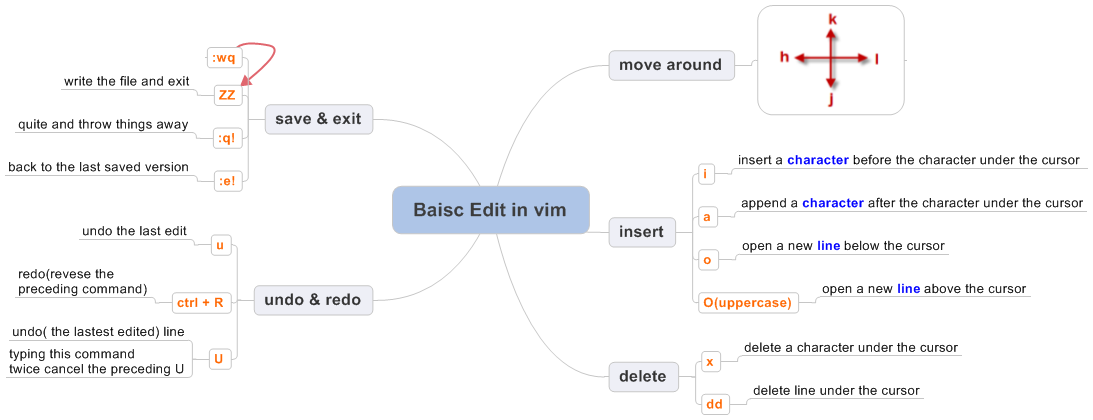 希望增加思维导图来帮助记忆住这些常用的命令,能够很快将vim应用起来。
希望增加思维导图来帮助记忆住这些常用的命令,能够很快将vim应用起来。
下一节主要介绍:help的用法,要学习好vim,经常要查找vim自带的帮助文件,而且本身vim的help就有一个简单的教程来帮助学习,我们要善于对这些资料进行发掘。
posted on 2009-09-16 00:11 zendevelop 阅读(338) 评论(0) 收藏 举报



 浙公网安备 33010602011771号
浙公网安备 33010602011771号