nginx+tomcat把带WWW域名自动跳转到不带www域名方法
nginx+tomcat把带WWW域名自动跳转到不带www域名方法
在nginx.conf里面 include /etc/nginx/conf.d/*.conf;
在应该server里增加:
if ($http_host !~ "^xxx.com") {
rewrite /.* http://xxx.com$uri permanent;
}
注意:!~ "^xxx.com" 这个xxx是你的域名,不用在前面带www.的
server_name xxx.com www.xxx.com;
access_log /var/log/nginx/access_shichuannet.com.log;
error_log /var/log/nginx/error_shichuannet.com.log;
日志代码放在server_name下,上面的if语句放在日志下面
其他二级域名使用另外的server,不受这个跳转的影响
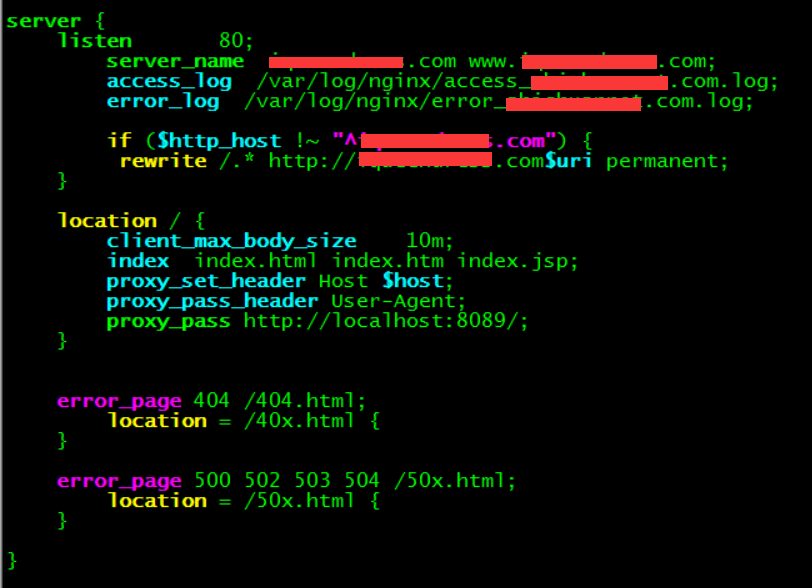
------------------------------
apache的.htaccess代码
RewriteEngine On
RewriteCond %{HTTP_HOST} ^www\.\.me$ [NC]
RewriteRule ^(.*)$ http://googlo.me/$1 [L,R=301]
------------------------
server { listen 80; server_name zdz8207.com www.zdz8207.com; access_log /var/log/nginx/access_shichuannet.com.log; error_log /var/log/nginx/error_shichuannet.com.log; if ($http_host !~ "^zdz8207.com") { rewrite /.* http://zdz8207.com$uri permanent; } location / { client_max_body_size 10m; index index.html index.htm index.jsp; proxy_set_header Host $host; proxy_pass_header User-Agent; proxy_pass http://localhost:8089/; } error_page 404 /404.html; location = /40x.html { } error_page 500 502 503 504 /50x.html; location = /50x.html { } }
大自然,飘然的风,QQ群: python技术交流群:453879716,人工智能深度学习群:251088643
golang技术交流群:316397059,vuejs技术交流群:458915921 囤币一族:621258209,有兴趣的可以加入
微信公众号: 心禅道(xinchandao)投资论道
golang技术交流群:316397059,vuejs技术交流群:458915921 囤币一族:621258209,有兴趣的可以加入
微信公众号: 心禅道(xinchandao)投资论道




 浙公网安备 33010602011771号
浙公网安备 33010602011771号