ArcGis dbf读写——挂接Excel到属性表 C#
ArcMap提供了挂接Excel表格信息到属性表的功能,但是当数据量较大到以万计甚至十万计的时候这个功能就歇菜了,当然,你可以考虑分段挂接。这个挂接功能只是做了一个表关联,属性记录每个字段的信息需要通过“字段计算器”计算过来。
Excel数据写入ArcGis属性表功能开发实例中,博主见到太多使用UpdateCursor的方式,界面卡翔,效率感人。
ArcGis Shapefile的属性表信息存放在一个dbf格式(dbaseIV,dbf4,dbase4,下称dbf4)的文件中,那么,有没有一种方式可以通过直接对它的读写实现快速挂接?通过数据库连接的方式可以实现,但是对客户机的环境配置有要求,起码得有OLEDB、ODBC驱动……,这样整不爽。那么,有没有一种方式可以借由第三库或者某种方式去直接解析它呢?博主去分析了这个可能,DBF文件的结构并不复杂,找个比较成熟的轮子来研究解析最好不过,去年,博主在GitHub发现了它——“FastDBF”,地址:https://github.com/SocialExplorer/FastDBF。该库作者是老外,所以不出意外的对于中文环境下dbf文件的读写不友好,有点儿小bug,相关说明可以查找本人博客。
优点:插件方式开发下不操作ArcObject对象,并且可以使用多线程+委托的方式使挂接在子线程进行,进度传回主线程更新UI,挂接速度快且不影响ArcMap的浏览使用。
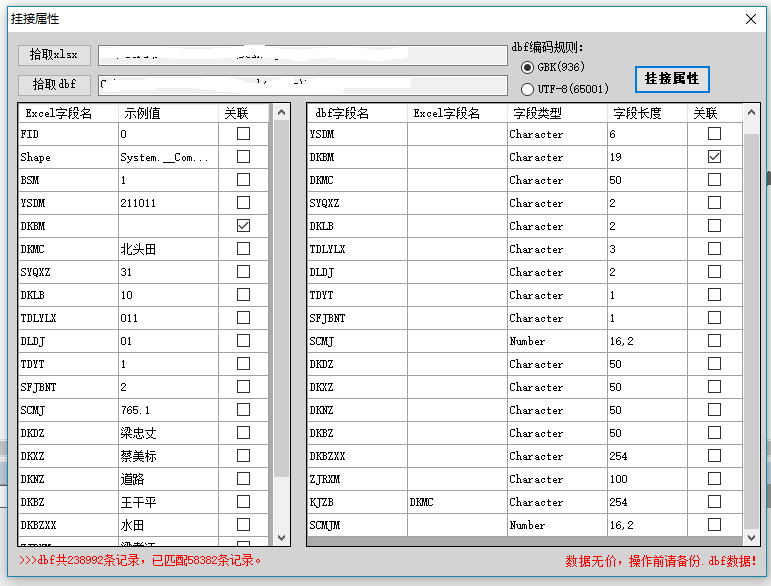
- dbf4文件格式与解析
本篇不讲,可以自行百度或参考:
https://www.clicketyclick.dk/databases/xbase/format/dbf.html
需要提醒的是网上的格式解析说明文章都将dbf4编码规则默认为ANSI(中文操作系统下是gbk,codepage=936,在非英文操作系统下,这些文章写为ASCII并不严谨)去解析,而实际上ArcGis10.2之后版本生成的dbf文件默认使用了utf-8(codepage65001)编码。这就牵涉到了“FastDBF”在中文环境下的bug。
- FastDBF读写dbf4文件
打开dbf文件,注意选择字符编码规则
var odbf = new DbfFile(Encoding.GetEncoding(rdoGBK.Checked ? 936 : 65001)); odbf.Open(dbfPath, FileMode.Open);
读取记录数、字段数、长度
var header=odbf.Header; int dbfRecordCount=Convert.ToInt32( header.RecordCount); //header.ColumnCount字段数 for (int i = 0; i < header.ColumnCount; i++) { this.dataGridView2.Rows.Add(); //字段名 this.dataGridView2[0, i].Value = header[i].Name; //字段类型 this.dataGridView2[2, i].Value = header[i].ColumnType.ToString(); //字段长度与小数位 if (header[i].DecimalCount!=0) { this.dataGridView2[3, i].Value = header[i].Length.ToString() + "," + header[i].DecimalCount; } else this.dataGridView2[3, i].Value = header[i].Length.ToString(); }
从DataTable中匹配记录挂接,Excel装入DataTable可以使用epplus,不讲。
var odbf = new DbfFile(Encoding.GetEncoding(prms.encode)); DbfRecord orec; try { odbf.Open(prms.dbfPath, FileMode.Open); orec = odbf.Read(0); int i = 1; while (orec != null) { DataRow[] dataRows = dt.Select(linkFieldNameExcel + "=" + "'" + orec[prms.linkFieldIndexShp].ToString() + "'"); if (dataRows.Count() > 0) { DataRow dr = dataRows.First(); foreach (var item in prms.updateFieldPrms) { string content=dr[item.fieldNamesExcel].ToString(); int byteCount= Encoding.GetEncoding(prms.encode).GetByteCount(content); if (byteCount<=item.fieldLength) { orec[item.fieldNameDbf] = content; } } odbf.Update(orec); } orec = odbf.ReadNext(); ProgressChanged(this, i); i++; } } catch (Exception) { throw new Exception("dbf挂接过程出错!"); } finally { dt.Dispose(); orec = null; odbf.Close(); }

 ArcGis交流群
ArcGis交流群
 浙公网安备 33010602011771号
浙公网安备 33010602011771号