Ef——code frist
1.创建项目(注意路径不能有中文)
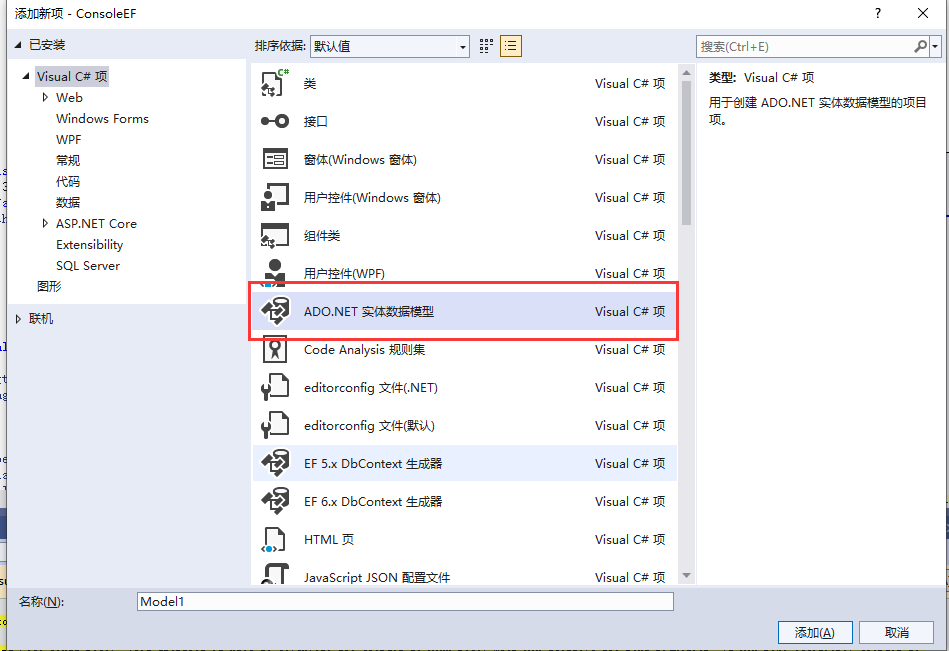
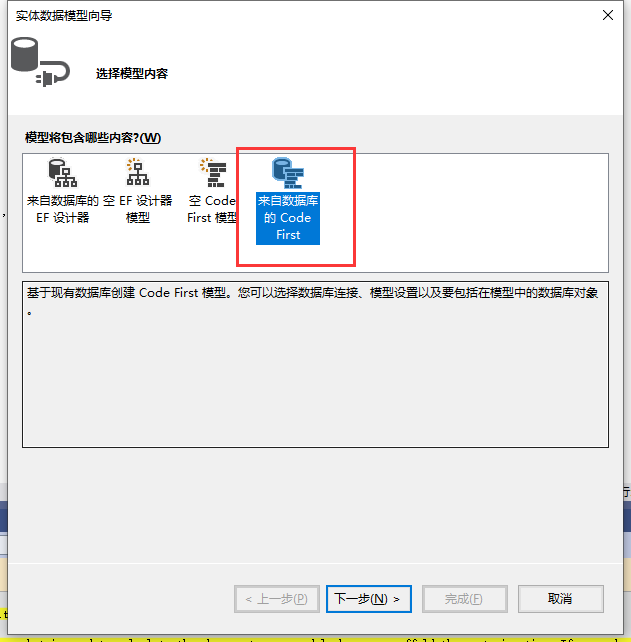
创建成功以后会生成
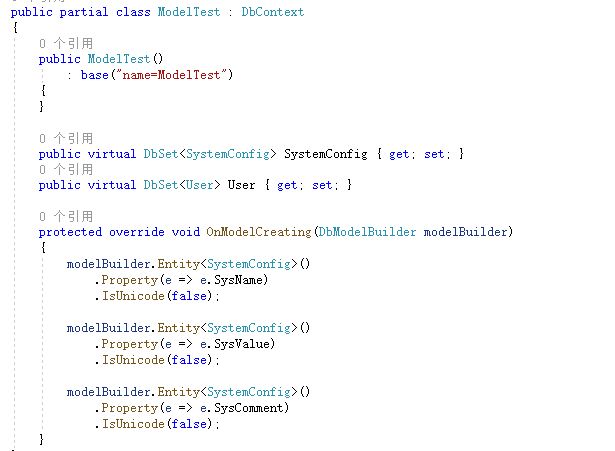
2.创建数据迁移
1、数据迁移=>工具=>Get New 程序包=>程序包控制台(3个命令)(enable-migrations)
1)、enable-migrations 启动数据迁移 (将默认的那个文件的AutomaticMigrationsEnabled 改成 true)
2)、add-migration (into) 迁移版本名称 随便起
3)、 update-database 更新数据
4)、添加字段重新迁移 add-migration (迁移名称重新随便起

每次修改以后会自动生成
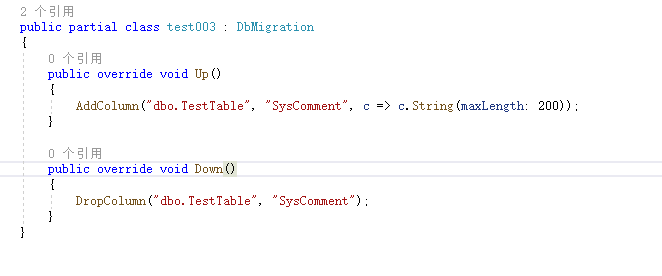
踩坑注意:1.EF版本一定要最新版本。默认安装因为有个中文包的原因,EF版本是6.2.0,执行enable-migrations 会报错 System.ArgumentNullException: 值不能为 null。
2.路径一定不能有中文,不然创建的Migrations 文件加载不到项目里面,会报错
3.再次执行 add-migration (迁移名称重新随便起 报错
Unable to generate an explicit migration because the following explicit migrations are pending: [202207290523260_test001]. Apply the pending explicit migrations before attempting to generate a new explicit migration.
解决方案,删除原来那个


 浙公网安备 33010602011771号
浙公网安备 33010602011771号