子-父;父-子组件
父传子,子组件是<counter></counter>
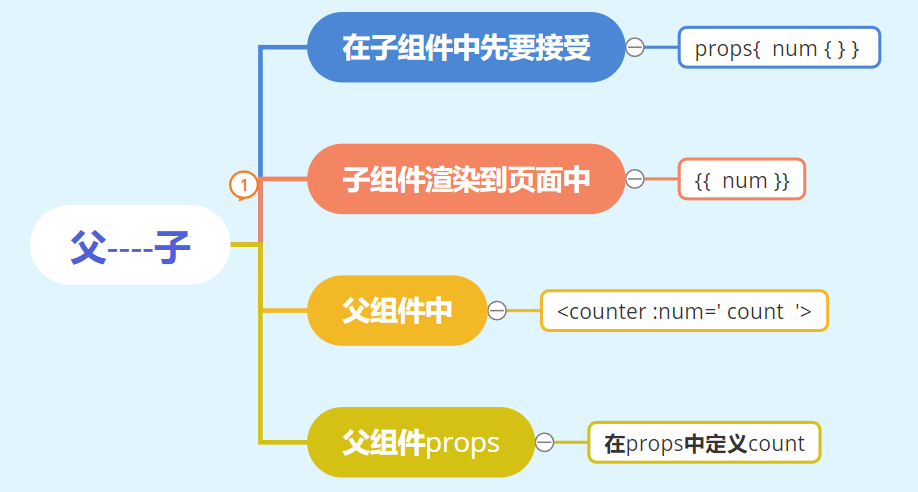
父组件传给子组件数据(要实现的功能是:父组件勾选框全部选中后,子组件勾选框就会改变,勾选中)
1.先在父组件中引入注册子组件<footer></footer>
2.父组件单选框全部选中,子组件单选框就会勾选,-----父组件数据变化来影响子组件,用到计算属性computed:{ } ------computed:{ fullstate(){ } } fullstate动态计算全选状态为true/false
3.在子组件中定义,通过props传数据,props{ isfull { type: } } -----子组件里面找到属性的复选框,属性值为 :=“ isfull ”
4.父组件中<footer : isfull ="fullstate"></footer>
子组件传给父组件数据(子组件勾选后,父组件所有单选框全部勾选中)
1.自定义事件 监听单选框@change=" ", @change=" " 是与@click一样的自带的属性,专用来监听发生改变的事件
在menthods定义函数fullchange( e ){ this.$emit( ' full-change ' , 要传的属性值 e. ) }
2.父组件中,用子组件绑定拿到最新的数据 <footer @ full-change =‘ ’></footer>
3.进行foreach循环
forEach() 方法用于调用数组的每个元素,并将元素传递给回调函数。
注意: forEach() 对于空数组是不会执行回调函数的。
语法 :array.forEach(function(currentValue, index, arr), thisValue)
currentValue必需,当前元素。index可选,当前元素的索引值。arr可选,当前元素所属的数组对象。
| thisValue | 可选。传递给函数的值一般用 "this" 值。 如果这个参数为空, "undefined" 会传递给 "this" 值 |
代码规范:先指令----属性绑定(: =“ ” )----绑定事件(@)
在一个组件中,不要同时在相同的节点用同用同一个属性如 created(){ } ;methods:{ }
在购物车数组中,已经勾选的水果,总价累加起来
let amt=0 //把已经勾选的fiter过滤出来,结果是true 方法一 arr.filter(item=>item.state).forEach(item=>{amt+=item.price*item.count}) 方法二
//arr.filter(item=>item.state).reduce((累加的结果,当前循环项)=>{},初始值)
const result =arr.filter(item=>item.state).reduce((amt,item)=>{return amt+=item.price*item.count},0)

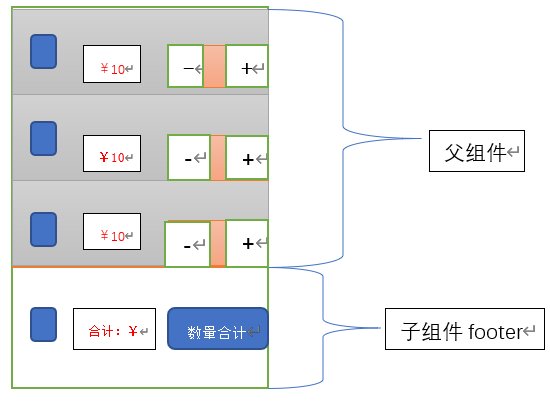

 浙公网安备 33010602011771号
浙公网安备 33010602011771号