IDEA中设置注释模板
类设置路径
File->Setting->Editor->File and Code Temolates
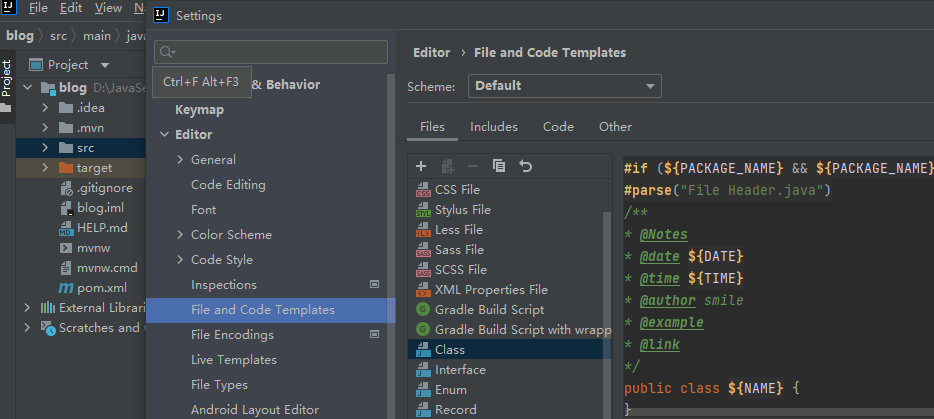
注释模板:
/**
* @Notes
* @date ${DATE}
* @time ${TIME}
* @author smile
* @example
* @link
*/
方法注释路径
File->Setting->Editor->Live Templates
创建模板库组
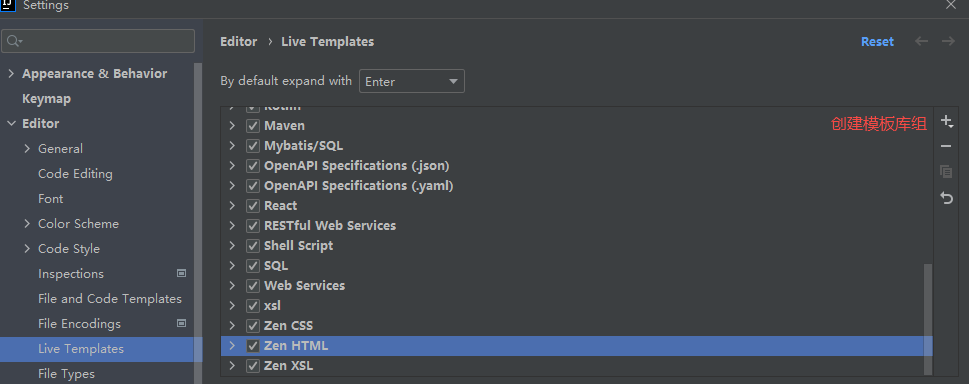
创建成功
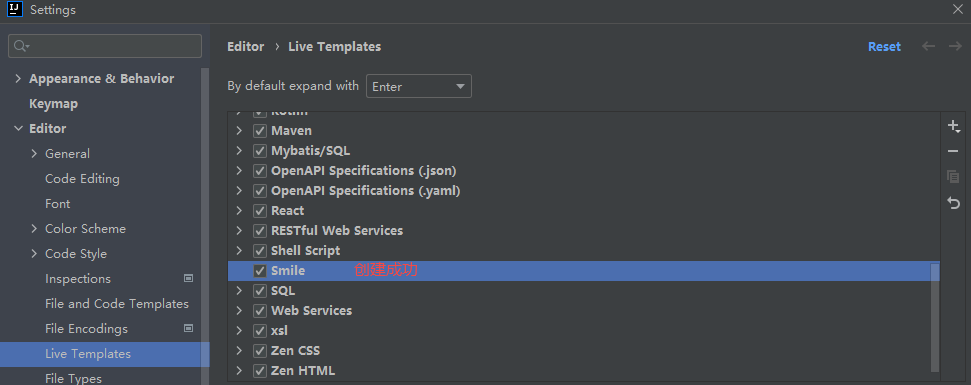
在模板库组中创建模板文件
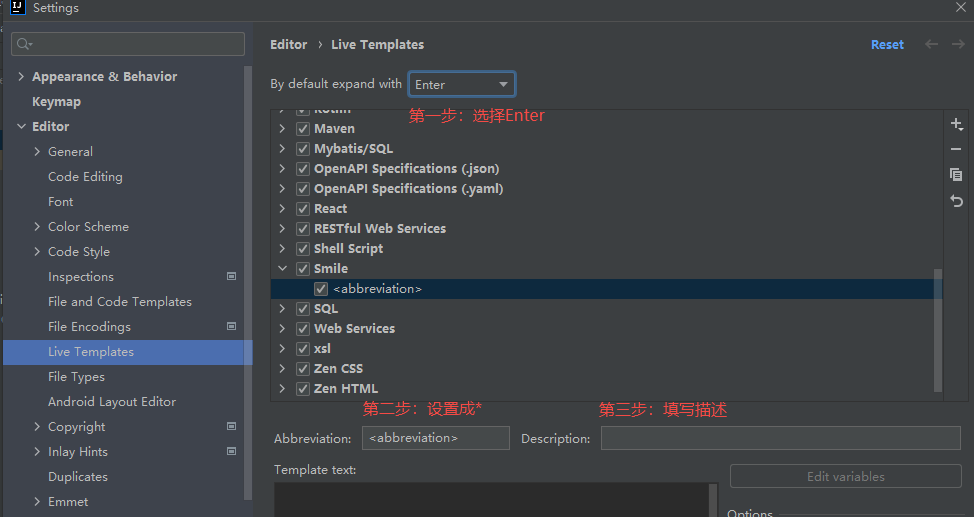
注释模板:
**
* @Notes
$params$
* @return $return$
* @author smile
* @date $date$
* @time $time$
**/
设置生效
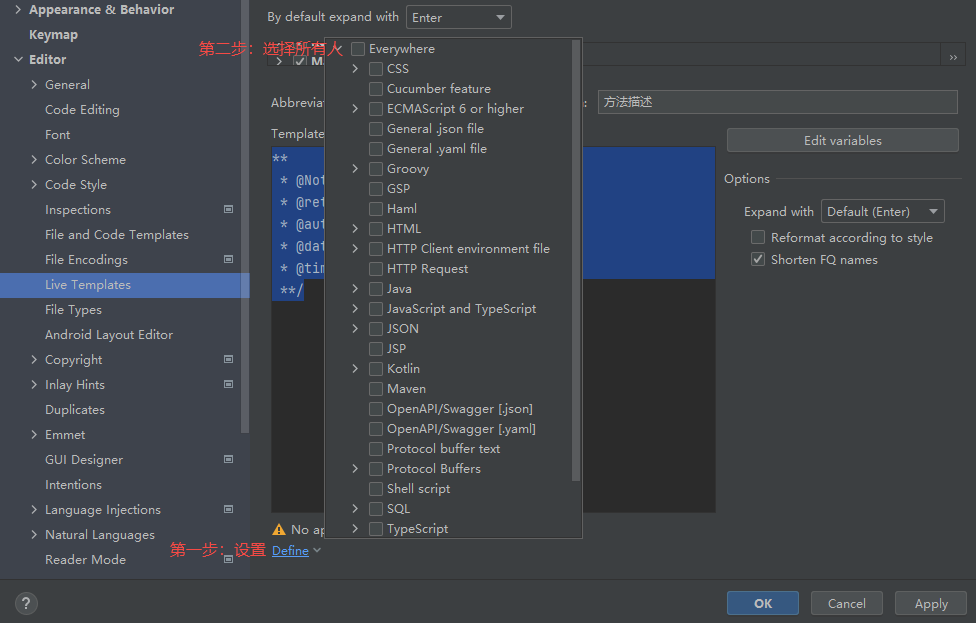
设置变量
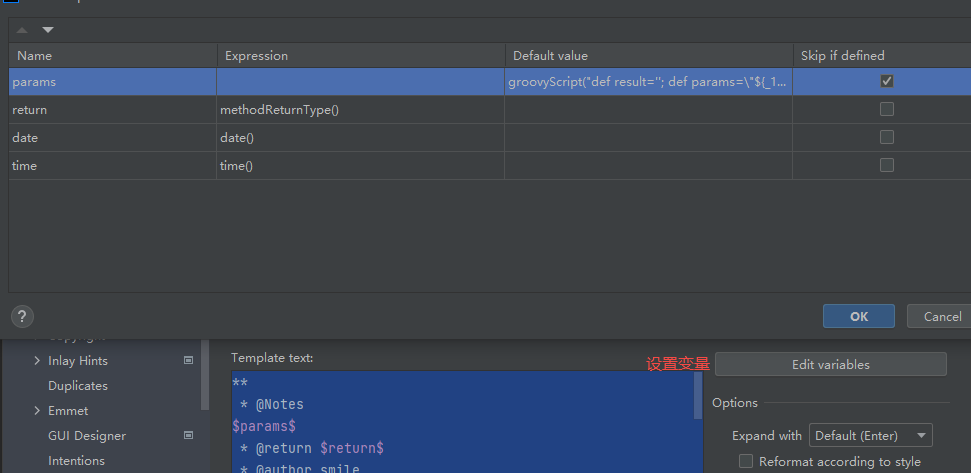
参数模板
groovyScript("def result=''; def params=\"${_1}\".replaceAll('[\\\\[|\\\\]|\\\\s]', '').split(',').toList(); for(i = 0; i < params.size(); i++) { if(params[i] == ''){ result+= ' * '; }else{ result+=' * @param ' + params[i] + ((i < params.size() - 1) ? '\\r\\n' : '')}}; return result", methodParameters())
使用方法
/*+模板名+Enter-->/**+Enter
按照截图得知:我们自定义的模板名为*,那么使用方法 /** + Enter



 浙公网安备 33010602011771号
浙公网安备 33010602011771号