第八章 函数
8.1 定义函数
def 函数名():
函数体
函数名()#调用函数名
8.1.1 向函数传递信息
- 可以多次调用函数实现信息传递
def user(username):
print("Hello "+username.title())
user("lili")
user("xixi")
8.1.2 实参和形参
- username是形参
- lili、xixi表示实参
8.2 传递实参
8.2.1 位置实参
- 每个实参都关联到函数定义的一个形参,关联方式基于实参的顺序
- 调用函数多次(很高效的方式)
- 位置实参的顺序
def user_pet(username,petname):
print("Hello "+username.title()+",you have a "+petname)
user_pet("lili","dog")
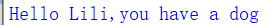
8.2.2 关键字实参
- 传递给函数的名称-值对,使得名称和值关联起来
- 名称需要准确
def user_pet(username,petname):
print("Hello "+username.title()+",you have a "+petname)
user_pet(username="lili",petname="dog")
8.2.3 默认值
- 可给每个形参指定默认值
- 在形参列表中必须先列出没有默认值的形参,再列出有默认值的实参
def user_pet(username,petname="dog"):
print("Hello "+username.title()+",you have a "+petname)
user_pet(username="lili")
8.2.4 等效的函数调用
- 混合使用位置实参、关键字实参和默认值
8.2.5 避免实参错误
- 你提供的实参多余或少于函数工作所需的信息时,将出现实参不匹配错误。
8.3 返回值
- 使用return语句将值返回到调用函数的代码行
8.3.1 返回简单值
def user_pet(username,petname):
u_p=username+' '+petname
return u_p.title()
res=user_pet("lili","dog")
print(res)

8.3.2 让实参变成可选的
- 这个值可赋值,可不赋值
- 给实参指定一个默认值,为空字符串,并将其移到形参的末尾
def user_pet(username,petname1,petname2=""):
if petname2:
u_p=username+' '+petname1+' '+petname2
else:
u_p=username+' '+petname1
return u_p.title()
res=user_pet("lili","dog")
print(res)
res1=user_pet("lili","dog","cat")
print(res1)
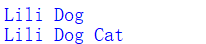
8.3.3 返回字典
- 函数的返回值为字典类型
def user_pet(username,petname1,petname2=""):
u_p={'username':username,'petname1':petname1}
if petname2: #如果u_p存在,那么将其添加到字典中
u_p['petname2']=petname2
return u_p
res=user_pet("lili","dog")
print(res)
res1=user_pet("lili","dog","cat")
print(res1)
8.3.4 结合使用函数和while循环
- 主要用来判断输入是否是退出值,如果是,就退出循环
#核心代码
while True:
if name='q':
break
8.4 传递列表
- 将列表作为参数传递给函数,函数能直接访问其内容
def user(names):
for name in names:
print(name)
names=["lili","xixi","dada"]
user(names)

8.4.1 在函数中修改列表
- 将列表传递给函数之后,函数就可以对其进行修改。
- 函数中对列表所做的任何修改都是永久的
- 每个函数都应只负责一项具体工作
8.4.1 禁止函数修改列表
- 本质就是将列表的副本传递给函数
function_name(list_name[:])
- 输出也可以输出副本
print_models(a[:],b)
8.5 传递任意数量的实参
- 利用 *names 创建一个名names的空元组
- 可以包含任意个数值
def user(*names):
print(names)
user("lili","xixi","dada")
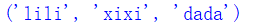
8.5.1 结合使用位置实参和任意数量实参
def make_pizza(size,*toppings)
8.5.2 使用任意数量的关键字实参
- 用**name 创建一个名为name的空字典,并将收到的所有名称-值都封装到字典中
def build(first,last,**user_info):
message={}
message['f_name']=first
message['l_name']=last
for key,value in user_info.items():
message[key]=value
return message
res=build("li","ni",location="beijing",field="machine learning")
print(res)

8.6 将函数存储在模块中
8.6.1 导入整个模块
- module_name.function_name()
- module:文件名.py 文件名=module
- function_name:方法名
8.6.2 导入特定的韩素华
- from module_name import function_name
- from module_name import function_0,function_1,function_2
8.6.3 使用as给函数指定别名
from pizza import make_pizza as mp
8.6.4 使用as给模块指定别名
import pizza as p
8.6.5 导入模块中的所有函数
from pizza import *
最佳的做法是,要么只导入你需要使用的函数,要么导入整个模块并使用句号表示法
牛客刷题(76-93)
1.列表的最值运算(76)
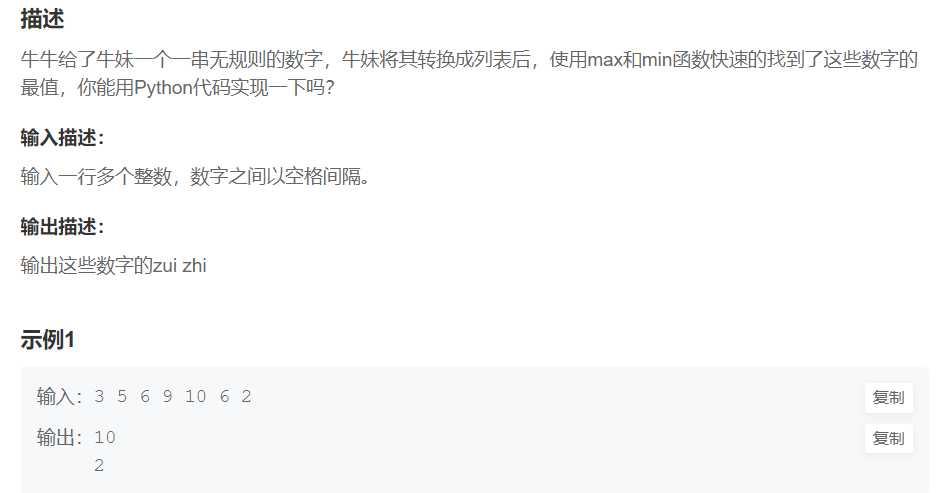
a=list(map(int,input().split())) #要转为整形
print(max(a))
print(min(a))
2.常见的函数
- 求列表最大值:max(a)
- 求列表最小值:min(a)
- 求绝对值:abs(a)
- 字母转为ASCII码:ord(a)
- 十进制转为十六进制:hex(a)
- 十进制转为二进制形式:bin(a)
- 幂运算:pow(x,y)
- 计算列表中的0的个数:a.count(0)
- 输出某个元素的位置:a.index('NiuNiu')
- 判断字符是否是字母:a.isalpha()
- 判断字符是否是数字:a.isdigit()
- 判断字符是否是空格:a.isspace()
- 输出字符第一次出现的位置,没有则输出-1:a.find(元素)
- 替换字符中的某段字符串:a.replace('a*','ab')
- 小数位修正:round(a,位数)
- 以字符串的形式输入公式,包括加减乘幂四种运算,数字都是整数,有正有负有零,就能输出结果:eval(a)
3. 字符子串的查找(86)
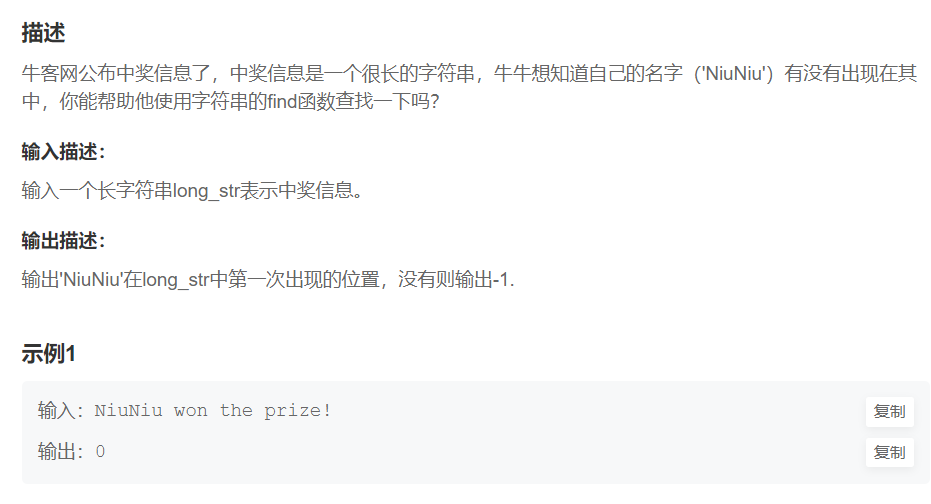
a=input()
print(a.find('NiuNiu'))
4. 单词造句(89)
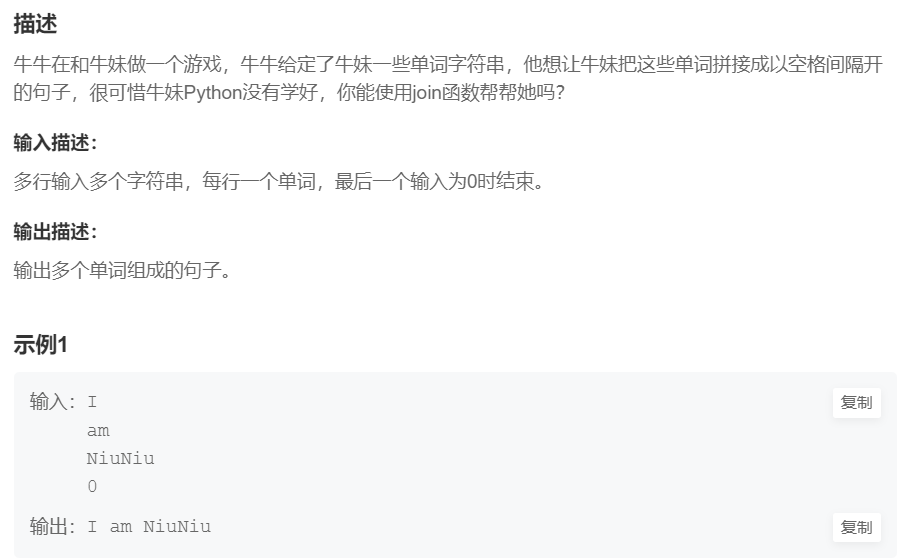
b=[]
while True:
a=input()
if a=='0': #0是字符串
break
else:
b.append(a)
for i in range(len(b)):
print(b[i],end=" ")


 浙公网安备 33010602011771号
浙公网安备 33010602011771号