Dynamic Web Module 3.0 requires Java 1.6 or newer
Description
在使用 Eclipse 创建 Maven 项目的时候报错 Dynamic Web Module 3.0 requires Java 1.6 or newer,已经确认了 JRE System Library 和 Java Compiler 的版本都是 jdk1.7.0_75,但这个错始终没有消除。
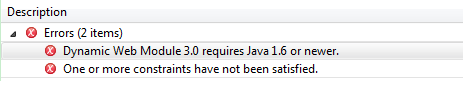
Caused By
当前 Maven 默认的 source 设置是 1.5,target 设置是 1.5,不依赖于你 run Maven 所使用的 jdk 版本。如果你想改变这些默认值,你应该按照这里 Setting the -source and -target of the Java Compiler 设置 source 和 target。
Solution
有时你可能需要把一个项目编译成和你当前使用的 jdk 不同的版本。javac 可以接受命令 -source 和 -target。Compiler Plugin 也可以在编译期间提供这种选择。例如,如果你想启用断言( -source 1.4 ) 并且想使用 JVM1.4 编译( -target 1.4 ),你可以在 POM 文件中加入:
1 <project> 2 [...] 3 <build> 4 [...] 5 <plugins> 6 <plugin> 7 <groupId>org.apache.maven.plugins</groupId> 8 <artifactId>maven-compiler-plugin</artifactId> 9 <version>3.3</version> 10 <configuration> 11 <source>1.4</source> 12 <target>1.4</target> 13 </configuration> 14 </plugin> 15 </plugins> 16 [...] 17 </build> 18 [...] 19 </project>
所以在这里我们只需把版本设置为 1.7 即可:
1 <build> 2 <plugins> 3 <plugin> 4 <groupId>org.apache.maven.plugins</groupId> 5 <artifactId>maven-compiler-plugin</artifactId> 6 <version>3.1</version> 7 8 <configuration> 9 <source>1.7</source> 10 <target>1.7</target> 11 </configuration> 12 </plugin> 13 </plugins> 14 </build>
Reference


 浙公网安备 33010602011771号
浙公网安备 33010602011771号