python虚拟环境 virtualenv 镜像源

pip 镜像源
清华大学 https://pypi.tuna.tsinghua.edu.cn/simple/
豆瓣 (douban) http://pypi.douban.com/simple/ (推荐)
阿里云 http://mirrors.aliyun.com/pypi/simple/
中国科技大学 https://pypi.mirrors.ustc.edu.cn/simple/
中国科学技术大学 http://pypi.mirrors.ustc.edu.cn/simple/
同一台实例,部署多个不同依赖的python项目:
pip install virtualenv cd my_project_dir virtualenv venv #venv为虚拟环境目录名,目录名自定义 # virtualenv venv 将会在当前的目录中创建一个文件夹,包含了Python可执行文件,以及 pip 库的一份拷贝,这样就能安装其他包了。虚拟环境的名字(此例中是 venv )可以是任意的;若省略名字将会把文件均放在当前目录 virtualenv -p /usr/bin/python2.7 venv # 指定创建虚拟环境的解释器 source venv/bin/activate # 激活 . venv/bin/deactivate # 停用 # virtualenvwrapper # 鉴于virtualenv不便于对虚拟环境集中管理,所以推荐直接使用virtualenvwrapper。 virtualenvwrapper提供了一系列命令使得和虚拟环境工作变得便利。它把你所有的虚拟环境都放在一个地方。
virtualenv -p /usr/bin/python3 zhenai-devops 报错: Collecting setuptools Retrying (Retry(total=4, connect=None, read=None, redirect=None, status=None)) after connection broken by 'NewConnectionError('<pip._vendor.urllib3.connection.VerifiedHTTPSConnection object at 0x7fa2a05b8ef0>: Failed to establish a new connection: [Errno 101] Network is unreachable',)': /packages/09/27/98ef5f13ca9c63d9d8601e739817839dde55baeb105a6c32fc8f24daddc2/setuptools-46.3.0-py3-none-any.whl Retrying (Retry(total=3, connect=None, read=None, redirect=None, status=None)) after connection broken by 'NewConnectionError('<pip._vendor.urllib3.connection.VerifiedHTTPSConnection object at 0x7fa2a05b8a20>: Failed to establish a new connection: [Errno 101] Network is unreachable',)': /packages/09/27/98ef5f13ca9c63d9d8601e739817839dde55baeb105a6c32fc8f24daddc2/setuptools-46.3.0-py3-none-any.whl Retrying (Retry(total=2, connect=None, read=None, redirect=None, status=None)) after connection broken by 'NewConnectionError('<pip._vendor.urllib3.connection.VerifiedHTTPSConnection object at 0x7fa2a05b82e8>: Failed to establish a new connection: [Errno 101] Network is unreachable',)': /packages/09/27/98ef5f13ca9c63d9d8601e739817839dde55baeb105a6c32fc8f24daddc2/setuptools-46.3.0-py3-none-any.whl Retrying (Retry(total=1, connect=None, read=None, redirect=None, status=None)) after connection broken by 'NewConnectionError('<pip._vendor.urllib3.connection.VerifiedHTTPSConnection object at 0x7fa2a05b8278>: Failed to establish a new connection: [Errno 101] Network is unreachable',)': /packages/09/27/98ef5f13ca9c63d9d8601e739817839dde55baeb105a6c32fc8f24daddc2/setuptools-46.3.0-py3-none-any.whl Retrying (Retry(total=0, connect=None, read=None, redirect=None, status=None)) after connection broken by 'NewConnectionError('<pip._vendor.urllib3.connection.VerifiedHTTPSConnection object at 0x7fa2a05b8ba8>: Failed to establish a new connection: [Errno 101] Network is unreachable',)': /packages/09/27/98ef5f13ca9c63d9d8601e739817839dde55baeb105a6c32fc8f24daddc2/setuptools-46.3.0-py3-none-any.whl Could not install packages due to an EnvironmentError: HTTPSConnectionPool(host='files.pythonhosted.org', port=443): Max retries exceeded with url: /packages/09/27/98ef5f13ca9c63d9d8601e739817839dde55baeb105a6c32fc8f24daddc2/setuptools-46.3.0-py3-none-any.whl (Caused by NewConnectionError('<pip._vendor.urllib3.connection.VerifiedHTTPSConnection object at 0x7fa2a05b8a58>: Failed to establish a new connection: [Errno 101] Network is unreachable',)) ---------------------------------------- ...Installing setuptools, pip, wheel...done. Traceback (most recent call last): File "/usr/local/lib/python3.6/site-packages/virtualenv.py", line 2567, in <module> main() File "/usr/local/lib/python3.6/site-packages/virtualenv.py", line 793, in main symlink=options.symlink, File "/usr/local/lib/python3.6/site-packages/virtualenv.py", line 1088, in create_environment install_wheel(to_install, py_executable, search_dirs, download=download) File "/usr/local/lib/python3.6/site-packages/virtualenv.py", line 935, in install_wheel _install_wheel_with_search_dir(download, project_names, py_executable, search_dirs) File "/usr/local/lib/python3.6/site-packages/virtualenv.py", line 1025, in _install_wheel_with_search_dir call_subprocess(cmd, show_stdout=False, extra_env=env, stdin=script) File "/usr/local/lib/python3.6/site-packages/virtualenv.py", line 886, in call_subprocess raise OSError("Command {} failed with error code {}".format(cmd_desc, proc.returncode)) OSError: Command /data/zhenai-devops/bin/python3 - setuptools pip wheel failed with error code 1 解决: 重装virtualenv: pip3 install virtualenv -i http://pypi.douban.com/simple/ --trusted-host pypi.douban.com 之后再执行: virtualenv -p /usr/bin/python3 zhenai-devops
(service_tree_env) [root@demon bsc-service-tree]# pip3 install --index https://pypi.douban.com/simple/ requirements.txt Looking in indexes: https://pypi.douban.com/simple/ ERROR: Could not find a version that satisfies the requirement requirements.txt (from versions: none) ERROR: No matching distribution found for requirements.txt 命令执行错误 正确方法: pip3 install --index https://pypi.douban.com/simple/ -r requirements.txt
Centos7安装Python3的方法
由于centos7原本就安装了Python2,而且这个Python2不能被删除,因为有很多系统命令,比如yum都要用到。
[root@VM_105_217_centos Python-3.6.2]# python Python 2.7.5 (default, Aug 4 2017, 00:39:18) [GCC 4.8.5 20150623 (Red Hat 4.8.5-16)] on linux2 Type "help", "copyright", "credits" or "license" for more information.
输入Python命令,查看可以得知是Python2.7.5版本
输入
which python
可以查看位置,一般是位于/usr/bin/python目录下。
下面介绍安装Python3的方法
首先安装依赖包
yum -y groupinstall "Development tools" yum -y install zlib-devel bzip2-devel openssl-devel ncurses-devel sqlite-devel readline-devel tk-devel gdbm-devel db4-devel libpcap-devel xz-devel
然后根据自己需求下载不同版本的Python3,我下载的是Python3.6.2
wget https://www.python.org/ftp/python/3.6.2/Python-3.6.2.tar.xz
如果速度不够快,可以直接去官网下载,利用WinSCP等软件传到服务器上指定位置,我的存放目录是/usr/local/python3,使用命令:
mkdir /usr/local/python3
建立一个空文件夹
然后解压压缩包,进入该目录,安装Python3
tar -xvJf Python-3.6.2.tar.xz
cd Python-3.6.2
./configure --prefix=/usr/local/python3
make && make install
最后创建软链接
ln -s /usr/local/python3/bin/python3 /usr/bin/python3 ln -s /usr/local/python3/bin/pip3 /usr/bin/pip3
在命令行中输入python3测试
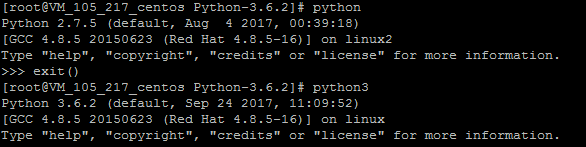
分类: Python




 浙公网安备 33010602011771号
浙公网安备 33010602011771号