.net 4.0中wcf在iis7中的配置过程
我的环境是:windows server 2008 datacenter + IIS7.0 + VS2010 RC
我用的是ms提供的sample,使用其提供的bat文件来设置环境的:bat内容如下:
@echo off
iisreset /stop
mkdir %SystemDrive%\inetpub\wwwroot\ServiceModelSamples\bin
VER | FINDSTR /c:" 6.0." >NUL
IF NOT ERRORLEVEL 1 (
IF EXIST %windir%\system32\inetsrv\appcmd.exe (
%windir%\system32\inetsrv\appcmd.exe add app /site.name:"Default Web Site" /path:/ServiceModelSamples /physicalPath:%systemdrive%\inetpub\wwwroot\ServiceModelSamples
) ELSE (
Echo "Could not find %windir%\system32\inetsrv\appcmd.exe. Please ensure IIS is installed. See 'Internet Information Service (IIS) Hosting Instructions' in the WCF samples Setup Instructions."
)
) ELSE (
IF EXIST %SystemDrive%\inetpub\adminscripts\adsutil.vbs (
cscript.exe %SystemDrive%\inetpub\adminscripts\adsutil.vbs CREATE w3svc/1/root/ServiceModelSamples "IIsWebVirtualDir"
cscript.exe %SystemDrive%\inetpub\adminscripts\adsutil.vbs SET w3svc/1/root/ServiceModelSamples/Path %SystemDrive%\inetpub\wwwroot\ServiceModelSamples
cscript.exe %SystemDrive%\inetpub\adminscripts\adsutil.vbs SET w3svc/1/root/ServiceModelSamples/AppRoot "w3svc/1/Root/ServiceModelSamples"
cscript.exe %SystemDrive%\inetpub\adminscripts\adsutil.vbs APPCREATEPOOLPROC w3svc/1/root/ServiceModelSamples
) ELSE (
Echo "Could not find %SystemDrive%\inetpub\adminscripts\adsutil.vbs. Please ensure IIS is installed. See 'Internet Information Service (IIS) Hosting Instructions' in the WCF samples Setup Instructions."
)
)
iisreset /start
但是配置完成后,再浏览器中打开地址时却出现如下错误:折腾了好久,还是没搞定,如果有熟悉的请指教。
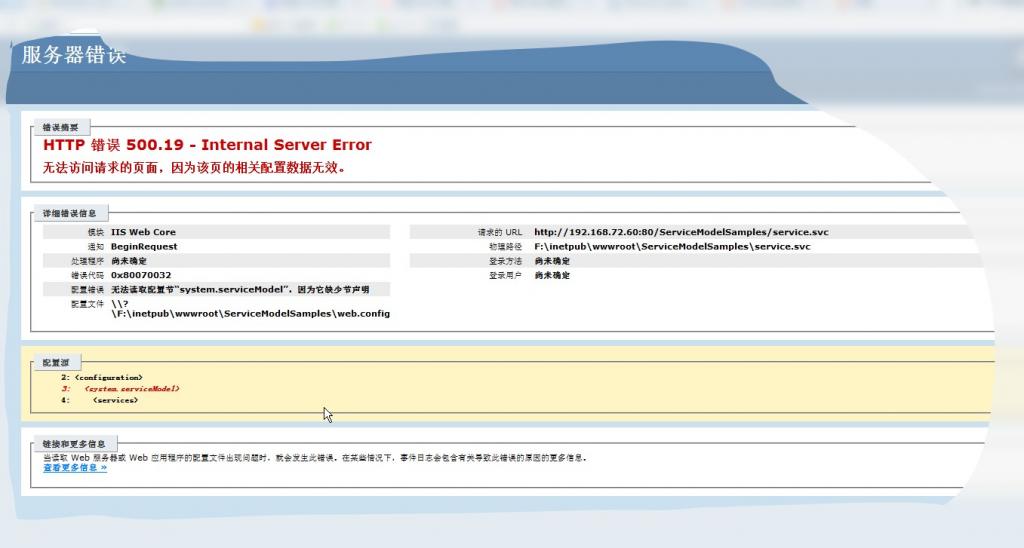
解决方法:
安装.Net FrameWork 3.5及其sp1
然后安装IIS7.0功能,相关功能如下图:



 浙公网安备 33010602011771号
浙公网安备 33010602011771号