Unity添加多个可视镜头Preview功能(二)
制作好并摆放好镜头以后,在Preview.cs里添加一个time单个镜头移动时间的变量,并在PreviewEditor下绘制在Inspector面板下。
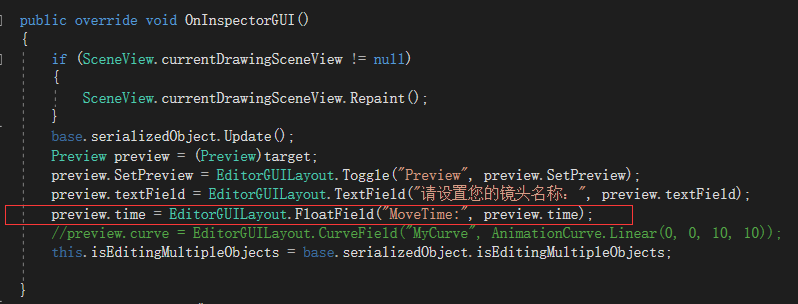
然后,添加一个FollowPreviewPath.cs的脚本,放在你需要移动的主相机下,相机就会根据你Preview的路径和时间进行移动。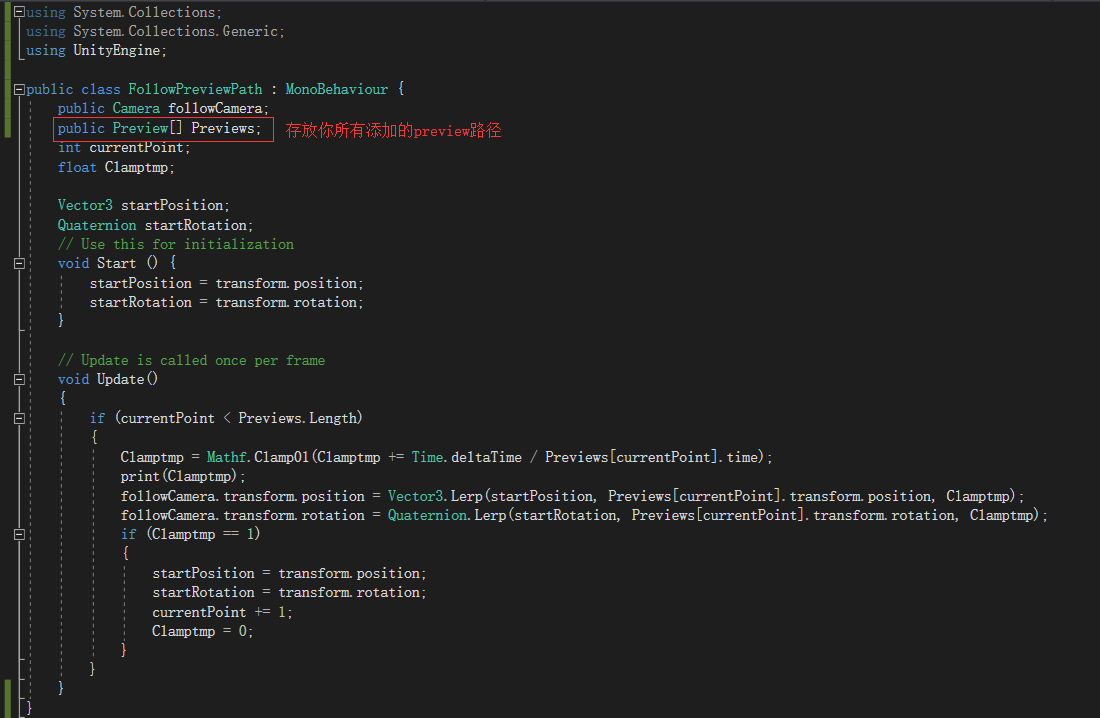
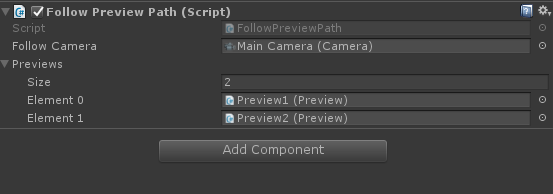
完成@_@!后续想新增一些功能再继续完善它...
using System.Collections; using System.Collections.Generic; using UnityEngine; public class FollowPreviewPath : MonoBehaviour { public Camera followCamera; public Preview[] Previews; int currentPoint; float Clamptmp; Vector3 startPosition; Quaternion startRotation; // Use this for initialization void Start () { startPosition = transform.position; startRotation = transform.rotation; } // Update is called once per frame void Update() { if (currentPoint < Previews.Length) { Clamptmp = Mathf.Clamp01(Clamptmp += Time.deltaTime / Previews[currentPoint].time); print(Clamptmp); followCamera.transform.position = Vector3.Lerp(startPosition, Previews[currentPoint].transform.position, Clamptmp); followCamera.transform.rotation = Quaternion.Lerp(startRotation, Previews[currentPoint].transform.rotation, Clamptmp); if (Clamptmp == 1) { startPosition = transform.position; startRotation = transform.rotation; currentPoint += 1; Clamptmp = 0; } } } }




 浙公网安备 33010602011771号
浙公网安备 33010602011771号