2018.7.23 放大缩小菜单
根据项目需求,展示隐藏侧边栏
<html>
<head>
<title>最小化动画</title>
<meta charset="UTF-8">
<meta name="viewport" content="width=device-width, initial-scale=1.0">
</head>
<style>
.wrap {
position:relative;
height:600px;
}
.bigbox {
width:400px;
height:600px;
background:gray;
}
.box {
position: absolute;
width: 50px;
height: 50px;
background: pink;
bottom: 0;
left: 418px;
cursor: pointer;
}
button {
float: right;
margin-right: 16px;
margin-top: 10px;
cursor: pointer;
}
.minimum {
-webkit-animation: change .5s ease-in-out 1 alternate forwards;
animation: change .5s ease-in-out 1 alternate forwards;
}
@-webkit-keyframes change {
from {
width:400px;
height:600px;
}
to {
width: 50px;
height: 50px;
position: absolute;
bottom: 0;
left: 418px;
}
}
@keyframes change {
from {
width:400px;
height:600px;
position: absolute;
top: 0;
left: 0;
}
to {
width: 0;
height: 0;
position: absolute;
top: 0;
left: 0;
}
}
.maxmum {
-webkit-animation: change-back .5s ease-in-out 1 alternate forwards;
animation: change-back .5s ease-in-out 1 alternate forwards;
}
@-webkit-keyframes change-back {
from {
width: 50px;
height: 50px;
position: absolute;
bottom: 0;
left: 418px;
}
to {
width:400px;
height:600px;
}
}
@keyframes change-back {
from {
width: 0;
height: 0;
position: absolute;
top: 0;
left: 0;
}
to {
width:400px;
height:600px;
position: absolute;
top: 0;
left: 0;
}
}
</style>
<body>
<div class="wrap">
<div class="bigbox"> <button>最小化</button></div>
<div class="box"></div>
</div>
</body>
<script type="text/javascript">
document.getElementsByTagName("button")[0].onclick = function(){
this.parentNode.classList.remove("maxmum");
this.parentNode.classList.add("minimum");
}
document.getElementsByClassName("box")[0].onclick = function(){
// document.getElementsByClassName("bigbox")[0].style.display = "block";
document.getElementsByClassName("bigbox")[0].classList.remove("minimum");
document.getElementsByClassName("bigbox")[0].classList.add("maxmum");
}
</script>
</html>
效果如下:
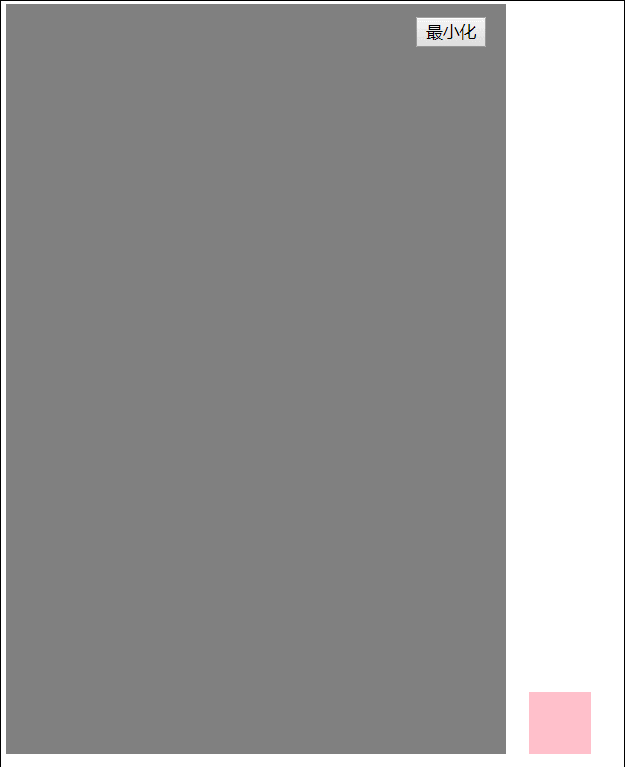





 浙公网安备 33010602011771号
浙公网安备 33010602011771号