应用层write调用驱动层write
test.c
#include <fcntl.h>
#include <stdio.h>
#include <string.h>
#include <sys/select.h>
#define DATA_NUM (64)
int main(int argc, char *argv[])
{
int fd, i;
int r_len, w_len;
fd_set fdset;
char buf[DATA_NUM] = {0};
memset(buf, 0, sizeof(buf));
fd = open("/dev/hello", O_RDWR); /* 调用字符设备open函数 */
if ( -1 == fd )
{
perror("open file error\r\n");
return -1;
}
else
{
printf("open successe\r\n");
}
w_len = write(fd, buf, DATA_NUM); /* 调用字符设备write函数 */
r_len = read(fd, buf, DATA_NUM); /* 调用字符设备read函数 */
printf("%d %d \r\n", w_len, r_len);
printf("%s \r\n", buf);
return 0;
}
一、创建字符驱动
#mknode /dev/hello c 232 0
c表示字符类型,232为主设备号,0为此设备号
二、装载上一章编写的helloDev.ko的驱动
insmod helloDev.ko
三、编译上面的test.c代码并执行
gcc test.c
./a.out

四、查看dmesg信息,可以看到内核打印函数 printk() 的输出信息
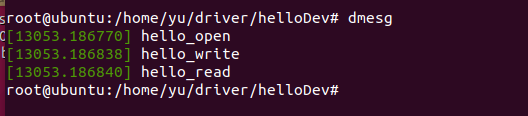


 浙公网安备 33010602011771号
浙公网安备 33010602011771号