Docker & WSL2 for Windows10 Pro
Installation
https://docs.docker.com/docker-for-windows/install/
Config
-
While The Docker For Windows now using Hyper-V as its backend, so you must change Hyper-V's Config if you wanna change the location of docker images.
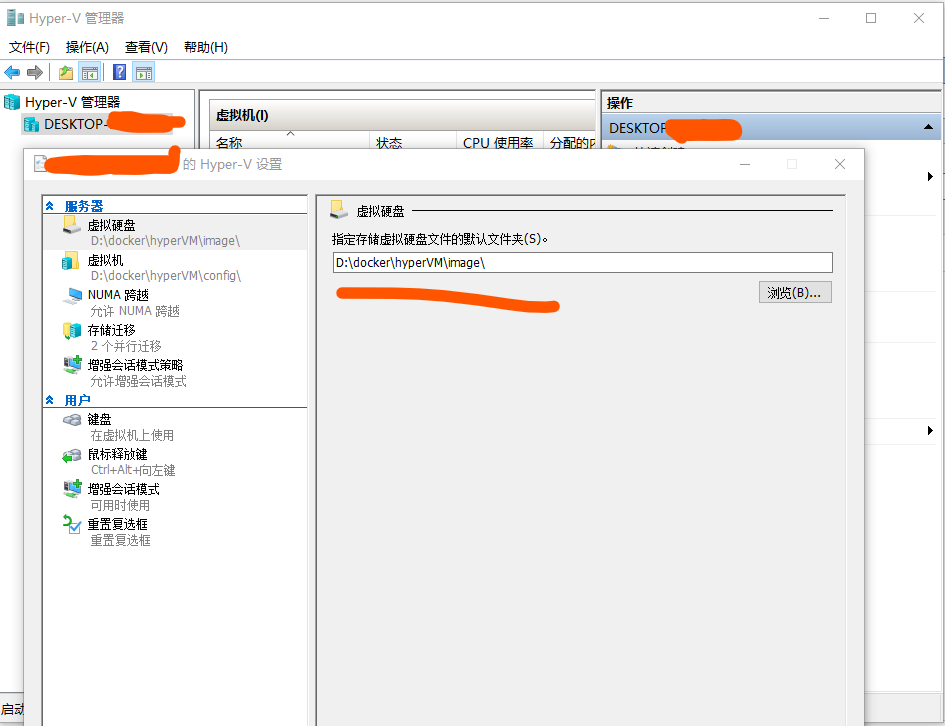
more detail see: docker for windows pull镜像文件的安装位置改变方法 -
If you are using WSL2 Feature, the Images would be all located in the WSL2 dir(network location is
\\wsl), likes this:
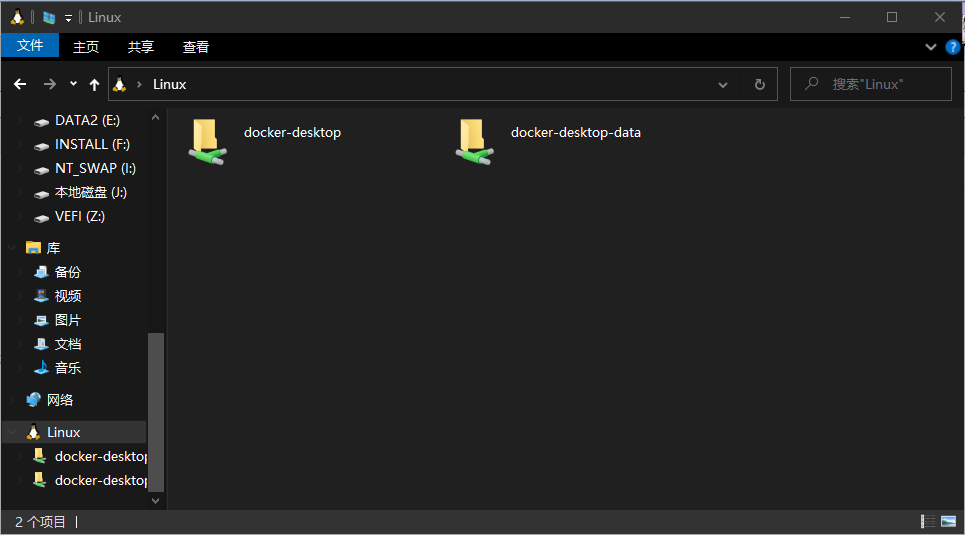
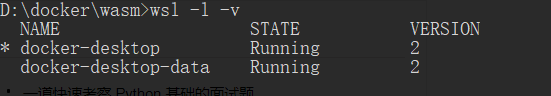
-
use mirror registry
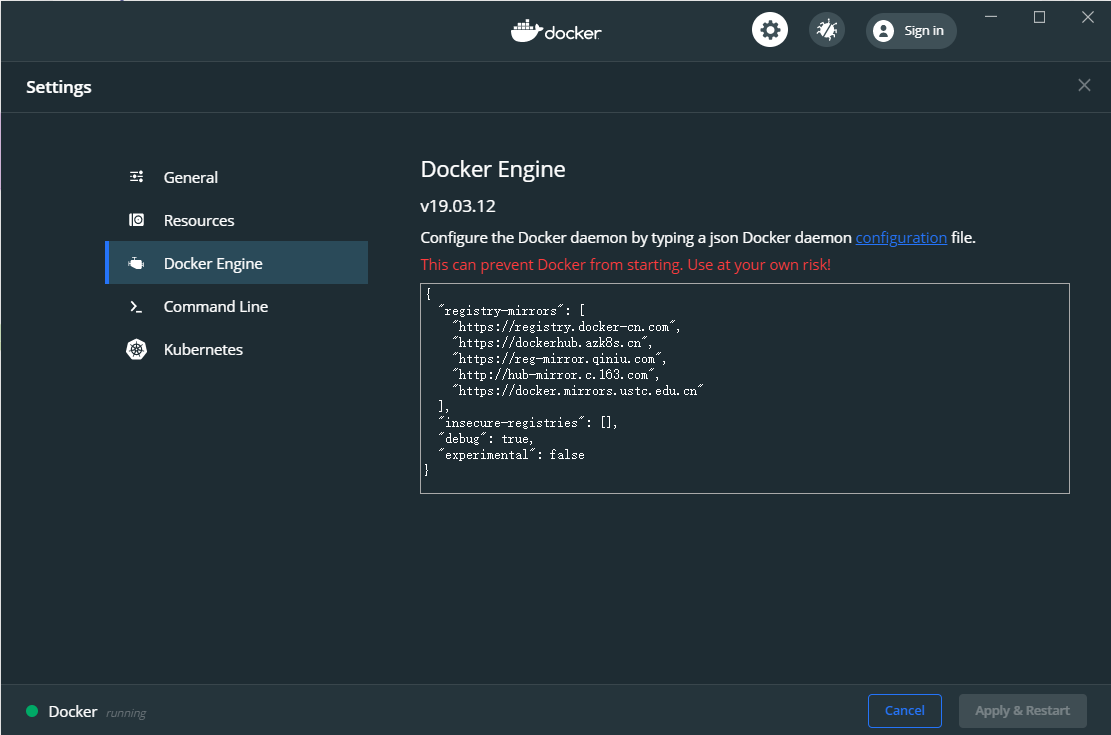
{
"registry-mirrors": [
"https://registry.docker-cn.com",
"https://dockerhub.azk8s.cn",
"https://reg-mirror.qiniu.com",
"http://hub-mirror.c.163.com",
"https://docker.mirrors.ustc.edu.cn"
],
"insecure-registries": [],
"debug": true,
"experimental": false
}
The commonly used Command
docker ps -a
Backup WSL https://www.ithome.com/0/414/388.htm
Install WSL Manually https://docs.microsoft.com/en-au/windows/wsl/install-manual
The Implementation of WSL File Permissions https://docs.microsoft.com/en-us/windows/wsl/file-permissions

--------蓝天上的云_转载请注明出处.


 浙公网安备 33010602011771号
浙公网安备 33010602011771号