Map集合遍历键找值方法和Entry键值对儿对象
Map集合遍历键找值方法
键找值方式:即通过元素中的键,获取键所对应的值
分析步骤∶
1.获取Map中所有的键,由于键是唯一的,所以返回一个Set集合存储所有的键。方法提示: keyset()
2.遍历键的Set集合,得到每一个键。
3.根据键,获取键所对应的值。方法提示: get(K key)
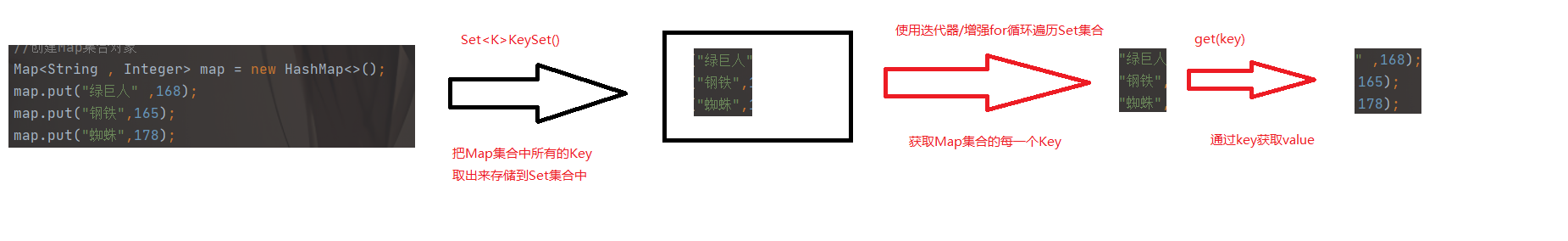
Map集合的第一种遍历方式:
通过键找值的方式Map集合中的方法:
set<K> keyset()返回此映射中包含的键的Set视图。
实现步骤:
1.使用Map集合中的方法keySet(),把Map集合所有的key取出来,存储到一个set集合中
2.遍历set集合,获取Map集合中的每一个key
3.通过Map集合中的方法get(key),通过key找到value
public static void main(String[] args) { //创建Map集合对象 Map<String, Integer> map = new HashMap<>(); map.put("赵丽颖", 168); map.put("杨颖", 165); map.put("林志玲", 178); //1.使用Map集合中的方法keySet( ),把Map集合所有的key取出来,存储到一个set集合中 Set<String> set = map.keySet(); //遍历set集合,获取Mqp集合中的每一个key // /使用迭代器遍历set集合 Iterator<String> it = set.iterator(); while (it.hasNext()) { String key = it.next(); //3.通过Map集合中的方法get( key),通过key找到vaLue Integer value = map.get(key ) ; System.out.println(key + "=" + value); } //使用增强for遍历set集合 for(String key : set){ //通过Mop集合中的方法get ( key),通过key找到value Integer value = map.get(key); System.out.println(key+"="+value); } System.out.println(" ------------"); //使用增强for遍历set集合 for(String key : map. keySet()){ //通过Map集合中的方法get(key),通过key找到vaLue Integer value = map.get(key); System.out.println(key+"="+value) ; } }
public class Demo02_Iterator { /** * 通过查看Map集合的api发现没有iterator方法,那么双列集合如何迭代呢? * 根据键获取值 */ public static void main(String[] args) { Map<String, Integer> map = new HashMap<>(); map.put("张三", 23); map.put("李四", 24); map.put("王五", 25); map.put("赵六", 26); // Integer i = map.get("张三"); //根据键获取值 // System.out.println(i); //获取所有的键 /*Set<String> keySet = map.keySet(); //获取所有键的集合 Iterator<String> it = keySet.iterator(); //获取迭代器 while(it.hasNext()) { //判断集合中是否有元素 String key = it.next(); //获取每一个键 Integer value = map.get(key); //根据键获取值 System.out.println(key + "=" + value); }*/ //使用增强for循环遍历 for(String key : map.keySet()) { //map.keySet()是所有键的集合 System.out.println(key + "=" + map.get(key)); } } }
Entry键值对儿对象
我们已经知道,Map 中存放的是两种对象,一种称为key(键),一种称为value(值),它们在在Map中是对应关系,这一对对象又称做Map.中的一个Entry(项)。
Entry|将键值对的对应关系封装成了对象。
即键值对对象,这样我们在遍历Map集合时,就可以从每一个键值对(Entry])对象中获取对应的键与对应的值。
既然Entry表示了一对键和值,那么也同样提供了获取对应键和对应值得方法︰
public K getKey():获取Entry对象中的键。
public v getvalue()∶获取Entry对象中的值。在Map集合中也提供了获取所有Entry对象的方法∶
public Set<Map.Entry<K ,v>> entrySet():获取到Map集合中所有的键值对对象的集合(Set集合)。
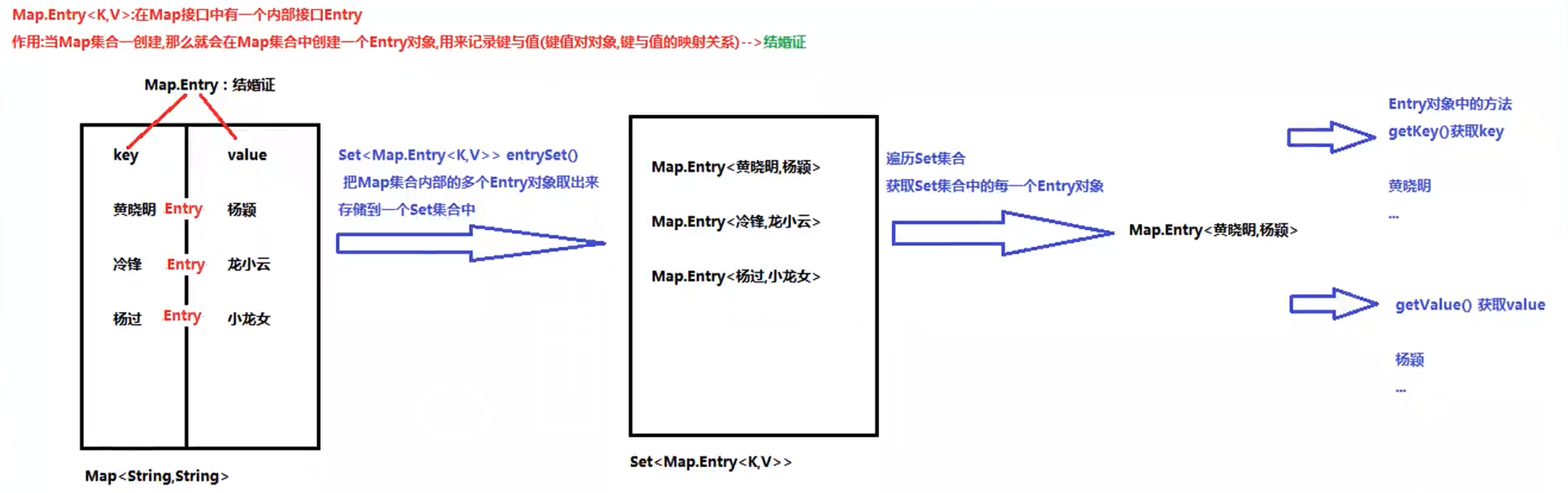
package com.Jinone.www; import java.util.HashMap; import java.util.Iterator; import java.util.Map.Entry; import java.util.Set; import javax.swing.text.html.parser.Entity; public class TextHashMap { public static void main(String[] args) { HashMap<String,Integer>hashmap=new HashMap<String, Integer>(); hashmap.put("liu",18); hashmap.put("liu1",18); hashmap.put("liu2",18); hashmap.put("liu",18); Set<Entry<String,Integer>>entries=hashmap.entrySet(); for(Entry<String,Integer>entry1:entries) { System.out.println(entry1.getKey()+entry1.getValue()); } } }
import java.util.HashMap; import java.util.Iterator; import java.util.Map; import java.util.Set; /* Map集合遍历的第二种方式:使用Entry对象遍历 Map集合中的方法: Set<Map.Entry<K,V>> entrySet() 返回此映射中包含的映射关系的 Set视图 实现步骤: 1.使用Map集合中的方法entrySet(),把Map集合中多个Entry对象取出来,存储到一个Set集合中 2.遍历Set集合,获取每一个Entry对象 3.使用Entry对象中的方法getKey()和getValue()获取键与值 */ public class Demo03EntrySet { public static void main(String[] args) { //创建Map集合对象 Map<String, Integer> map = new HashMap<>(); map.put("赵丽颖", 168); map.put("杨幂", 165); map.put("林志玲", 178); //1.使用Map集合中的方法entrySet(),把Map集合中多个Entry对象取出来,存储到一个Set集合中 Set<Map.Entry<String, Integer>> set = map.entrySet(); //2.遍历Set集合,获取每一个Entry对象 //使用迭代器遍历Set Iterator<Map.Entry<String, Integer>> it = set.iterator(); while (it.hasNext()) { Map.Entry<String, Integer> entry = it.next(); //3.使用Entry对象中的方法getKey()和getValue()获取键与值 String key = entry.getKey(); Integer value = entry.getValue(); System.out.println(key + "=" + value); } System.out.println("---------------------------"); //使用增强for循环遍历 for (Map.Entry<String,Integer> entry:set) { //3.使用Entry对象中的方法getKey()和getValue()获取键与值 String key = entry.getKey(); Integer value = entry.getValue(); System.out.println(key + "=" + value); } } }




 浙公网安备 33010602011771号
浙公网安备 33010602011771号