C语言文件
C语言文件
一.代码展示
#include<stdio.h>
#include<string.h>
#include<stdlib.h>
#define ROW 26
#define COL 74
void show();//定义运行框的大小和背景颜色
void printhome();//显示首页
void printend();//显示尾页
int i, j,COL2=74, flag=1;
typedef struct {
char num[14];
char name[20];
char sex[3];
char Class[10];
char score[4];
}STU;
int main()
{
char name1[10][20];//用来指定生成名字文件
char name2[10][20];//储存名字
int i;
FILE* fp;
STU stu1[10],stu2[10];//stu1用来写入文件,stu2用来读取文件
show();
printhome();
printf("\n\n\n\n");
printf(" 欢迎使用!\n");
printf(" 请进入系统!\n");
printf("\n\n\n\n");
printf(" ");
system("pause");//暂停
for (i = 0; i < 10; i++)
{
printhome();
printf("\n\n");
printf(" %d.\n", i + 1);
printf(" 请输入姓名:\n");
printf(" ");
gets_s(name1[i]);
strcpy(name2[i], name1[i]);
strcat(name1[i], ".txt");//生成文件后缀名
strcpy(stu1[i].name, name1[i]);
fp = fopen(name1[i], "w");
if (fp== NULL)
{
printf("File open error!\n");
exit(0);
}
printf(" 请输入学号: 性别: 班级: 线代成绩:\n");
printf(" ");
scanf("%s %s %s%s", stu1[i].num, stu1[i].sex, stu1[i].Class, stu1[i].score);
fprintf(fp, "%s %s %s %s\n", stu1[i].num, stu1[i].sex, stu1[i].Class, stu1[i].score);
if (fclose(fp))
{
printf("Can not close the file!\n");
exit(0);
}
getchar();
system("cls");//清空界面
}
printhome();
printf("\n\n\n\n");
printf(" 下面查看所录入的学生信息!\n");
printf("\n\n\n\n");
printf(" ");
system("pause");
system("cls");
printhome();
printf(" 姓名: 学号: 性别: 班级: 线代成绩:\n");
for (i = 0; i < 10; i++)
{
if ((fp = fopen(name1[i], "r")) == NULL)
{
printf("File open error!\n");
exit(0);
}
strcpy(stu2[i].name, name2[i]);
fscanf(fp, "%s %s %s %s\n", stu2[i].num, stu2[i].sex, stu2[i].Class, stu2[i].score);
if (fclose(fp))
{
printf("Can not close the file!\n");
exit(0);
}
printf(" ");
printf("%-10s", stu2[i].name);
printf("%-15s", stu2[i].num);
printf("%-9s", stu2[i].sex);
printf("%-11s", stu2[i].Class);
printf("%-4s\n", stu2[i].score);
}
printf("\n\n\n\n");
printf(" 请输入0退出系统!\n");
printf(" ");
scanf("%d", &flag);
if (flag == 0)//用来退出系统
{
printend();
}
return 0;
}
void show()//定义运行框的大小和背景颜色
{
system("mode con cols=79 lines=34");//DOS窗口的尺寸会变为34行79列
system("color F4");//F指改变背景为白色,4指改变字体颜色为红色。
}
void printhome()//显示首页
{
system("cls");
printf("┏");
for (j = 0; j < COL2; j++)
{
printf("━");
}
printf("┓\n");
printf("┃ ★☆★☆★☆★☆★☆★ 欢迎使用学生信息管理系统 ★☆★☆★☆★☆★☆★ ┃\n");
printf("┣");
for (j = 0; j < COL2; j++)
{
printf("━");
}
printf("┫\n");
printf("┗");
for (j = 0; j < COL2; j++)
{
printf("━");
}
printf("┛\n");
}
void printend()//显示尾页
{
system("cls");
printf("┏");
for (j = 0; j < COL2; j++)
{
printf("━");
}
printf("┓\n");
printf("┃ ★☆★☆★☆★☆★☆★ 欢迎使用学生信息管理系统 ★☆★☆★☆★☆★☆★ ┃\n");
printf("┣");
for (j = 0; j < COL2; j++)
{
printf("━");
}
printf("┫\n");
for (i = 0; i < ROW; i++)
{
printf("┃");
if (i == ROW / 2)
{
printf(" 感谢您的使用! ");
}
else
{
for (j = 0; j < COL; j++)
{
printf(" ");
}
}
printf("┃\n");
}
printf("┣");
for (j = 0; j < COL2; j++)
{
printf("━");
}
printf("┫\n");
printf("┃ 成功退出系统。 ┃\n");
printf("┗");
for (j = 0; j < COL2; j++)
{
printf("━");
}
printf("┛\n");
}
二.运行展示

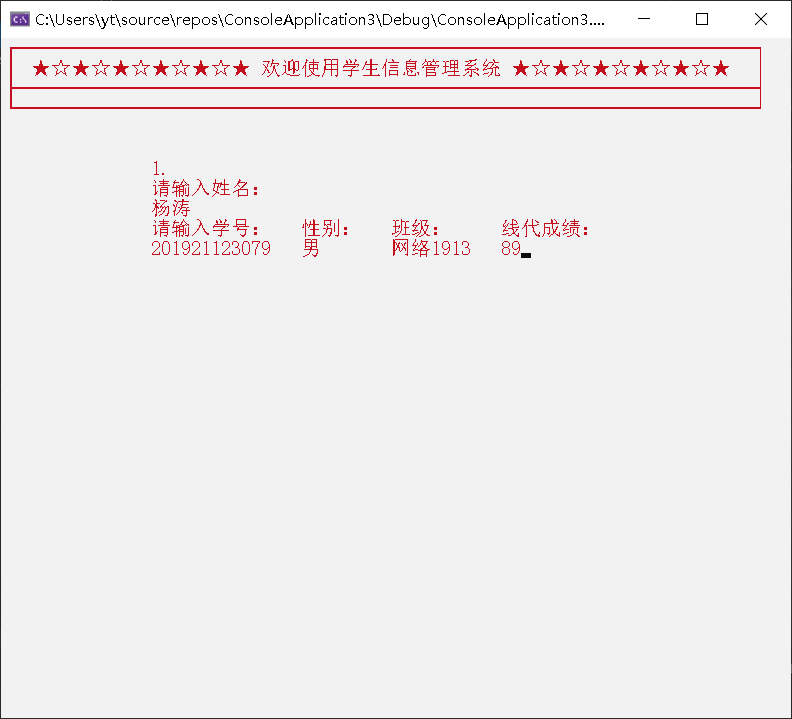

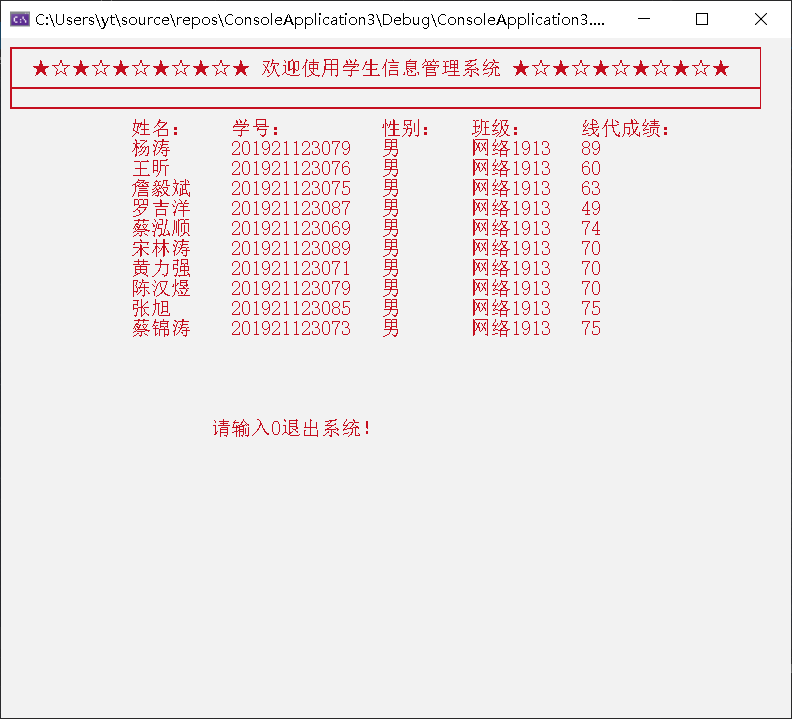
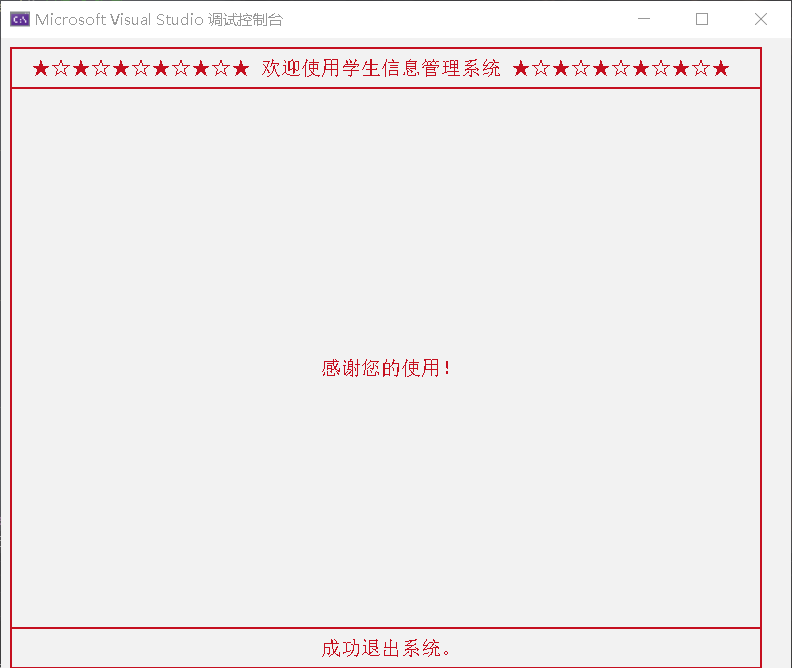
自动生成文件,每个文件中存放着每个人的学号,性别,班级,线代成绩。

三.system()
system("pause")可以实现冻结屏幕,便于观察程序的执行结果。
system("CLS")可以实现清屏操作。
system("color 0A"); 其中color后面的0是背景色代号,A是前景色代号。
0=黑色 8=灰色
1 = 蓝色 9 = 淡蓝色
2 = 绿色 A = 淡绿色
3 = 浅绿色 B = 淡浅绿色
4 = 红色 C = 淡红色
5 = 紫色 D = 淡紫色
6 = 黄色 E = 淡黄色
7 = 白色 F = 亮白色
system("mode con cols=48 lines=25")作用是定义运行框的大小,DOS窗口的尺寸会变为25行48列。


 浙公网安备 33010602011771号
浙公网安备 33010602011771号