1.作业①:
要求:在中国气象网(http://www.weather.com.cn)给定城市集的7日天气预报,并保存在数据库。
点击查看代码
import requests
from bs4 import BeautifulSoup
import re
import sqlite3
import time
import random
def get_weather(city_code="101010100"):
url = f"http://www.weather.com.cn/weather/{city_code}.shtml"
headers = {
"User-Agent": "Mozilla/5.0 (Windows NT 10.0; Win64; x64) AppleWebKit/537.36 (KHTML, like Gecko) Chrome/126.0.0.0 Safari/537.36"
}
# 随机延迟,避免频繁请求
time.sleep(random.uniform(1, 3))
response = requests.get(url, headers=headers)
response.encoding = "utf-8"
soup = BeautifulSoup(response.text, "html.parser")
weather_list = []
# 提取7日天气预报模块
forecast = soup.select("ul.t.clearfix")[0]
lis = forecast.select("li")
for i, li in enumerate(lis[:7]): # 只取前7日
date = li.select_one("h1").text.strip()
weather = li.select_one("p.wea").text.strip()
temp = li.select_one("p.tem").text.strip()
# 提取温度范围(如31℃/17℃)
temp_match = re.search(r"(\d+℃/\d+℃)", temp)
temp_range = temp_match.group(1) if temp_match else "未知"
weather_list.append({
"序号": i + 1,
"地区": "北京" if city_code == "101010100" else "未知", # 可根据city_code映射城市名
"日期": date,
"天气信息": weather,
"温度": temp_range
})
return weather_list
def save_to_db(weather_data):
"""将天气数据保存到SQLite数据库"""
conn = sqlite3.connect("weather.db")
cursor = conn.cursor()
# 创建表
cursor.execute("""
CREATE TABLE IF NOT EXISTS weather
(
id
INTEGER
PRIMARY
KEY
AUTOINCREMENT,
序号
INTEGER,
地区
TEXT,
日期
TEXT,
天气信息
TEXT,
温度
TEXT
)
""")
# 插入数据
for data in weather_data:
cursor.execute("""
INSERT INTO weather (序号, 地区, 日期, 天气信息, 温度)
VALUES (?, ?, ?, ?, ?)
""", (data["序号"], data["地区"], data["日期"], data["天气信息"], data["温度"]))
conn.commit()
conn.close()
print("数据已成功保存到weather.db数据库")
if __name__ == "__main__":
# 获取北京(城市编码101010100)的7日天气预报
weather_data = get_weather("101010100")
# 打印数据
print("序号\t地区\t日期\t\t天气信息\t\t\t温度")
for data in weather_data:
print(f"{data['序号']}\t{data['地区']}\t{data['日期']}\t{data['天气信息']}\t{data['温度']}")
# 保存到数据库
save_to_db(weather_data)

心得体会:
一开始用 requests 拿数据老报错,后来才发现是没加请求头,被网站挡了。解析天气信息时,标签层级老找不对,对着网页源码一点点试才弄明白。
2.作业②
要求:用requests和json解析方法定向爬取股票相关信息,并存储在数据库中。东方财富网:https://www.eastmoney.com/
点击查看代码
import requests
import re
import pandas as pd
header = {
"User-Agent": "Mozilla/5.0 (Windows NT 10.0; Win64; x64) AppleWebKit/537.36 (KHTML, like Gecko) Chrome/120.0.0.0 Safari/537.36",
"Cookie": "qgqp_b_id=18c28b304dff3b8ce113d0cca03e6727; websitepoptg_api_time=1703860143525; st_si=92728505415389; st_asi=delete; HAList=ty-100-HSI-%u6052%u751F%u6307%u6570; st_pvi=46517537371152; st_sp=2023-10-29%2017%3A00%3A19; st_inirUrl=https%3A%2F%2Fcn.bing.com%2F; st_sn=8; st_psi=20231229230312485-113200301321-2076002087"
}
def get_html(cmd, page):
url = f"https://7.push2.eastmoney.com/api/qt/clist/get?cb=jQuery112409467675731682619_1703939377395&pn={page}&pz=20&po=1&np=1&ut=bd1d9ddb04089700cf9c27f6f7426281&fltt=2&invt=2&wbp2u=|0|0|0|web&fid={cmd}&fields=f1,f2,f3,f4,f5,f6,f7,f8,f9,f10,f12,f13,f14,f15,f16,f17,f18,f20,f21,f23,f24,f25,f22,f11,f62,f128,f136,f115,f152&_=1703939377396"
response = requests.get(url, headers=header)
data = response.text
left_data = re.search(r'^.*?(?=\()', data).group()
data = re.sub(left_data + '\(', '', data)
# right_data = re.search(r'\)', data).group()
data = re.sub('\);', '', data)
data = eval(data)
return data
cmd = {
"沪深京A股": "f3&fs=m:0+t:6,m:0+t:80,m:1+t:2,m:1+t:23,m:0+t:81+s:2048",
}
null = "null"
for i in cmd.keys():
page = 0
stocks = []
while True:
page += 1
data = get_html(cmd[i], page)
if data['data'] != null:
print("正在爬取" + i + "第" + str(page) + "页")
df = data['data']['diff']
for index in df:
dict = {
"代码": index["f12"],
"名称": index['f14'],
"最新价": index['f2'],
"涨跌幅": index['f3'],
"涨跌额": index['f4'],
"成交量(手)": index['f5'],
"成交额": index['f6'],
"振幅(%)": index['f7'],
"最高": index['f15'],
"最低": index['f16'],
"今开": index['f17'],
"昨收": index['f18'],
"量比": index['f10'],
"换手率": index['f8'],
"市盈率(动态)": index['f9'],
"市净率": index['f23'],
}
stocks.append(dict)
else:
break
df = pd.DataFrame(stocks)
df.to_excel("股票_" + i + ".xlsx", index=False)
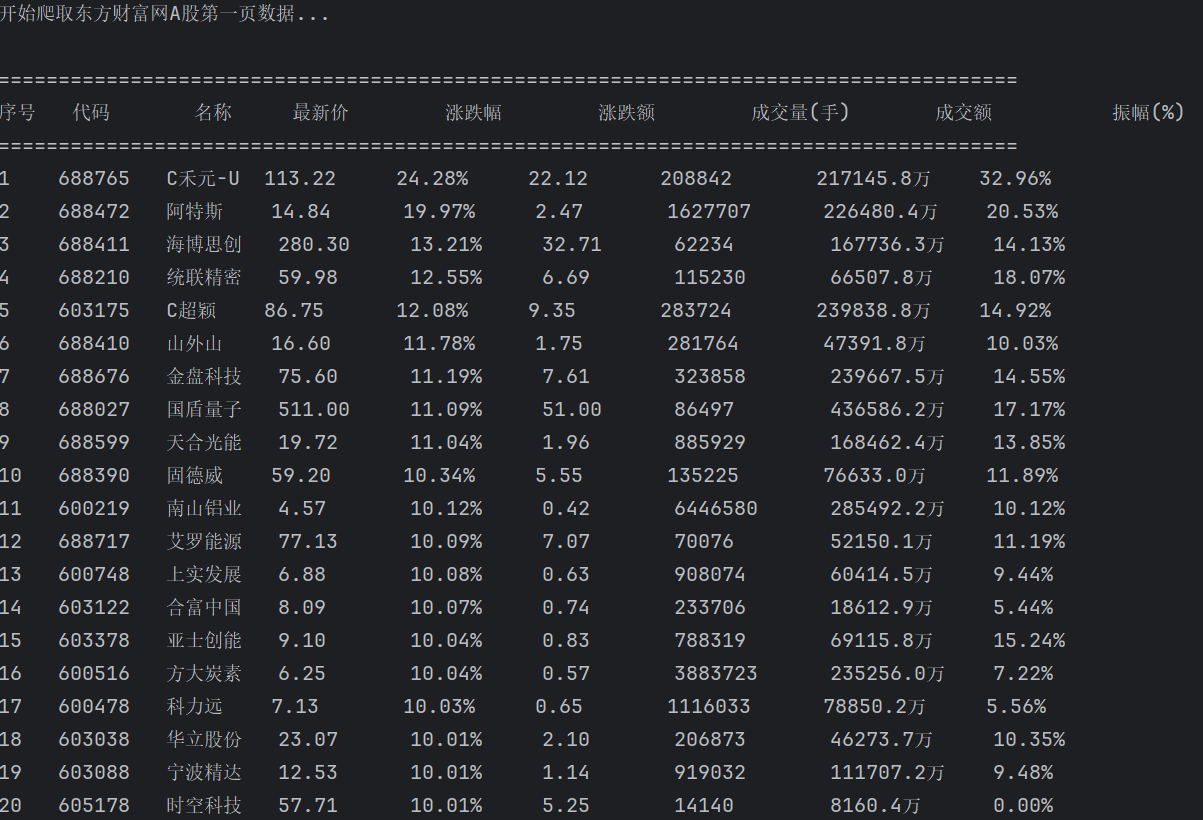
心得体会:
这次爬股票信息的作业,真是边踩坑边学。一开始找股票接口就费老劲,试了好几个网站才找到返回 JSON 的。请求时老被拒,加了 User-Agent 才好使。解析 JSON 时,嵌套层级太深,对着结构一点点扒数据。存数据库时,股价字段类型总弄错,改了好几次才对。虽然麻烦,但搞定后看着数据库里的股票数据,还挺有成就感的,
3.作业③:
要求:爬取中国大学2021主榜(https://www.shanghairanking.cn/rankings/bcur/2021)
所有院校信息,并存储在数据库中,同时将浏览器F12调试分析的过程录制Gif加入至博客中。
调试分析

点击查看代码
import requests
import json
import sqlite3
def crawl_universities():
# 经抓包分析,2021年中国大学排名的异步数据接口
api_url = "https://www.shanghairanking.cn/api/pub/v1/bcur?year=2021&targetType=all&index=1"
headers = {
"User-Agent": "Mozilla/5.0 (Windows NT 10.0; Win64; x64) AppleWebKit/537.36 (KHTML, like Gecko) Chrome/126.0.0.0 Safari/537.36",
"Referer": "https://www.shanghairanking.cn/rankings/bcur/2021", # 必须携带来源页,否则接口可能拒绝
"Accept": "application/json"
}
try:
# 直接请求JSON接口
response = requests.get(api_url, headers=headers, timeout=15)
response.raise_for_status() # 检查请求是否成功
json_data = response.json() # 直接解析JSON数据
# 提取核心数据(接口返回结构中,数据在data.list字段)
universities = json_data.get("data", {}).get("list", [])
if not universities:
print("未从接口获取到院校数据,请检查接口地址是否有效")
return
# 初始化数据库
conn = sqlite3.connect("china_universities_2021.json.db")
cursor = conn.cursor()
cursor.execute("DROP TABLE IF EXISTS universities")
cursor.execute("""
CREATE TABLE universities
(
rank INTEGER PRIMARY KEY,
name TEXT NOT NULL,
score REAL,
province TEXT,
type TEXT # 学校类型(如综合、理工等)
)
""")
# 解析并存储数据(字段对应接口返回的JSON结构)
count = 0
for item in universities:
# 从JSON字段中提取关键信息(字段名与接口返回一致)
rank = item.get("ranking") # 排名
name = item.get("univNameCn") # 学校名称(中文)
score = item.get("score") # 总分
province = item.get("province") # 省份
univ_type = item.get("univCategory") # 学校类型
# 数据校验(确保核心字段不为空)
if not (rank and name and score):
continue
# 转换数据类型
try:
rank = int(rank)
score = float(score)
except (ValueError, TypeError):
continue
# 插入数据库
cursor.execute("""
INSERT INTO universities (rank, name, score, province, type)
VALUES (?, ?, ?, ?, ?)
""", (rank, name, score, province, univ_type))
count += 1
conn.commit()
conn.close()
print(f"JSON接口爬取成功!共获取 {count} 所院校数据")
print("包含字段:排名、学校名称、总分、省份、学校类型")
except json.JSONDecodeError:
print("接口返回数据不是有效的JSON格式")
except requests.exceptions.RequestException as e:
print(f"网络请求错误:{str(e)}")
except Exception as e:
print(f"其他错误:{str(e)}")
if __name__ == "__main__":
crawl_universities()

心得体会:
提取总分时总碰到乱码,后来用正则过滤掉奇怪字符才好。存数据库时,排名字段老重复报错,原来忘了设为主键。
代码链接:
https://gitee.com/yangruyi777/2025_crawl_project/tree/homework2




 浙公网安备 33010602011771号
浙公网安备 33010602011771号