HMVue7.1【前端路由的概念与原理】
1 初始项目
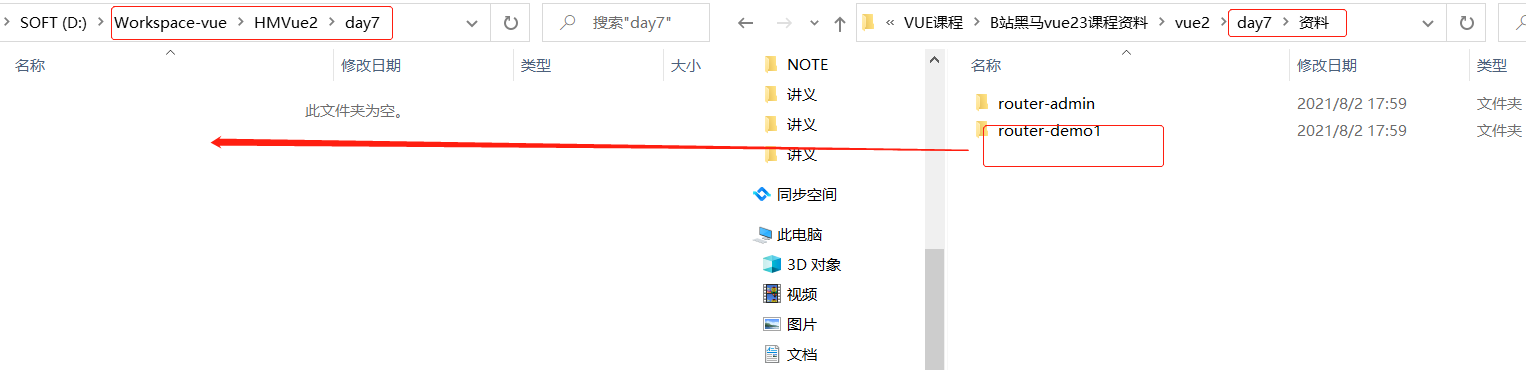
npm i 或 npm install
npm audit fix
npm run serve
2 路由 & 前端路由 & 哈希地址/锚链接
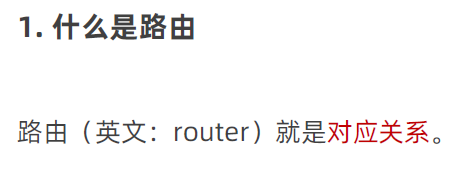
在单页面项目中,url地址与页面上组件之间的对应关系


hash地址即url中的锚链接(#)
锚链接虽然不会导致页面刷新,但会在浏览器中产生历史记录(/前进后退)

<!DOCTYPE html> <html lang="en"> <head> <meta charset="UTF-8"> <meta http-equiv="X-UA-Compatible" content="IE=edge"> <meta name="viewport" content="width=device-width, initial-scale=1.0"> <title>Document</title> <style> .box { height: 800px; } #b1 { background-color: pink; } #b2 { background-color: red; } #b3 { background-color: orange; } #b4 { background-color: skyblue; } .side-bar { position: fixed; top: 0; right: 0; background: white; } </style> </head> <body> <div class="side-bar"> <a href="#b1">b1</a> <a href="#b2">b2</a> <a href="#b3">b3</a> <a href="#b4">b4</a> </div> <div class="box" id="b1"></div> <div class="box" id="b2"></div> <div class="box" id="b3"></div> <div class="box" id="b4"></div> </body> </html>
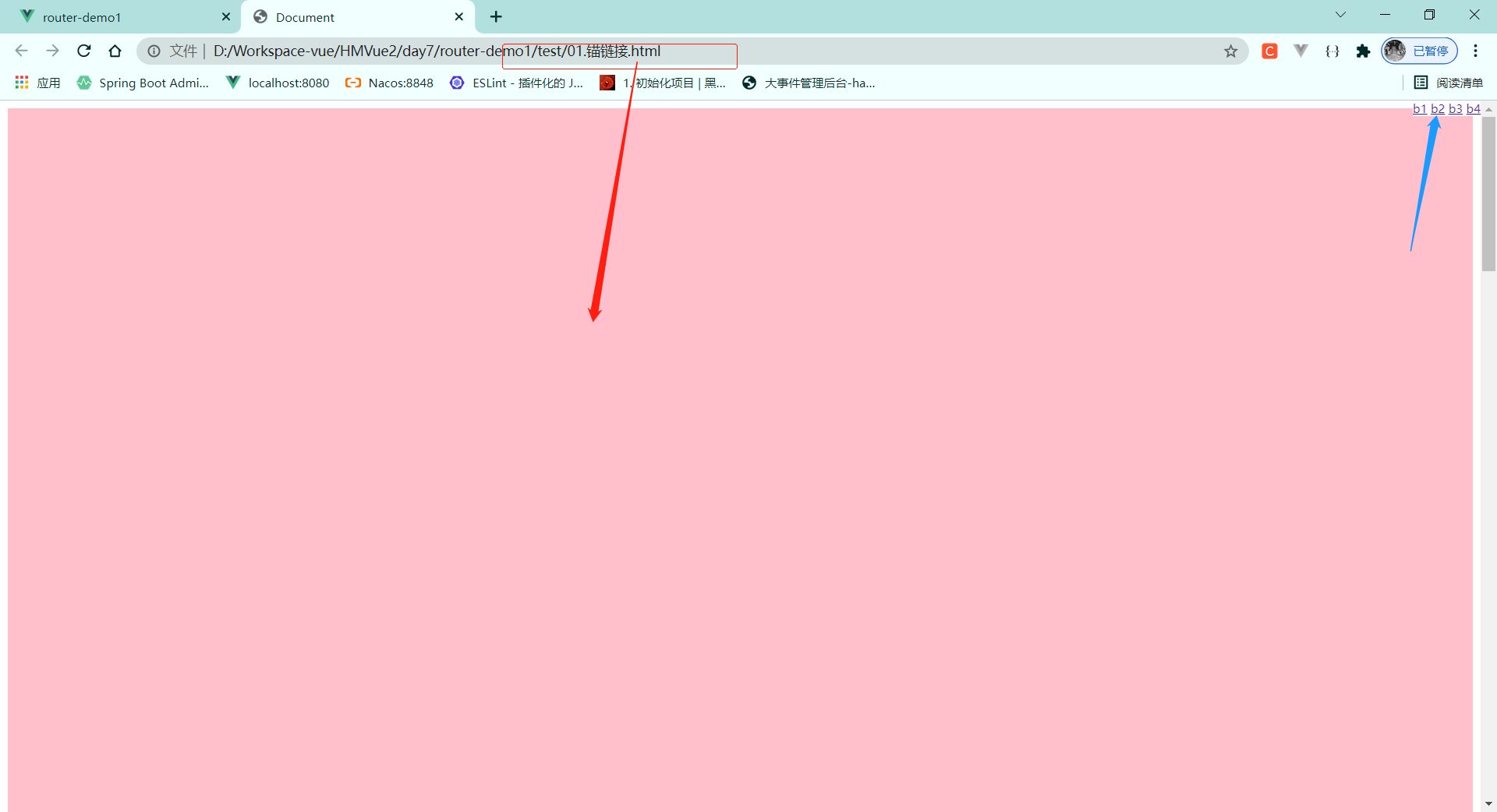
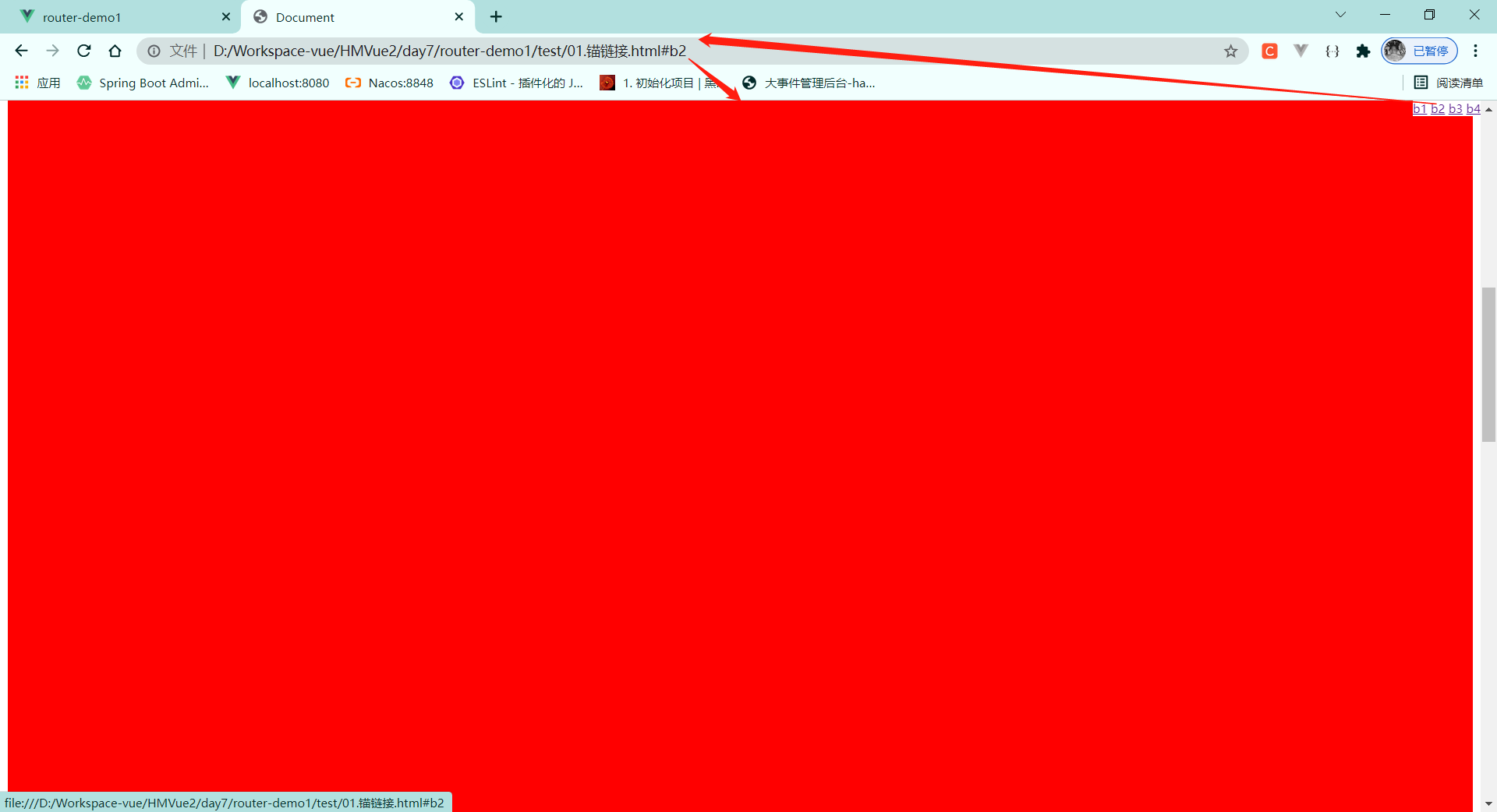
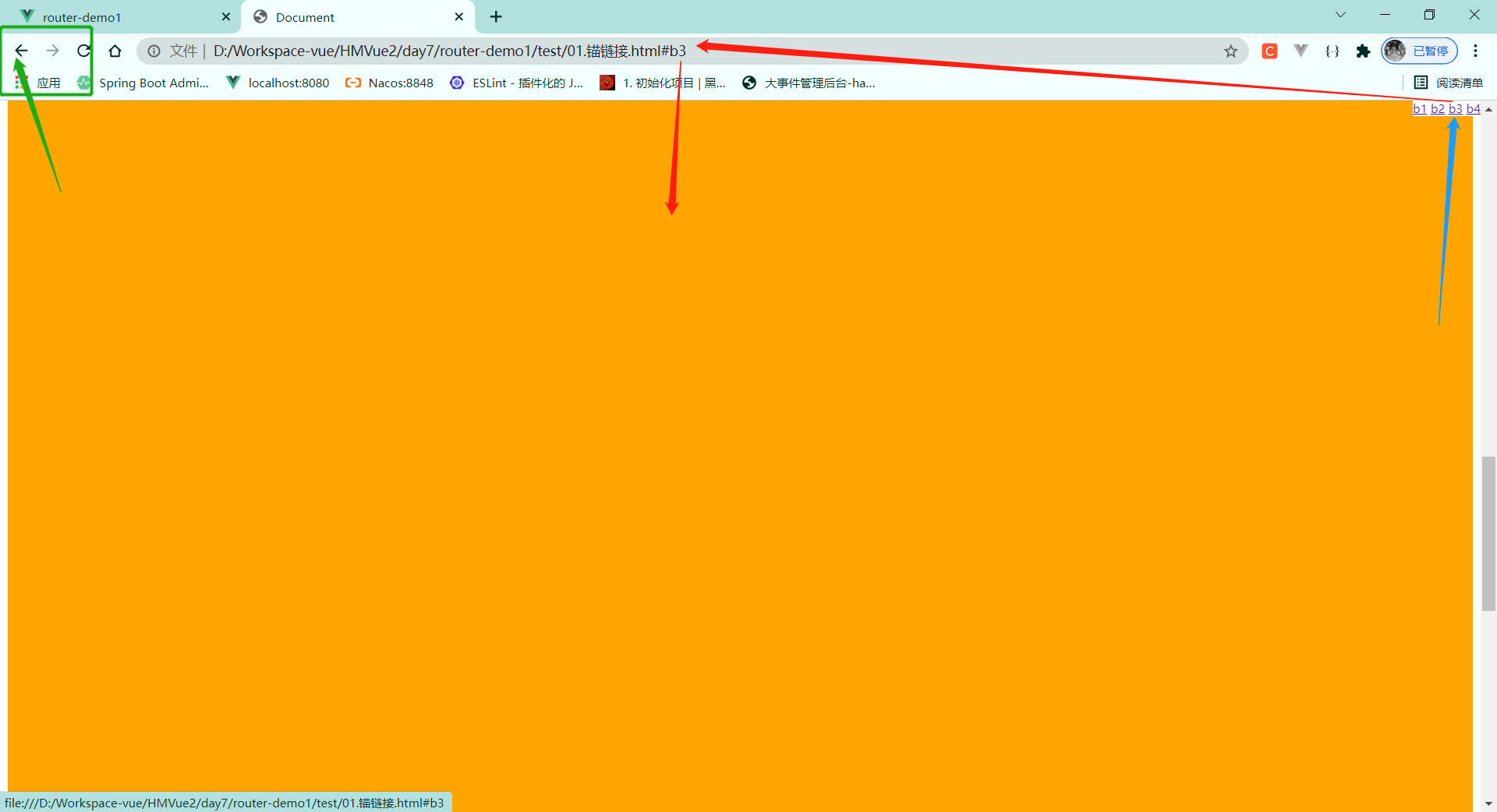
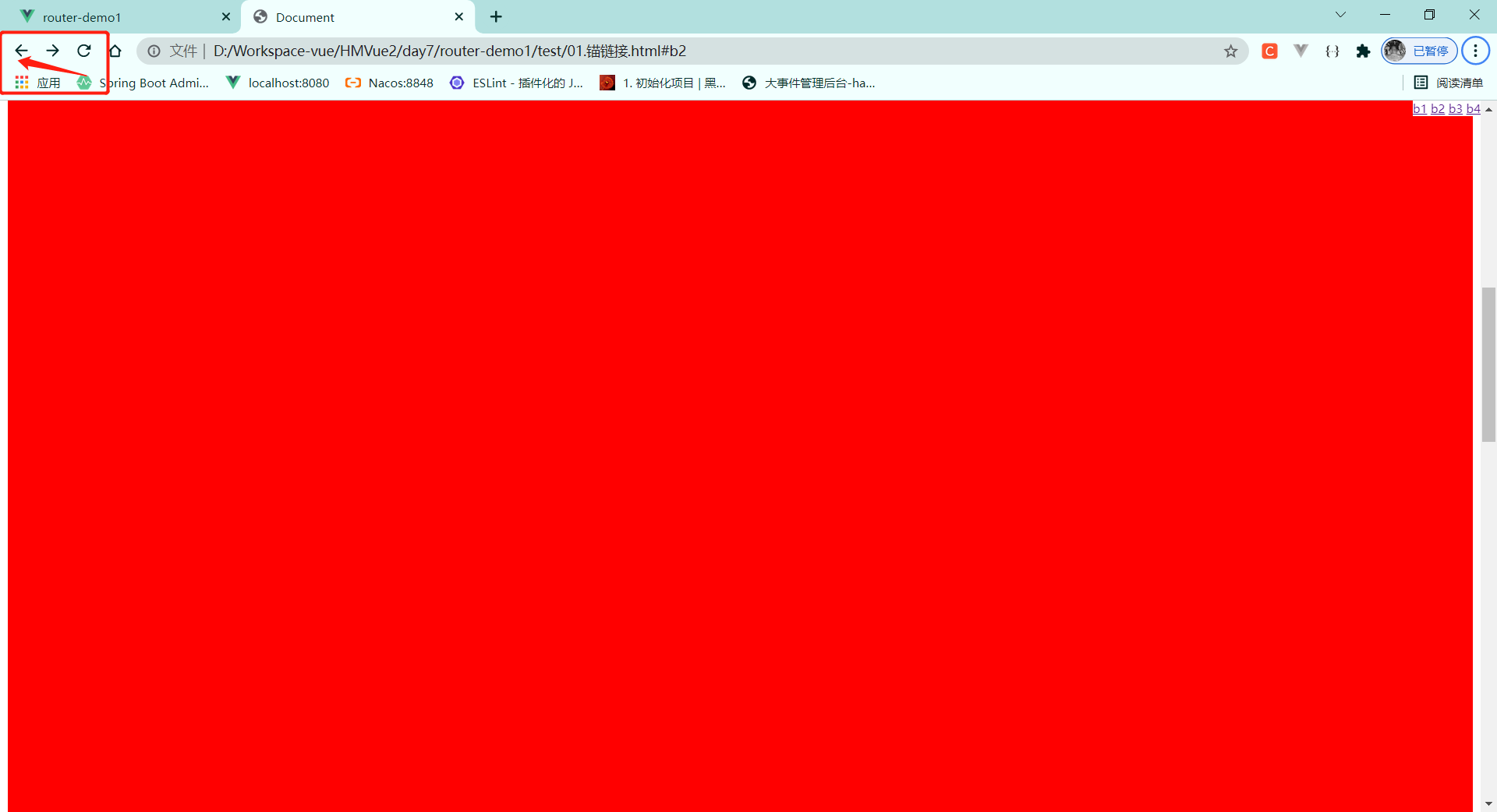
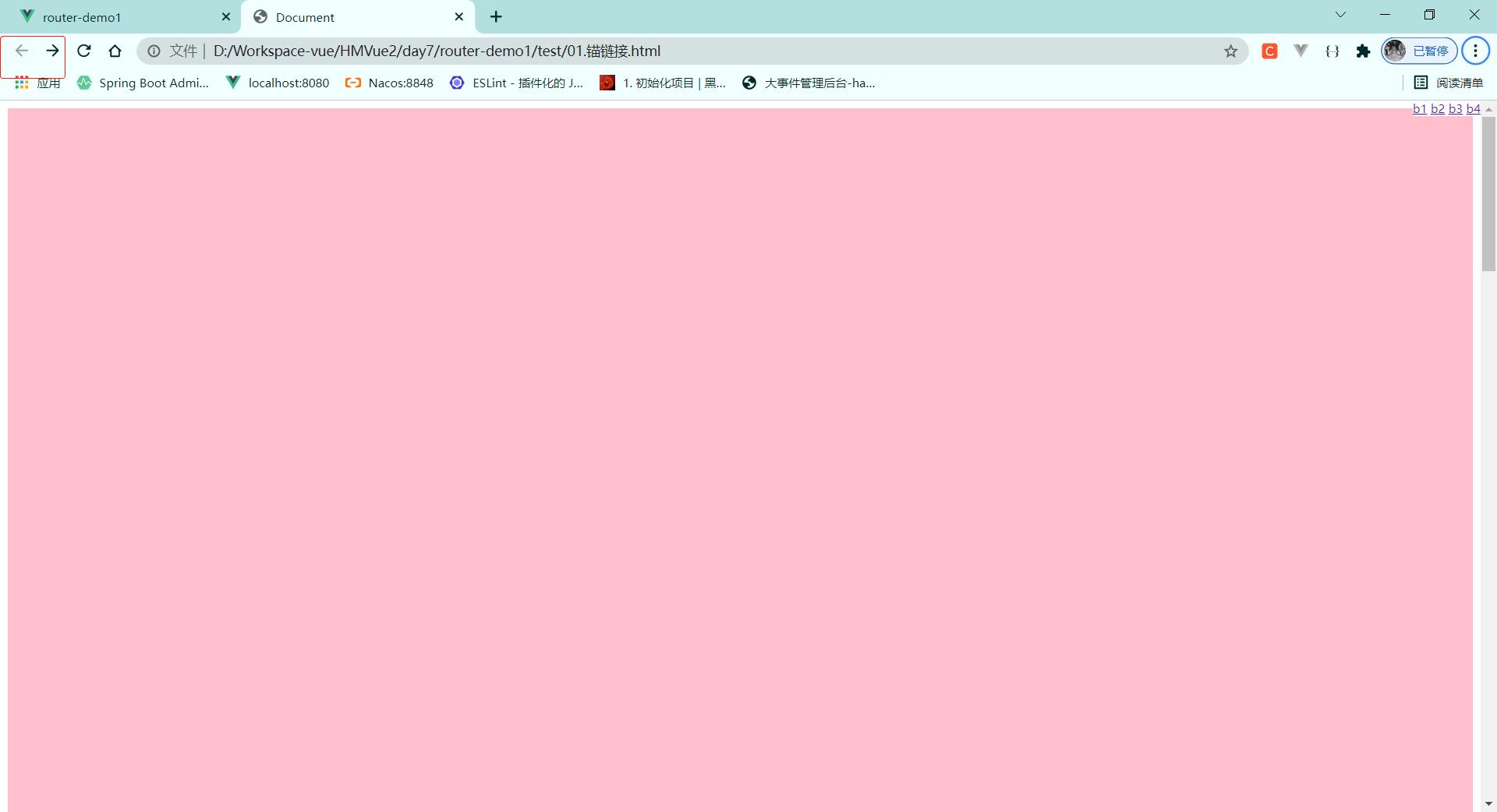
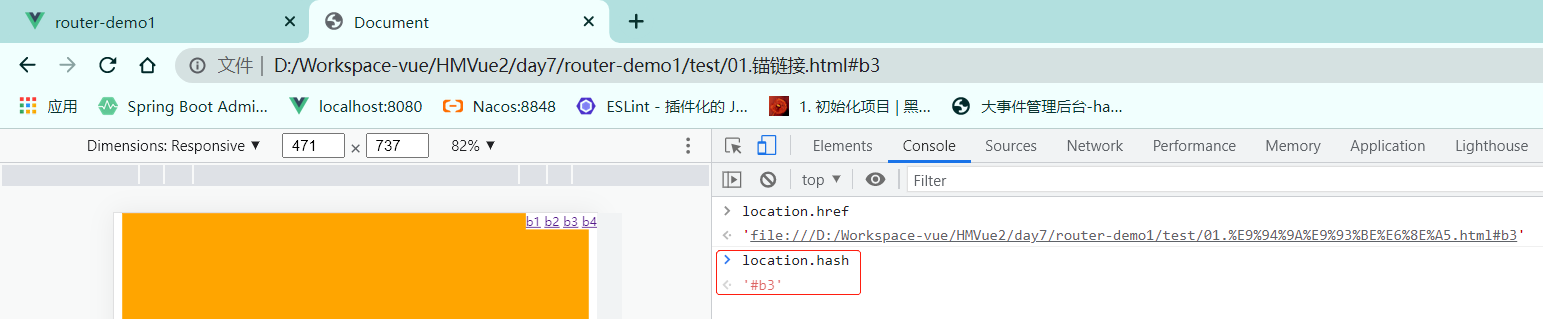
url中#及其之后的属于hash地址
3 前端路由的工作方式
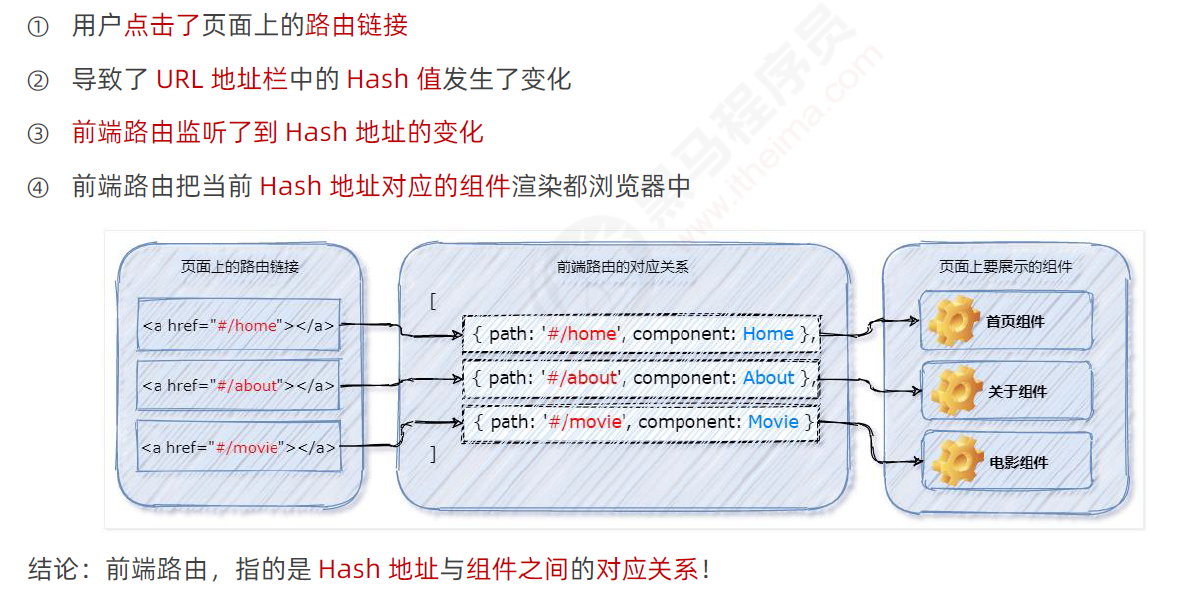
4 前端路由的简易实现

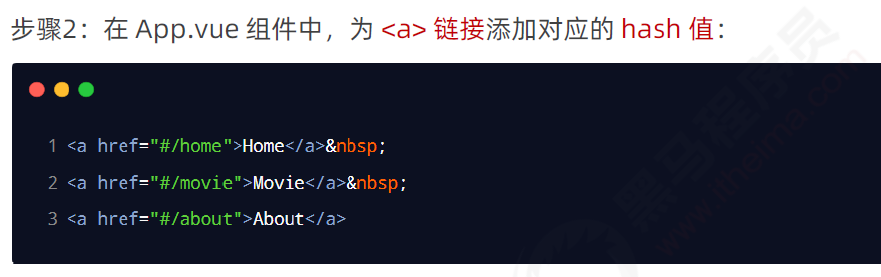
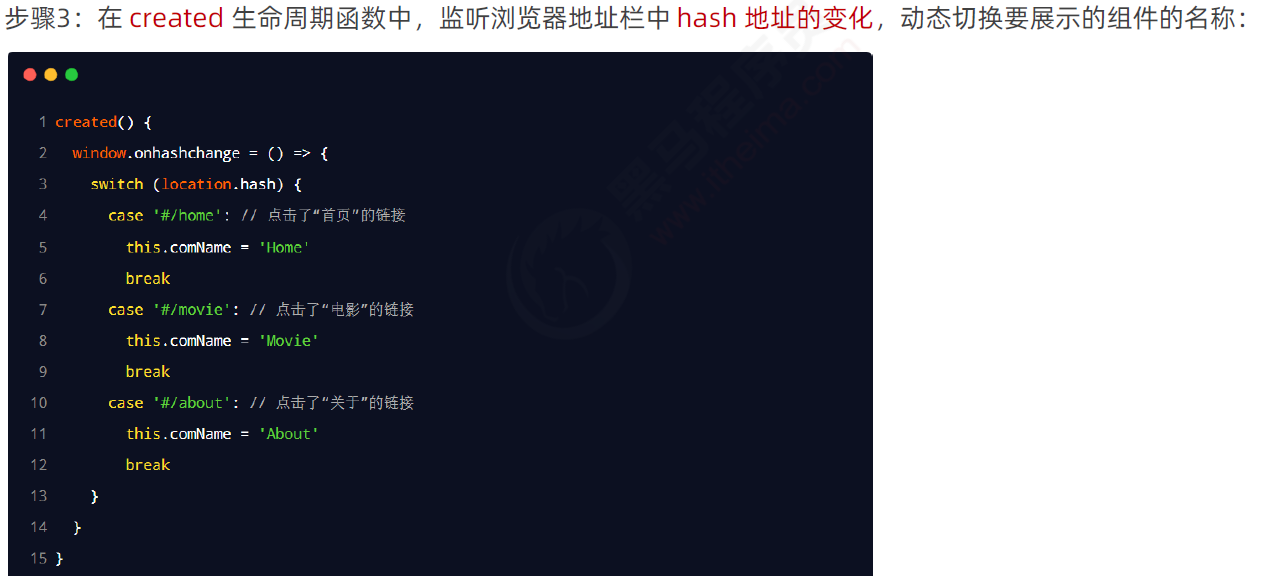
初始项目效果:

<template> <div class="app-container"> <h1>App 根组件</h1> <a href="#">首页</a> <a href="#">电影</a> <a href="#">关于</a> <hr /> <Home></Home> <Movie></Movie> <About></About> </div> </template> <script> // 导入组件 import Home from '@/components/Home.vue' import Movie from '@/components/Movie.vue' import About from '@/components/About.vue' export default { name: 'App', // 注册组件 components: { Home, Movie, About } } </script> <style lang="less" scoped> .app-container { background-color: #efefef; overflow: hidden; margin: 10px; padding: 15px; > a { margin-right: 10px; } } </style>
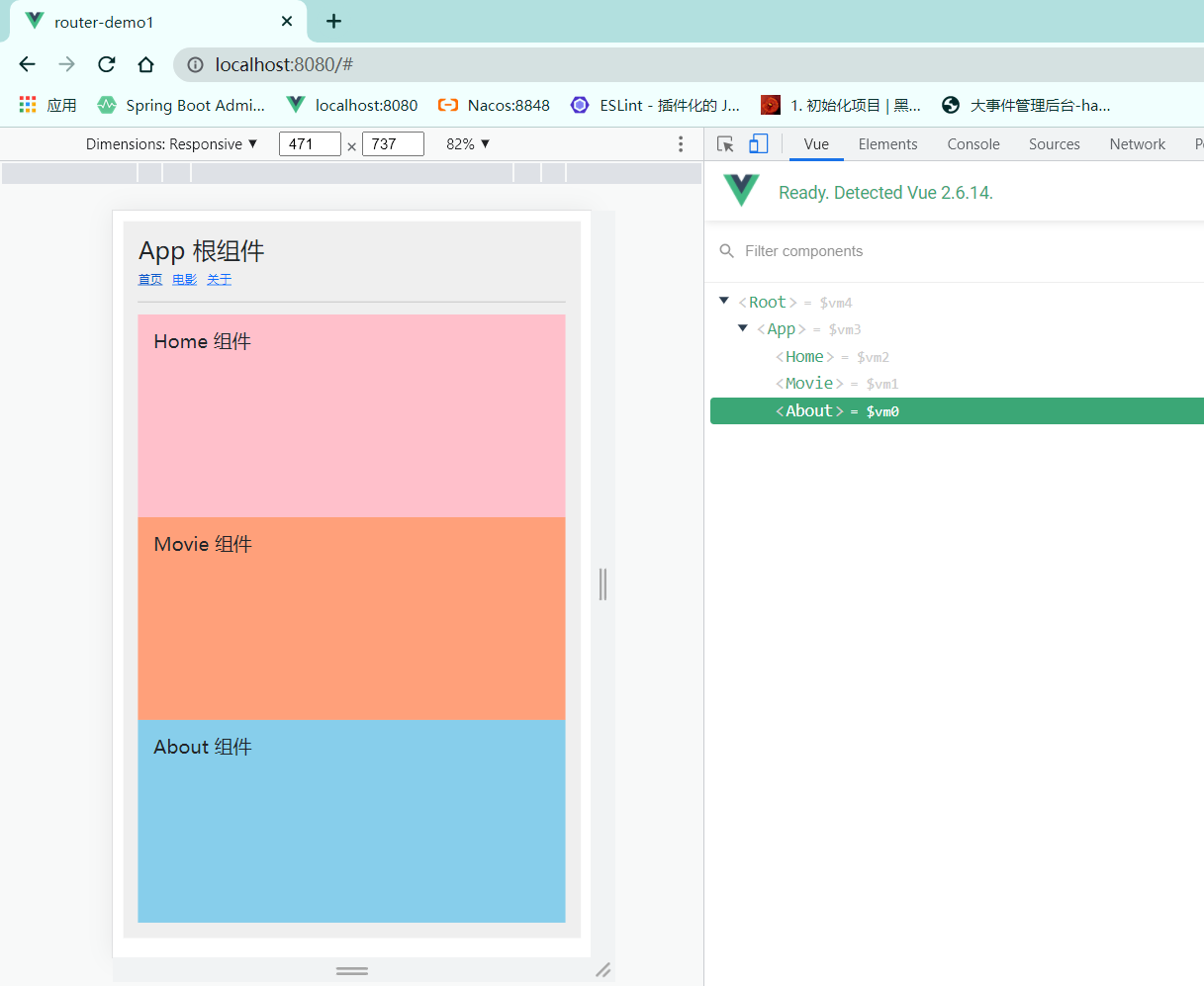
进行路由案例改造:

<template> <div class="app-container"> <h1>App 根组件</h1> <a href="#/home">首页</a> <a href="#/movie">电影</a> <a href="#/about">关于</a> <hr /> <component :is="comName"></component> </div> </template> <script> // 导入组件 import Home from '@/components/Home.vue' import Movie from '@/components/Movie.vue' import About from '@/components/About.vue' export default { name: 'App', data() { return { // 在动态组件的位置,要展示的具体组件的名字,值必须是字符串,默认为home comName: 'Home' } }, created() { //只要当前的 App 组件一被创建,就立即监听 window 对象的 onhashchange 事件,只要url中hash地址变化就会触发这个事件 window.onhashchange = () => { console.log('监听到了hash地址的变化:', location.hash) switch (location.hash) { case '#/home': this.comName = 'Home' break case '#/movie': this.comName = 'Movie' break case '#/about': this.comName = 'About' break } } }, // 注册组件 components: { Home, Movie, About } } </script> <style lang="less" scoped> .app-container { background-color: #efefef; overflow: hidden; margin: 10px; padding: 15px; > a { margin-right: 10px; } } </style>

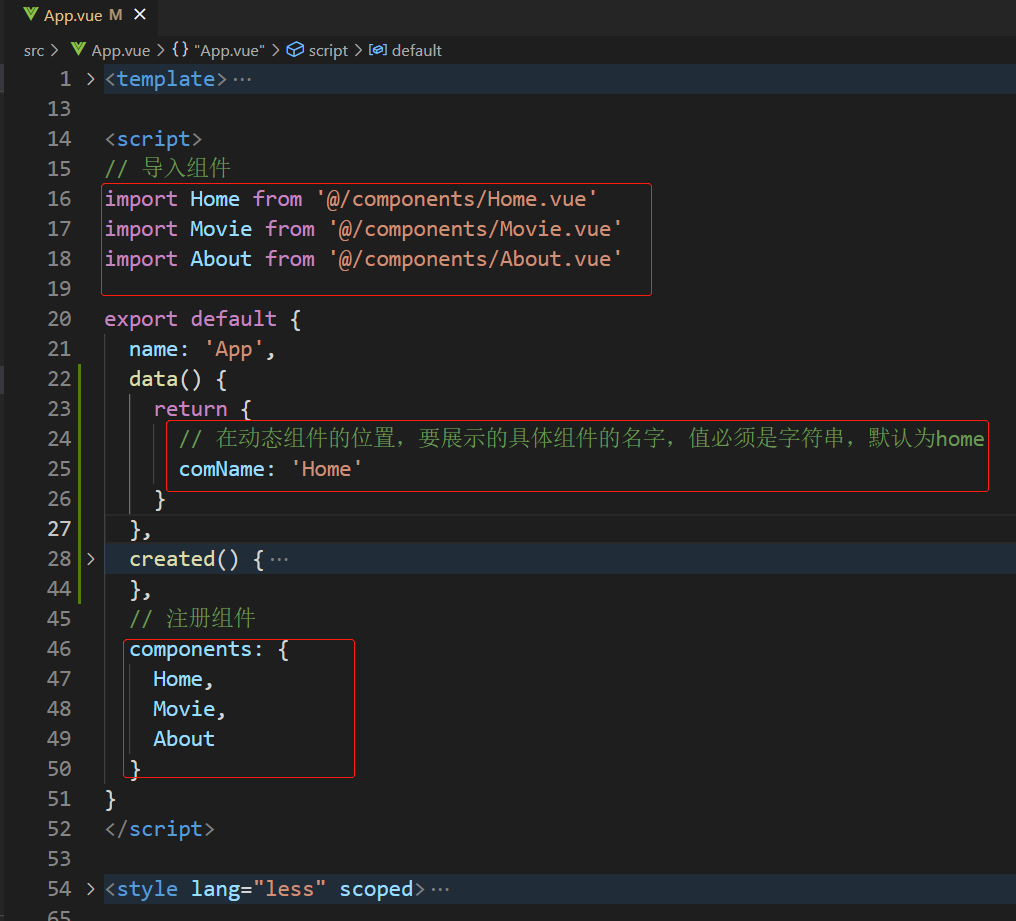
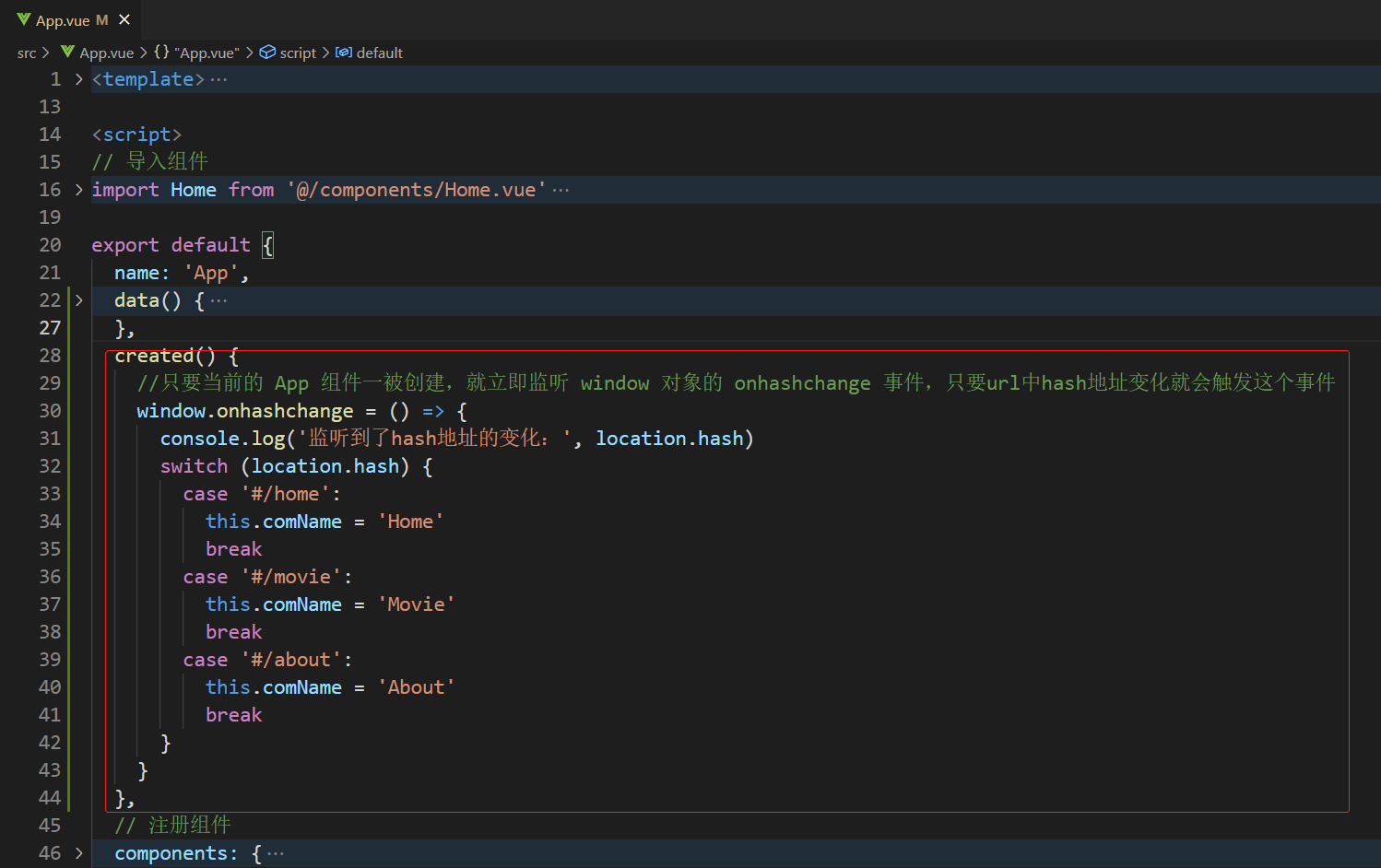

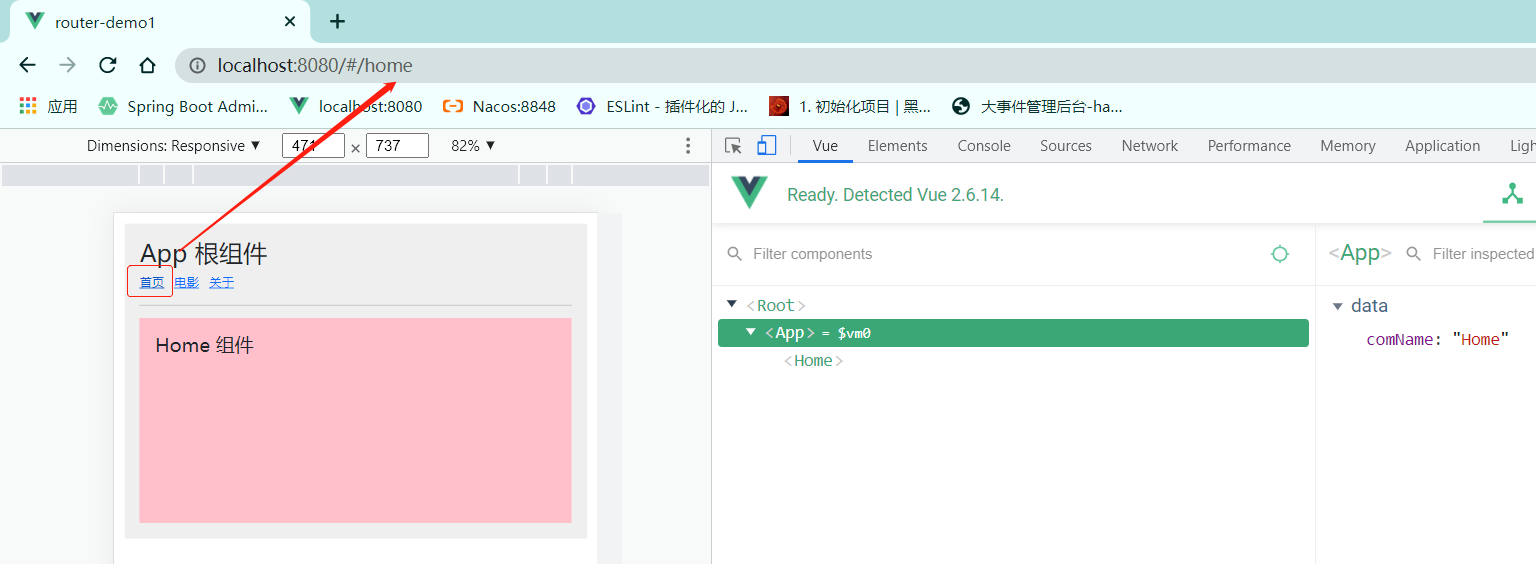
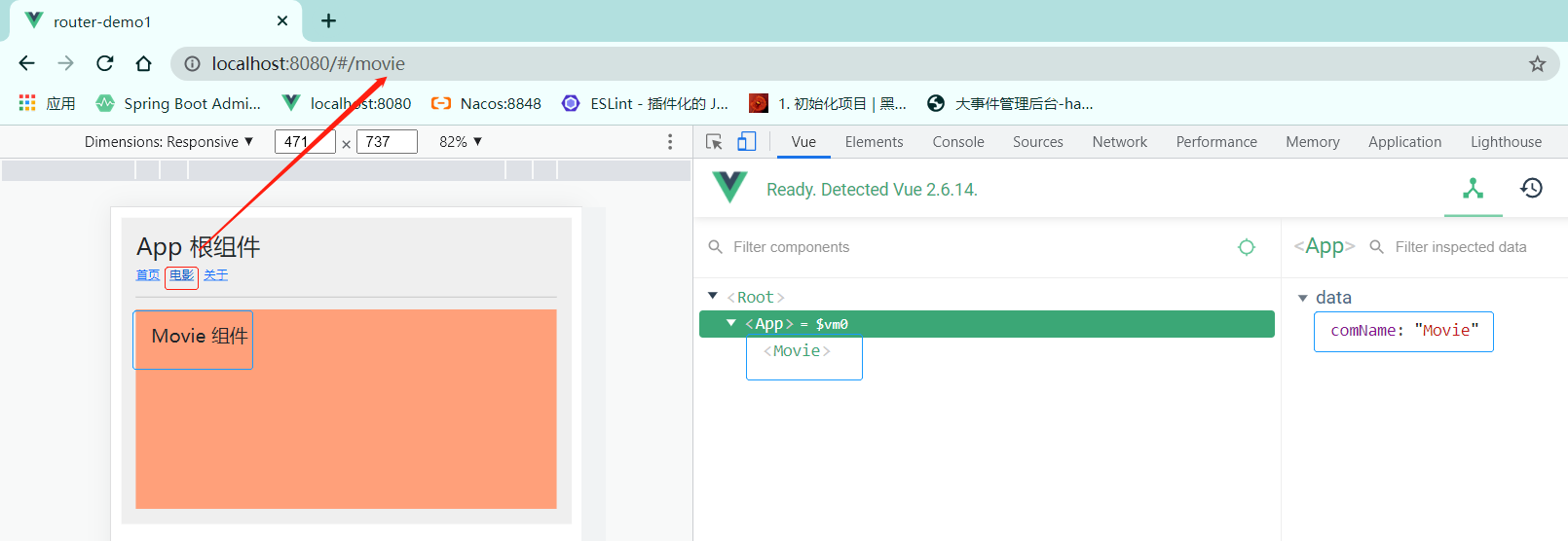
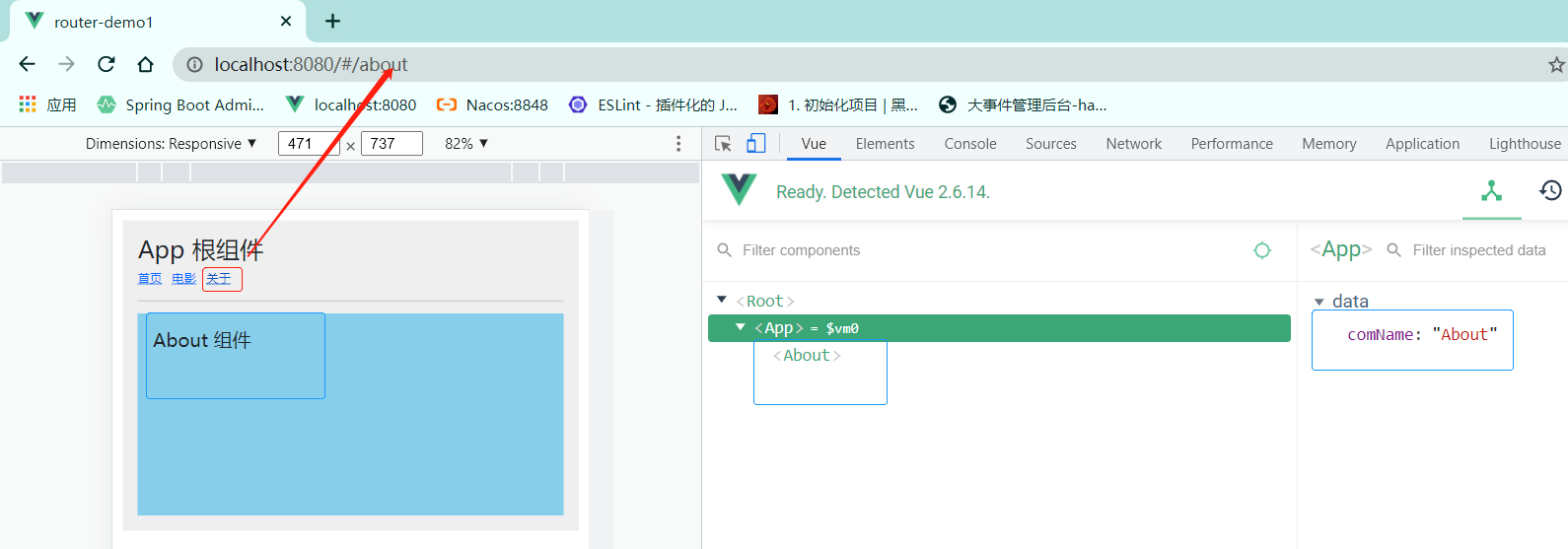



 浙公网安备 33010602011771号
浙公网安备 33010602011771号