Spring_MVC
使用注解开发Spring MVC
配置web.xml文件
点击查看代码
<!DOCTYPE web-app PUBLIC
"-//Sun Microsystems, Inc.//DTD Web Application 2.3//EN"
"http://java.sun.com/dtd/web-app_2_3.dtd" >
<web-app>
<display-name>Archetype Created Web Application</display-name>
<!--1.注册DispatcherServlet,请求分发器-->
<servlet>
<servlet-name>DispatcherServlet</servlet-name>
<servlet-class>org.springframework.web.servlet.DispatcherServlet</servlet-class>
<!--通过初始化参数指定SpringMVC配置文件的位置,进行关联-->
<init-param>
<param-name>contextConfigLocation</param-name>
<param-value>classpath:spring-mvc.xml</param-value>
</init-param>
<!-- 启动顺序,数字越小,启动越早 -->
<load-on-startup>1</load-on-startup>
</servlet>
<!--所有请求都会被springmvc拦截 -->
<servlet-mapping>
<servlet-name>DispatcherServlet</servlet-name>
<url-pattern>/</url-pattern>
</servlet-mapping>
</web-app>
配置springmvc-servlet.xml
点击查看代码
<?xml version="1.0" encoding="UTF-8"?>
<beans xmlns="http://www.springframework.org/schema/beans"
xmlns:xsi="http://www.w3.org/2001/XMLSchema-instance"
xmlns:context="http://www.springframework.org/schema/context" xmlns:mvc="http://www.alibaba.com/schema/stat"
xsi:schemaLocation="http://www.springframework.org/schema/beans http://www.springframework.org/schema/beans/spring-beans.xsd
http://www.springframework.org/schema/context http://www.springframework.org/schema/context/spring-context.xsd http://www.alibaba.com/schema/stat http://www.alibaba.com/schema/stat.xsd">
<!--Controller的组件扫描-->
<context:component-scan base-package="com.cn.controller">
<context:include-filter type="annotation" expression="org.springframework.stereotype.Controller"/>
</context:component-scan>
<!--配置内部资源视图解析器-->
<bean id="viewResolver" class="org.springframework.web.servlet.view.InternalResourceViewResolver">
<!-- /jsp/success.jsp -->
<property name="prefix" value="/jsp/"></property>
<property name="suffix" value=".jsp"></property>
</bean>
<!--默认设置,不需要配置映射器,和处理器了-->
<mvc:annotation-driven />
</beans>
控制层+视图层::
点击查看代码
package com.cn.controller;
import org.springframework.stereotype.Controller;
import org.springframework.ui.Model;
import org.springframework.web.bind.annotation.RequestMapping;
@Controller
public class UserController {
@RequestMapping("/first")
public String save(){
System.out.println(" controller is running!" );
return "success";
}
/*可以配置多个访问路径请求
* 这就大大的减少了大量的servlet
* 简化了开发*/
@RequestMapping("/second")
public String second(Model model){
//业务层,调用service层得到数据
String msg = "欢迎你!";
model.addAttribute("msg",msg);
return "success";//交给视图解析器解析地址(相应路径)
}
}
结果截图:
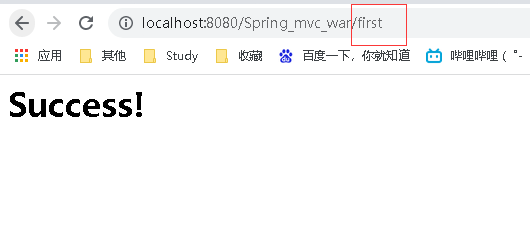
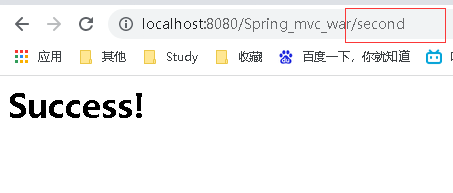
Spring_MVC知识要点
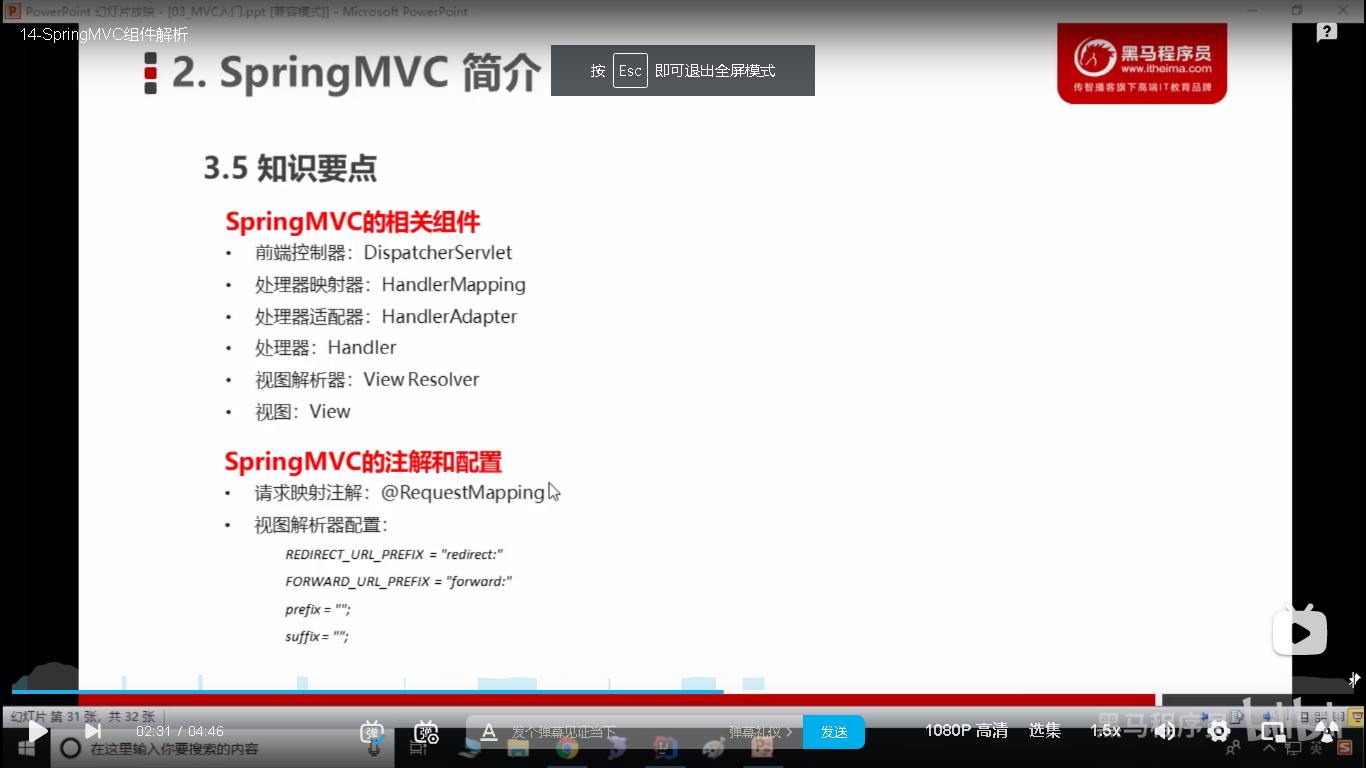

 浙公网安备 33010602011771号
浙公网安备 33010602011771号