Spring(十八)之页面重定向
首先说明,该示例的maven依赖可以复用Spring(十七)之表单处理还有
还有就是对应的web.xml和servlet.xml文件都能复用,不必再次修改。
说到重定向不得不提到一个转发。这里概述一下转发与重定向的区别:
重定向和转发有一个重要的不同:当使用转发时,JSP容器将使用一个内部的方法来调用目标页面,新的页面继续处理同一个请求,而浏览器将不会知道这个过程。 与之相反,重定向方式的含义是第一个页面通知浏览器发送一个新的页面请求。因为,当你使用重定向时,浏览器中所显示的URL会变成新页面的URL, 而当使用转发时,该URL会保持不变。重定向的速度比转发慢,因为浏览器还得发出一个新的请求。同时,由于重定向方式产生了一个新的请求,所以经过一次重 定向后,request内的对象将无法使用。
转发和重定向的区别
不要仅仅为了把变量传到下一个页面而使用session作用域,那会无故增大变量的作用域,转发也许可以帮助你解决这个问题。
重定向:以前的request中存放的变量全部失效,并进入一个新的request作用域。
转发:以前的request中存放的变量不会失效,就像把两个页面拼到了一起。
比如session的保存,就是转发的一个应用实例。
Session通过setAttribute以键值对的形式保存Session,而要获得该session,只需getAttribute对应的键即可,当然了,Session也有它的生命周期,即有效期,超过这个有效期则会发生session失效问题。
通常session有效默认为30分钟,可以通过web.xml配置修改
<session-config> <session-timeout>60</session-timeout> </session-config>
一、编写示例Controller
package com.tutorialspoint;
import org.springframework.stereotype.Controller;
import org.springframework.web.bind.annotation.RequestMapping;
import org.springframework.web.bind.annotation.RequestMethod;
@Controller
public class WebController {
@RequestMapping(value = "/index", method = RequestMethod.GET)
public String index() {
return "index";
}
@RequestMapping(value = "/redirect", method = RequestMethod.GET)
public String redirect() {
return "redirect:finalPage";
}
@RequestMapping(value = "/finalPage", method = RequestMethod.GET)
public String finalPage() {
return "final";
}
}
二、编写index.jsp和final.jsp
<%@taglib uri="http://www.springframework.org/tags/form" prefix="form"%> <html> <head> <title>Spring Page Redirection</title> </head> <body> <h2>Spring Page Redirection</h2> <p>Click below button to redirect the result to new page</p> <form:form method="GET" action="/spring-example/redirect"> <table> <tr> <td> <input type="submit" value="Redirect Page"/> </td> </tr> </table> </form:form> </body> </html>
final.jsp
<%@taglib uri="http://www.springframework.org/tags/form" prefix="form"%> <html> <head> <title>Spring Page Redirection</title> </head> <body> <h2>Redirected Page</h2> </body> </html>
三、启动服务器,输入对应的地址
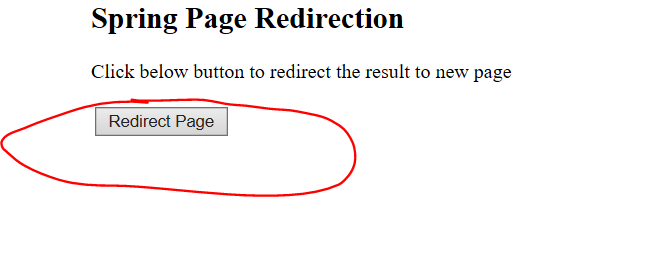
点击红色标记处,会出现如图,这样就表示正常,否则可能是500,那就是代码有问题或者环境问题
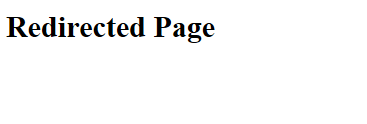



 浙公网安备 33010602011771号
浙公网安备 33010602011771号