spring简单配置
1.导入资源
<?xml version="1.0" encoding="UTF-8"?>
<project xmlns="http://maven.apache.org/POM/4.0.0"
xmlns:xsi="http://www.w3.org/2001/XMLSchema-instance"
xsi:schemaLocation="http://maven.apache.org/POM/4.0.0 http://maven.apache.org/xsd/maven-4.0.0.xsd">
<parent>
<artifactId>springTest</artifactId>
<groupId>com.shao</groupId>
<version>1.0-SNAPSHOT</version>
</parent>
<modelVersion>4.0.0</modelVersion>
<artifactId>test03</artifactId>
</project>
2.建立实体类
package com.shao.pojo;
public class User {
private String name;
public User(String name) {
this.name = name;
}
public String getName() {
return name;
}
public void setName(String name) {
this.name = name;
}
public void show(){
System.out.println("name = "+name);
}
}
3.建立目录并编写beans
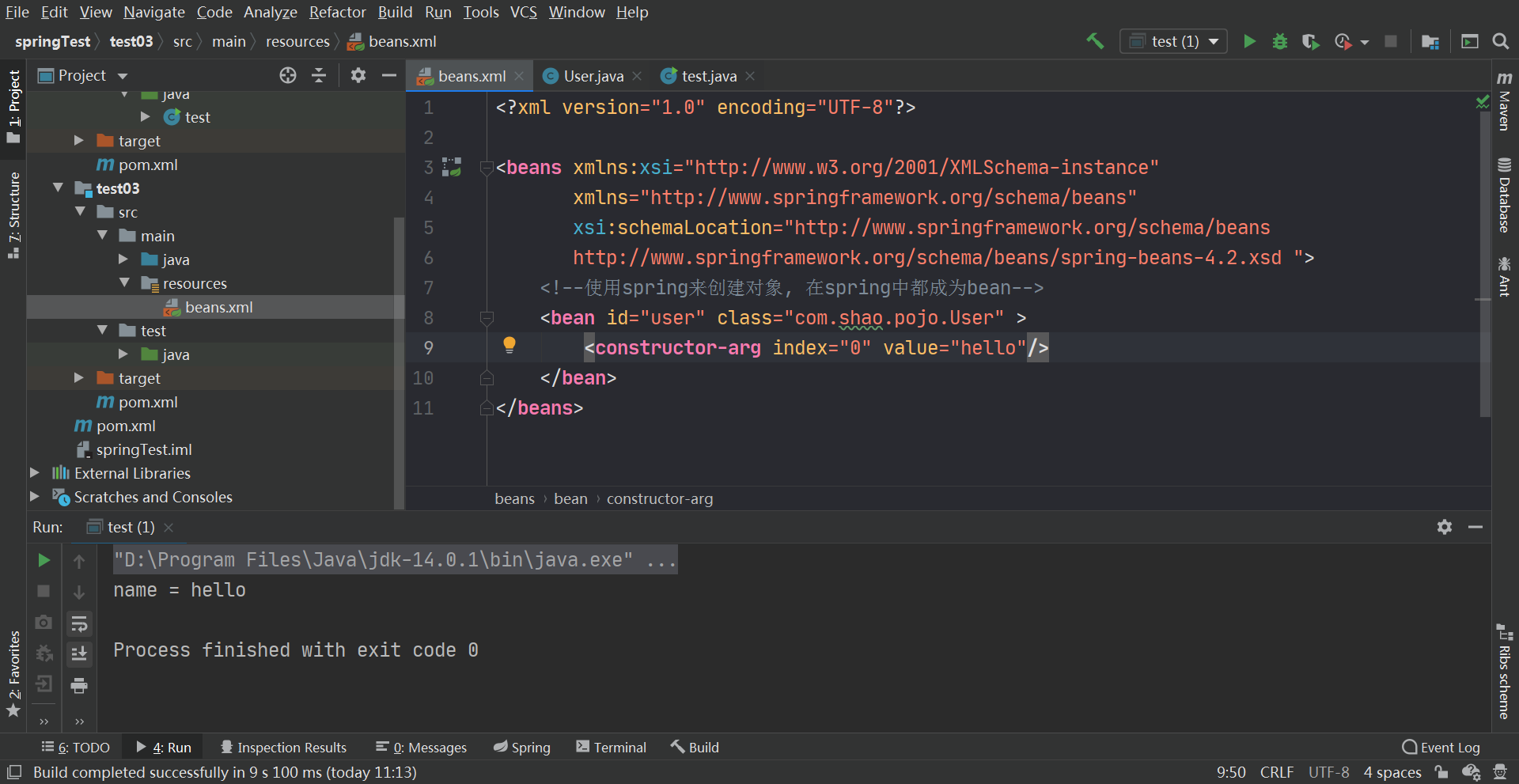
<?xml version="1.0" encoding="UTF-8"?>
<beans xmlns:xsi="http://www.w3.org/2001/XMLSchema-instance"
xmlns="http://www.springframework.org/schema/beans"
xsi:schemaLocation="http://www.springframework.org/schema/beans
http://www.springframework.org/schema/beans/spring-beans-4.2.xsd ">
<!--使用spring来创建对象, 在spring中都成为bean-->
<bean id="user" class="com.shao.pojo.User" >
<constructor-arg index="0" value="hello"/>
</bean>
</beans>
4.测试
import com.shao.pojo.User;
import org.springframework.context.ApplicationContext;
import org.springframework.context.support.ClassPathXmlApplicationContext;
public class test {
public static void main(String[] args) {
ApplicationContext context = new ClassPathXmlApplicationContext("beans.xml");
User user = (User) context.getBean("user");
user.show();
}
}
主要是给自己看的,所以肯定会出现很多错误哈哈哈哈哈




 浙公网安备 33010602011771号
浙公网安备 33010602011771号