Vue中问题总结 与未解决问题总结
问题一: Error in render: "TypeError: Cannot read property 'matched' of undefined"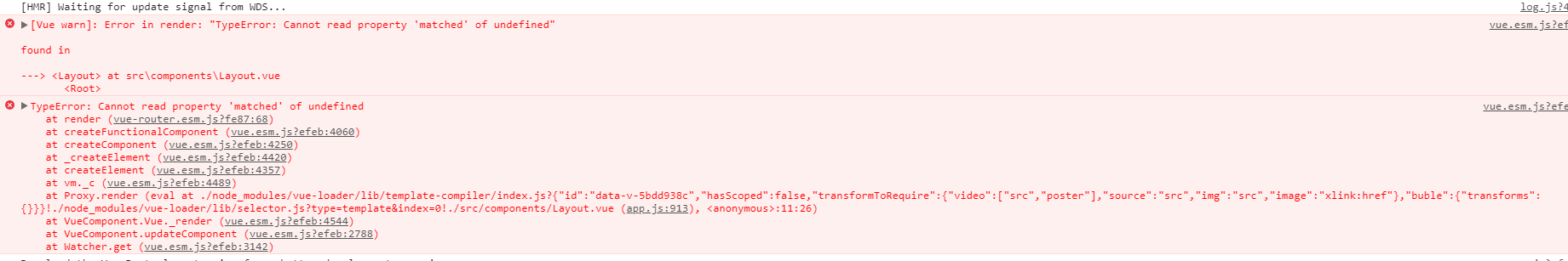
使用路由之后报错,路由书写错误,下面是我写的错误的路由:
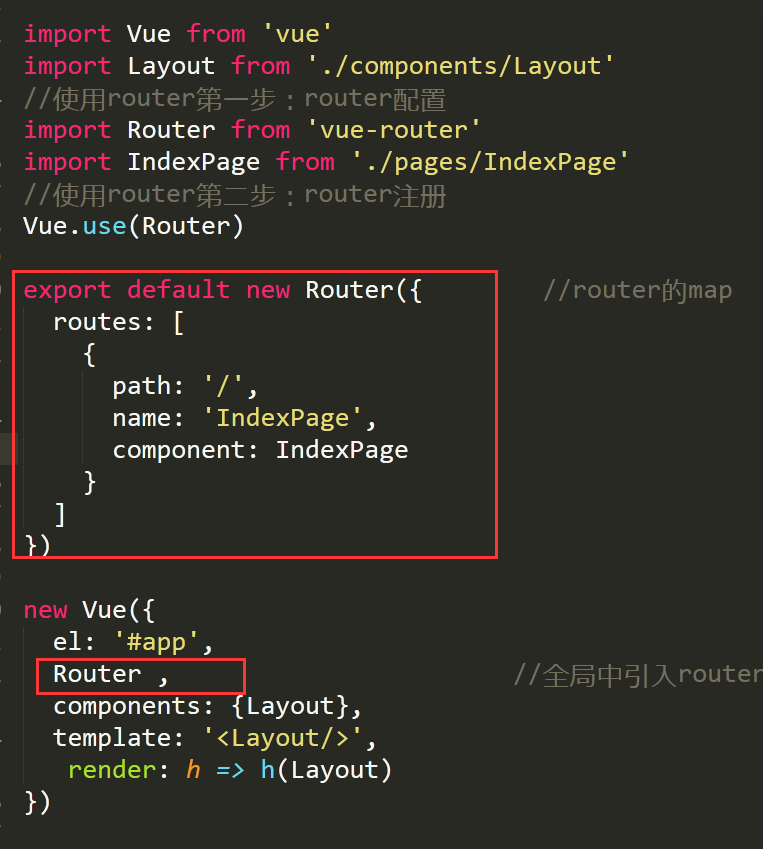
这是修改之后正确的:
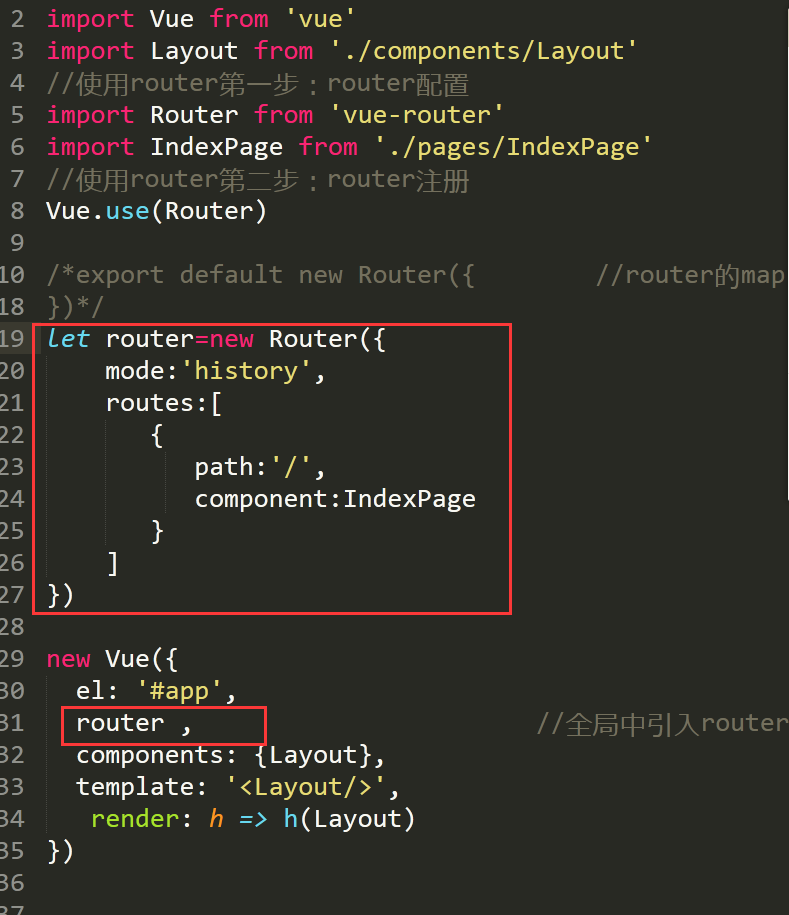
router 才是Vue实例化的配置字段名称,写个其他的它当然不认识了。真是低级错误。
问题二: Unknown custom element: <router-view> - did you register the component correctly? For recursive components, make sure to provide the "name" option.
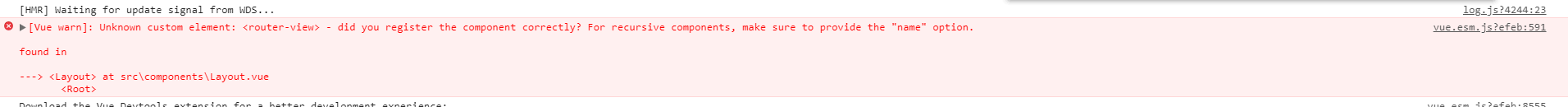
没有注册组件
Vue.use(Router)
未解决问题:vue-router path问题
直接在入口文件main.js里面定义 router
import Router from 'vue-router' import IndexPage from './pages/IndexPage' //跳转的组件 import Detail from './pages/detail' //使用router第二步:router注册 Vue.use(Router) Vue.use(VueResource);
let router=new Router({ mode:'history', routes:[ { path:'/', component:IndexPage }, { path: '/detail', component: Detail }, ] })
这样在浏览器中直接输入 http://localhost:8080/detail 可以访问Detail ,,但是在router文件夹里面定义一个js文件,router.js 在main.js引入就不可以,,为啥???啥??
import Router from 'vue-router'
import IndexPage from '../pages/IndexPage'
import Detail from '../pages/detail'
export default new Router({ //router的map
routes: [
{
path: '/',
component: IndexPage
},
{
path: '/detail',
component: Detail
}
]
})
http://localhost:8080/detail 访问不大,,直接跳转到http://localhost:8080/detail#/ 回到首页,待解决!!!
问题三:关于router-link出现警告的问题 Warnings while compiling.
使用router vue-link书写如下:
<router-link v-for="(item,index) in products" :to="{path:item.path}" tag="li" active-class="active" > {{item.name}} </router-link>
浏览器抛出警告:
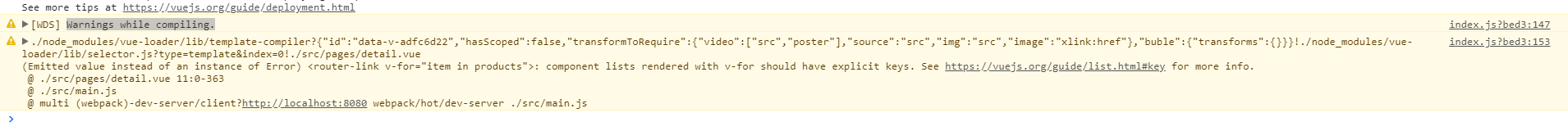
然后去官网文档查阅了,说是少了个key属性,然后我修改成了这样
<router-link v-for="(item,index) in products" :to="{path:item.path}" tag="li" active-class="active" :key = "index"> {{item.name}} </router-link>





 浙公网安备 33010602011771号
浙公网安备 33010602011771号