sqlplus的autotrace开关
官方文档https://docs.oracle.com/cd/E11882_01/server.112/e16604/ch_eight.htm#i1037226
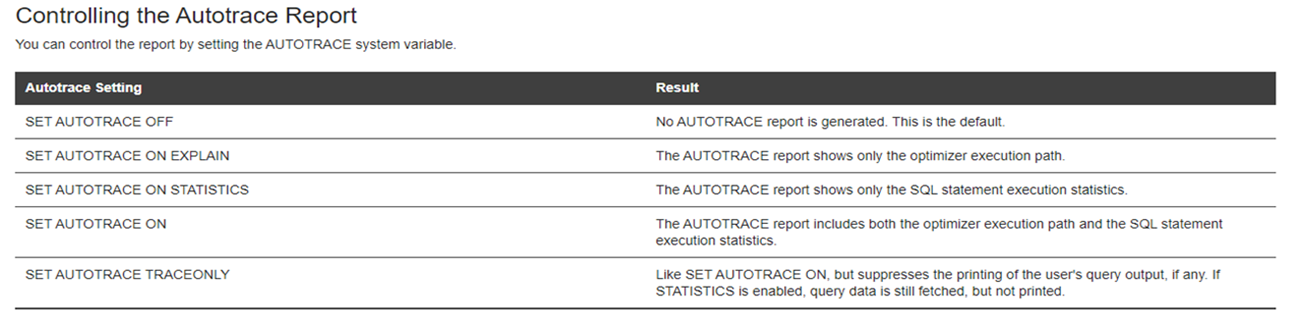
set autotrace off表示关闭,是默认的(set autot off)
set autotrace on表示显示结果、执行计划、统计信息(set autot on)
set autotrace on explain表示显示结果、执行计划(set autot on exp)
set autotrace on statistics表示显示结果、统计信息(set autot on stat)
set autotrace traceonly表示显示执行计划、统计信息(set autuot trace)
set autotrace traceonly explain表示显示执行计划(set autot trace exp)
set autotrace traceonly statistics表示显示统计信息(set autot trace stat)
统计信息可以看到资源消耗量,如物理读、逻辑读、redo量、排序量等
autotrace简写为autot
explain简写为exp
statistics简写为stat
traceonly简写为trace
用户要有创建PLAN_TABLE表和有PLUSTRACE角色,才行
比如给scott用户赋权限,用scott用户执行@$ORACLE_HOME/rdbms/admin/utlxplan.sql 来创建PLAN_TABLE表
然后用sys用户执行@$ORACLE_HOME/sqlplus/admin/plustrce.sql 来创建PLUSTRACE角色
然后GRANT PLUSTRACE TO scott即可
具体如下:
16:27:36 SCOTT@edw> set autotrace on
SP2-0618: Cannot find the Session Identifier. Check PLUSTRACE role is enabled
SP2-0611: Error enabling STATISTICS report
16:27:51 SCOTT@edw> @$ORACLE_HOME/rdbms/admin/utlxplan.sql
Table created.
Elapsed: 00:00:00.11
16:59:54 SCOTT@edw> conn / as sysdba;
Connected.
17:00:22 SYS@edw> @$ORACLE_HOME/sqlplus/admin/plustrce.sql
17:00:32 SYS@edw>
17:00:32 SYS@edw> drop role plustrace;
drop role plustrace
*
ERROR at line 1:
ORA-01919: role 'PLUSTRACE' does not exist
Elapsed: 00:00:00.01
17:00:32 SYS@edw> create role plustrace;
Role created.
Elapsed: 00:00:00.01
17:00:32 SYS@edw>
17:00:32 SYS@edw> grant select on v_$sesstat to plustrace;
Grant succeeded.
Elapsed: 00:00:00.01
17:00:32 SYS@edw> grant select on v_$statname to plustrace;
Grant succeeded.
Elapsed: 00:00:00.01
17:00:32 SYS@edw> grant select on v_$mystat to plustrace;
Grant succeeded.
Elapsed: 00:00:00.00
17:00:32 SYS@edw> grant plustrace to dba with admin option;
Grant succeeded.
Elapsed: 00:00:00.01
17:00:32 SYS@edw>
17:00:32 SYS@edw> set echo off
Elapsed: 00:00:00.01
17:01:27 SYS@edw> GRANT PLUSTRACE TO scott;
Grant succeeded.
Elapsed: 00:00:00.00
17:01:47 SYS@edw>
博客出处:http://www.cnblogs.com/yongestcat/
欢迎转载,转载请标明出处。
如果你觉得本文还不错,对你的学习带来了些许帮助,请帮忙点击右下角的推荐


 浙公网安备 33010602011771号
浙公网安备 33010602011771号