JAVA启动火狐浏览器:
System.setProperty("webdriver.firefox.bin","C:\\Program Files (x86)\\Mozilla Firefox\\firefox.exe"); ——如果浏览器未默认安装或有多个火狐浏览器需要指定浏览器的安装地址;
System.setProperty("webdriver.gecko.driver","D:\\yyy\\driver\\geckodriver.exe"); ——火狐浏览器driver驱动器位置;
WebDriver driver=new FirefoxDriver();
JAVA启动谷歌浏览器:
System.setProperty("webdriver.chrome.driver","D:\\yyy\\driver\\chromedriver.exe"); ——谷歌浏览器driver驱动器位置;
WebDriver driver=new ChromeDriver();
JAVA启动IE浏览器:
System.setProperty("webdriver.ie.driver","D:\\yyy\\driver\\IEDriverServer.exe"); ——IE浏览器driver驱动器位置;
WebDriver driver=new InternetExplorerDriver();
Selenium Standalone Server:用来搭建远程测试平台以及分布式测试,下载地址:http://selenium-release.storage.googleapis.com/index.html

Selenium WebDriver:用来创建测试脚本以及和Selenium Standalone Server进行交互的客户端的驱动。不同的开发语言有不同的版本,下载地址:https://www.selenium.dev/downloads/
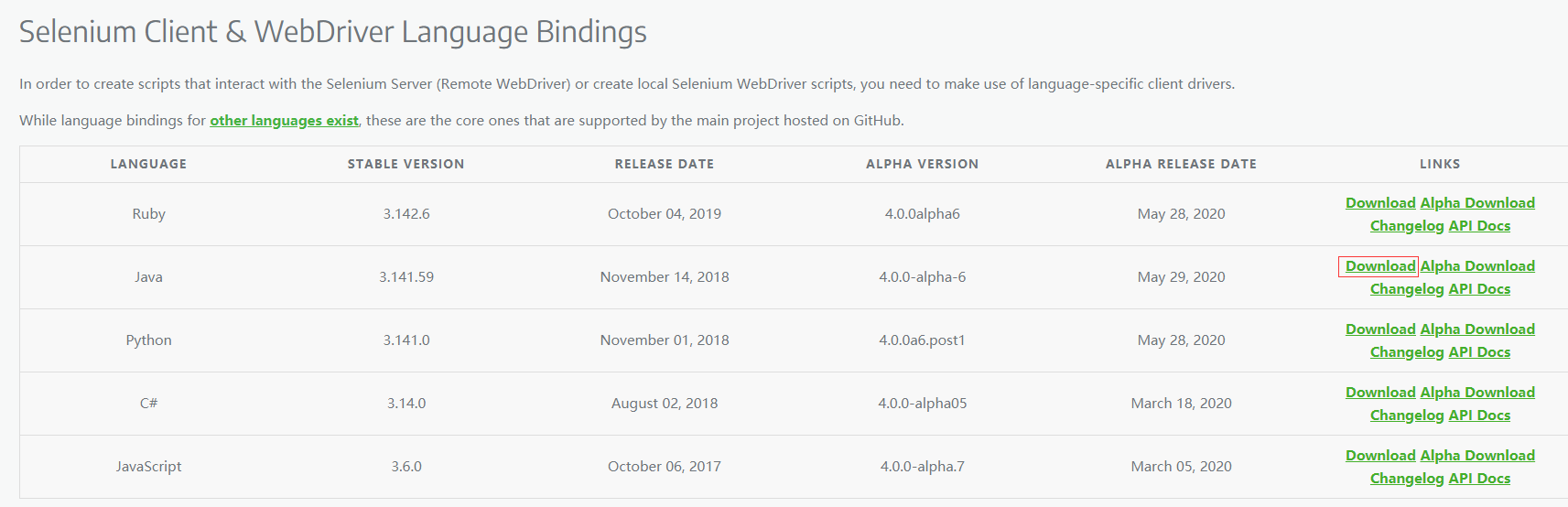
浏览器驱动下载地址:
Firefox驱动:https://github.com/mozilla/geckodriver/releases/

chrome驱动:http://chromedriver.storage.googleapis.com/index.html

IE驱动:http://selenium-release.storage.googleapis.com/index.html
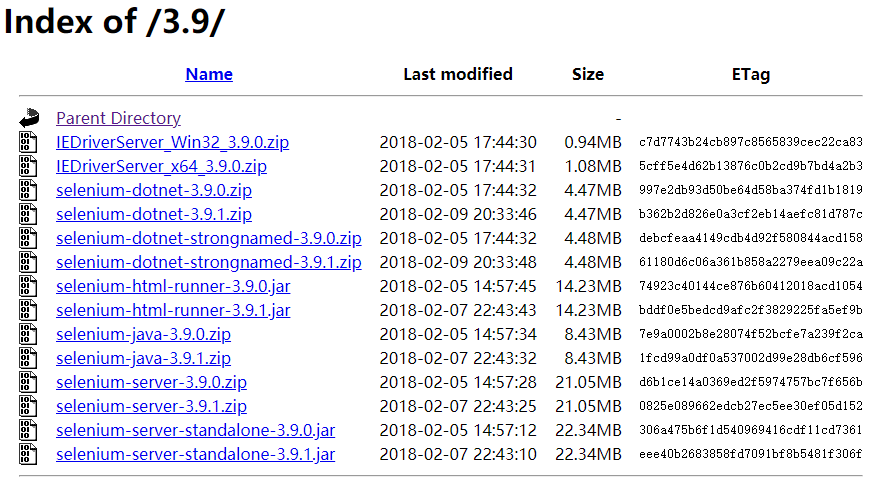
Microsoft Edge Legacy浏览器驱动:https://developer.microsoft.com/en-us/microsoft-edge/tools/webdriver/
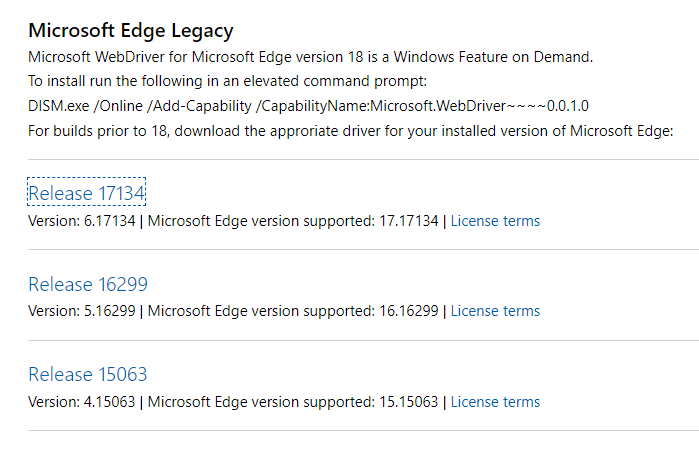
Microsoft Edge浏览器驱动:https://developer.microsoft.com/en-us/microsoft-edge/tools/webdriver/

Opera浏览器驱动:https://github.com/operasoftware/operachromiumdriver/releases
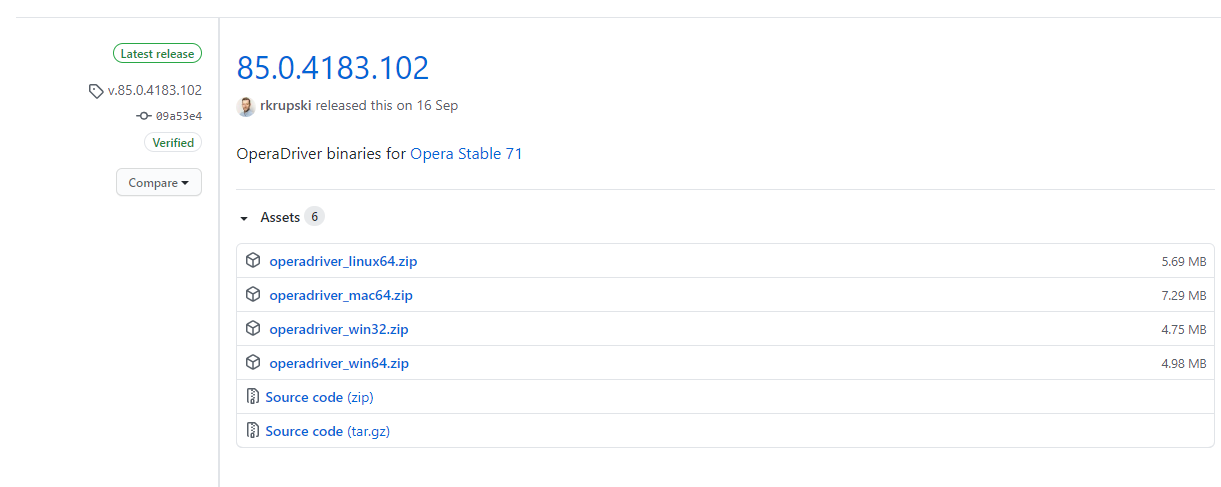
各驱动需对照自己电脑系统及浏览器版本对应下载。
所有驱动下载地址:https://www.selenium.dev/documentation/en/webdriver/driver_requirements/
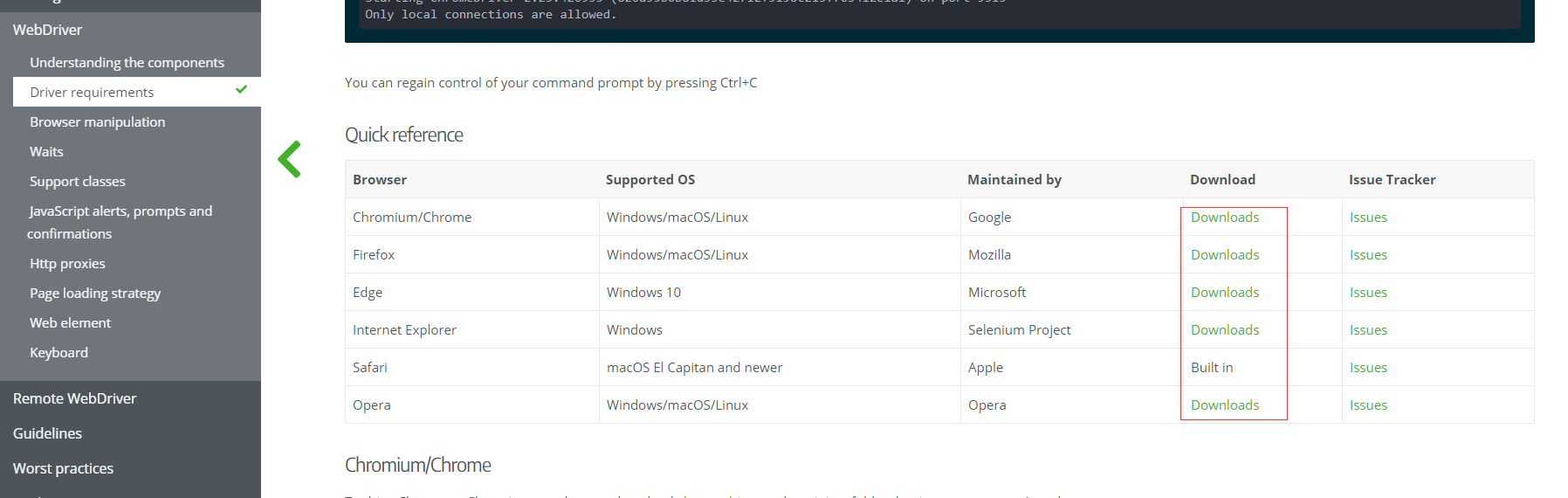




 浙公网安备 33010602011771号
浙公网安备 33010602011771号