Django WebSocket Web页面实时查看日志
一、安装dwebsocket第三方库
pip install dwebsocket
# 安装dwebsocket库
# django-websocket已废弃
GitHub:
https://github.com/duanhongyi/dwebsocket
二、Django工程代码

display/views.py:
1 from django.http import HttpResponse 2 from django.shortcuts import render 3 4 # Create your views here. 5 from dwebsocket.decorators import accept_websocket 6 7 8 @accept_websocket 9 def echo(request): 10 if not request.is_websocket(): 11 # 判断是不是websocket连接 12 try: 13 message = request.GET['message'] 14 # 如果是普通的http方法 15 return HttpResponse(message) 16 except: 17 return render(request, 'index.html') 18 else: 19 for message in request.websocket: 20 message = message.decode('utf-8') 21 # 接收前端发来的数据 22 print(message) 23 if message == 'connect_websocket': 24 with open('/Users/yangjianliang/jmeter.log') as f: 25 # 读取日志 26 f.seek(0, 2) 27 while True: 28 line = f.readline().strip() 29 if line: 30 print(line) 31 request.websocket.send(line.encode('utf-8')) 32 # 发送消息到客户端 33 else: 34 request.websocket.send('sorry!'.encode('utf-8'))
journal/urls.py:
1 """journal URL Configuration 2 3 The `urlpatterns` list routes URLs to views. For more information please see: 4 https://docs.djangoproject.com/en/2.2/topics/http/urls/ 5 Examples: 6 Function views 7 1. Add an import: from my_app import views 8 2. Add a URL to urlpatterns: path('', views.home, name='home') 9 Class-based views 10 1. Add an import: from other_app.views import Home 11 2. Add a URL to urlpatterns: path('', Home.as_view(), name='home') 12 Including another URLconf 13 1. Import the include() function: from django.urls import include, path 14 2. Add a URL to urlpatterns: path('blog/', include('blog.urls')) 15 """ 16 from django.contrib import admin 17 from django.urls import path 18 19 from display import views 20 21 urlpatterns = [ 22 path('admin/', admin.site.urls), 23 path('echo/', views.echo), 24 ]
templates/index.html:
1 <!DOCTYPE html > 2 <html lang="en"> 3 <head> 4 <meta http-equiv="Content-Type" content="text/html; charset=utf-8"/> 5 <title>日志查看系统</title> 6 <script src="/static/admin/js/vendor/jquery/jquery.js"></script> 7 <script type="text/javascript"> 8 $(function () { 9 $('#connect_websocket').click(function () { 10 if (window.s) { 11 window.s.close() 12 } 13 var socket = new WebSocket("ws://" + window.location.host + "/echo/"); 14 console.log(socket); 15 socket.onopen = function () { 16 console.log('WebSocket连接成功!'); 17 socket.send($('#connect_websocket').val()); 18 }; 19 socket.onmessage = function (e) { 20 console.log('服务器日志为:' + e.data); 21 $('#messagecontainer').append(e.data + '<br/>'); 22 }; 23 if (socket.readyState == WebSocket.OPEN) socket.onopen(); 24 window.s = socket; 25 }); 26 27 $('#close_websocket').click(function () { 28 if (window.s) { 29 window.s.close(); 30 console.log('WebSocket已关闭!'); 31 } 32 }); 33 34 }); 35 </script> 36 </head> 37 38 <body> 39 40 <button style="background-color: green" type="button" id="connect_websocket" value="connect_websocket">实时查看日志</button> 41 <button style="background-color: red" type="button" id="close_websocket">关闭WebSocket</button> 42 43 <h3>JMeter日志(tail -f jmeter.log)</h3> 44 <hr/> 45 <div style="background-color: bisque" id="messagecontainer"></div> 46 <hr/> 47 48 </body> 49 50 </html>
三、Web页面
访问http://127.0.0.1:8000/echo/

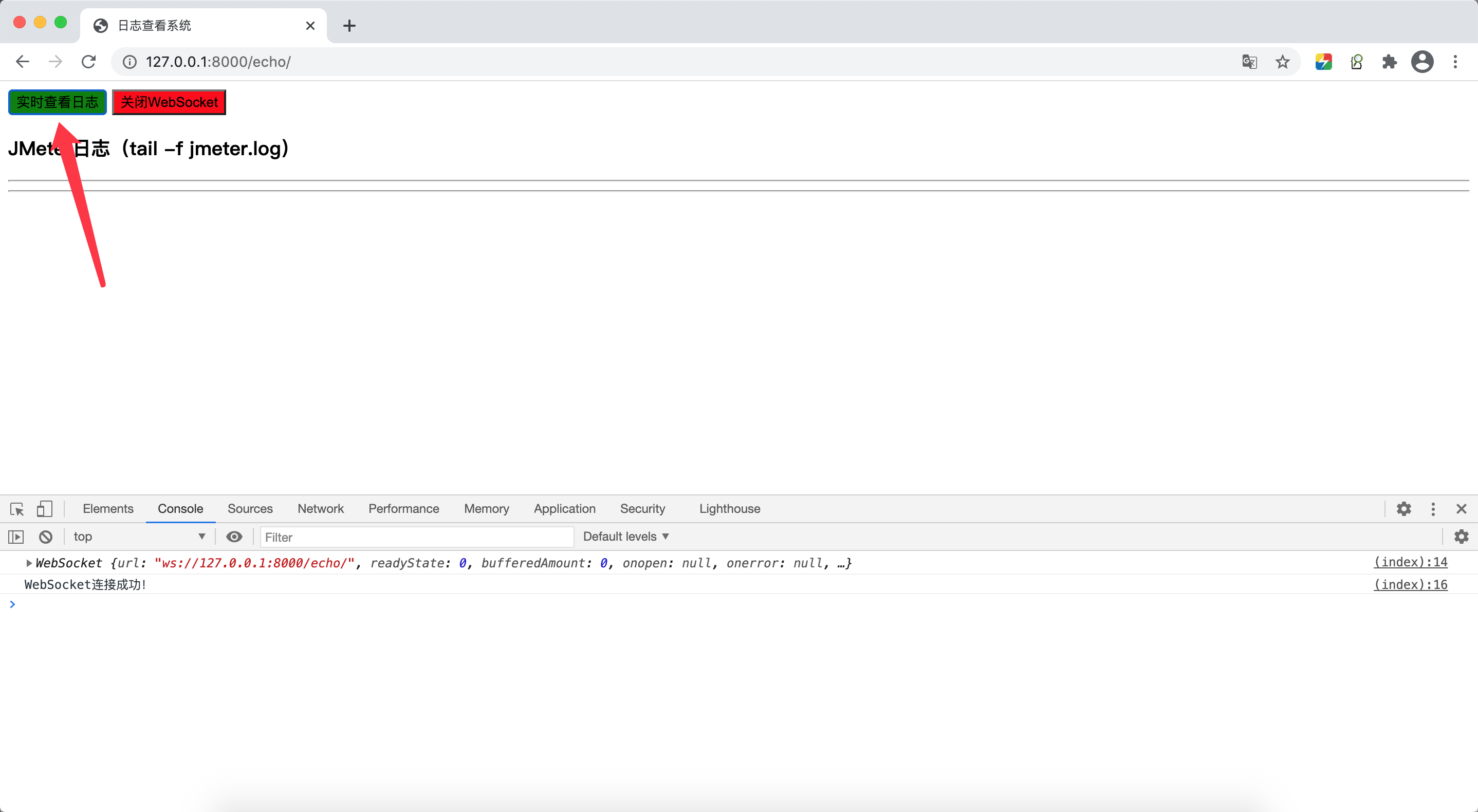





 浙公网安备 33010602011771号
浙公网安备 33010602011771号