android通过代码获取华为手机的EMUI系统版本号
因为app中用到华为推送,但是华为推送在不同版本上是存在不同问题的,需要单独来处理。
那么最基本的问题是要获取EMUI系统的版本号。
上网翻了很多博客帖子,基本上是在获取root权限下去读取/system/build.prop文件的内容,获取Emui版本号。但是,不是所有用户的手机都root了。
public static double getEMUI2() {
Properties properties = new Properties();
try {
properties.load(new FileInputStream(new File(Environment.getRootDirectory(), "build.prop")));
} catch (IOException e) {
e.printStackTrace();
}
String property = properties.getProperty("ro.build.version.emui", "");
if (!TextUtils.isEmpty(property)) {
String substring = property.substring(property.length() - 3, property.length());
Double num = Double.valueOf(substring);
return num;
}
return 0;
}
此方法是直接去读取系统文件获取版本号。但是是在手机root的情况下才能获取到。
用命令行打开此系统文件的方式是:

结果就可以看到该设备的所有信息



正片:
命令行获取 adb shell getprop ,经本人用公司现有的测试手机测试,此命令行不管设备有没有root,都可以获取到设备信息
结果
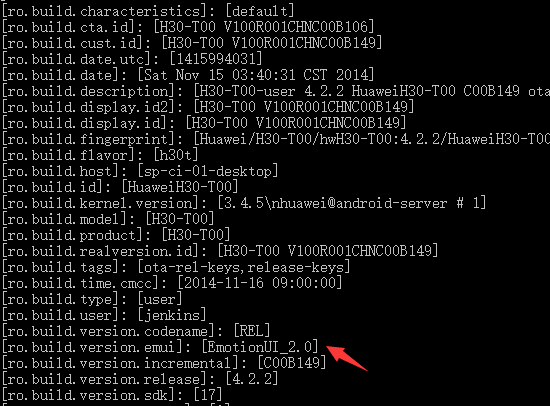
通过代码可得到

可以通过反射的方式获取
public static String getEMUI() {
Class<?> classType = null;
String buildVersion = null;
try {
classType = Class.forName("android.os.SystemProperties");
Method getMethod = classType.getDeclaredMethod("get", new Class<?>[]{String.class});
buildVersion = (String) getMethod.invoke(classType, new Object[]{"ro.build.version.emui"});
} catch (Exception e) {
e.printStackTrace();
}
return buildVersion;
}



 浙公网安备 33010602011771号
浙公网安备 33010602011771号